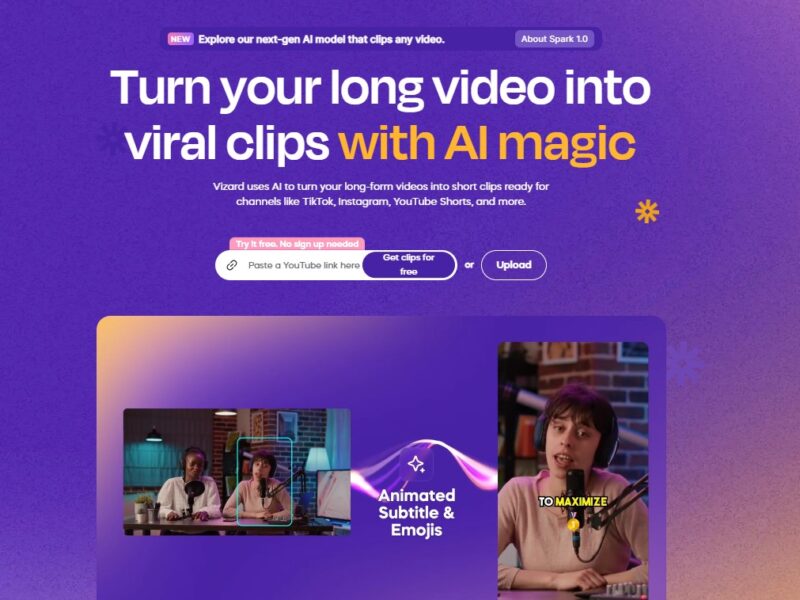
Vizard
What is Vizard?
Vizard is an advanced AI-powered video editing and repurposing tool engineered to automate the process of converting lengthy video and audio content into engaging, bite-sized clips optimized for social media platforms. Its primary purpose is to help users maximize the reach and impact of their existing content by intelligently identifying key moments, transcribing audio, and generating professionally polished short videos with minimal manual effort.
The tool targets a broad audience, including:
- Content Creators: YouTubers, podcasters, livestreamers looking to easily create promotional clips.
- Digital Marketers: Brands and agencies aiming to amplify campaigns with a consistent flow of fresh video content.
- Businesses & Educators: Companies transforming webinars, training sessions, or long presentations into easily digestible segments.
- Social Media Managers: Professionals needing to efficiently populate multiple platforms with engaging video shorts.
Features
Vizard boasts a powerful suite of features designed to streamline the video repurposing workflow:
- AI-Powered Smart Clip Generation: Vizard’s core strength lies in its intelligent algorithms that analyze your long-form video or audio, automatically detecting highlights, key discussion points, and viral-worthy moments. It then generates multiple short video clips, saving hours of manual editing and identifying content gold you might have missed.
- Automatic Transcription & Captioning: The tool accurately transcribes your audio into text, providing precise captions and subtitles. This not only enhances accessibility for viewers with hearing impairments but also significantly boosts engagement, as most social media videos are consumed without sound initially. Users can also easily edit these transcriptions.
- Dynamic Clip Editing & Customization: While AI automates much of the process, Vizard offers robust customization options. Users can fine-tune clip duration, trim segments, and easily adjust aspects like text overlays, fonts, and colors to match their brand identity.
- Branding Kit Integration: Maintain brand consistency effortlessly. Vizard allows you to upload custom logos, set brand colors, choose preferred fonts, and even add branded intros and outros to all your generated clips, ensuring a professional and cohesive look across all platforms.
- Multi-Platform Optimization: Clips are automatically formatted and optimized for various social media platforms, including TikTok, Instagram Reels, YouTube Shorts, LinkedIn, and Facebook, with appropriate aspect ratios and export settings.
- Speaker Identification: For multi-speaker content like podcasts or interviews, Vizard can often identify different speakers, making transcriptions clearer and enabling more nuanced editing.
- Call-to-Action (CTA) Integration: Easily add customizable CTAs to your clips, directing viewers to your website, sign-up page, or full-length content, thereby driving engagement and conversions.
Pros & Cons
Like any powerful tool, Vizard comes with its unique advantages and potential limitations.
Pros:
- Significant Time-Saving: Automates tedious tasks like identifying highlights, trimming, and transcribing, drastically reducing the time spent on manual video editing.
- Increased Content Output: Enables creators and marketers to produce a higher volume of engaging video content from existing assets, maintaining a consistent social media presence.
- Enhanced Engagement & Reach: Short, engaging clips with captions are highly effective on social media, leading to better viewer retention and broader organic reach.
- Accessibility: Automatic captions make content accessible to a wider audience, including those with hearing impairments or those watching in sound-off environments.
- Ease of Use: Designed with user-friendliness in mind, Vizard’s intuitive interface allows even non-editors to create professional-looking video clips quickly.
- Cost-Effective: Reduces the need for expensive video editing software or hiring dedicated video editors for repurposing tasks.
Cons:
- AI Limitations: While advanced, AI may occasionally miss nuanced emotional cues or specific highlights that a human editor would catch, requiring manual review and adjustments.
- Less Creative Control: For highly bespoke or creatively complex video projects, Vizard’s automated approach might offer less granular control compared to a full-fledged professional video editor.
- Reliance on Source Quality: The quality of the output clips is heavily dependent on the quality of the original long-form video or audio input. Poor audio or video will yield less appealing results.
- Learning Curve for Advanced Features: While basic usage is easy, mastering all customization options and understanding AI suggestions might require a short initial learning period.
- Subscription Model: Like most AI tools, Vizard operates on a subscription model, which might be a consideration for users with very infrequent needs.
Use Cases:
Vizard is a versatile tool that can benefit a wide array of users and applications:
- Podcasters: Transform entire podcast episodes into dozens of short, compelling video snippets for Instagram Reels, TikTok, and YouTube Shorts to promote new episodes and attract listeners.
- Webinar & Conference Hosts: Convert lengthy webinars, online courses, or conference presentations into concise, shareable clips highlighting key takeaways, testimonials, or valuable insights for marketing and lead generation.
- YouTube Creators: Repurpose long-form YouTube videos into highly engaging shorts and clips for other platforms, driving traffic back to their main channel and increasing subscriber growth.
- Content Marketing Teams: Businesses can repurpose long-form blog posts (if they have an associated video/audio), interviews, product demos, or case study videos into attention-grabbing social media ads and organic content.
- Educators & Trainers: Break down lengthy lectures or training modules into digestible video lessons or promotional teasers for online courses.
- Live Streamers & Gamers: Quickly turn epic moments, funny highlights, or insightful discussions from their streams into viral clips to expand their audience beyond live viewers.
Compared to Other Tools
The market for AI-powered content creation is growing rapidly. Here’s how Vizard stands out against some notable competitors:
Vizard vs. Opus Clip
- Focus: Both Vizard and Opus Clip excel at AI-driven short-form video generation from long videos. Opus Clip is highly specialized and known for quickly generating multiple viral-ready clips with catchy headlines.
- Customization: Vizard often provides a more robust set of branding and customization options (logos, custom intros/outros, fine-tuned text overlays, and comprehensive branding kits) directly within the platform compared to Opus Clip’s more automated, “generate-and-go” approach.
- Workflow: Vizard aims for a slightly more integrated workflow that allows for more post-AI editing and refinement within its ecosystem, while Opus Clip prioritizes speed in initial clip generation.
- Target Audience: Opus Clip is ideal for users prioritizing sheer volume of viral clips with minimal fuss. Vizard appeals to those who value automation but also need strong brand consistency and a bit more control over the final look and feel of their repurpose content.
Vizard vs. Descript
- Core Functionality: Descript is a full-fledged, text-based audio and video editor that uses AI for transcription, filler word removal, and overdubbing. Its primary strength is editing video/audio by editing the transcribed text. Vizard’s primary strength is the automated generation of short clips from existing long-form content.
- Editing Philosophy: Descript offers deep, granular control over every aspect of editing through its unique text-based interface, making it powerful for creating content from scratch or detailed post-production. Vizard focuses on simplifying and automating the repurposing process.
- Learning Curve: Descript has a steeper learning curve due to its extensive features and unique text-based editing paradigm. Vizard is generally easier to pick up for its specific task of repurposing.
- Pricing: Both operate on subscription models. Descript often has more tiered plans reflecting its broader feature set, while Vizard’s pricing is typically aligned with the volume of content processed and the level of branding/customization needed for repurposing.
- Target Audience: Descript is for professional editors, podcasters, and content creators who need comprehensive control over their audio and video. Vizard is for anyone who needs to quickly and efficiently turn long content into multiple, branded social media shorts without extensive editing skills.
In essence, Vizard carves out a niche by offering a highly efficient, AI-powered solution specifically for content repurposing, balancing automation with sufficient customization for brand consistency.
Vizard stands out as a powerful and indispensable tool for anyone looking to maximize their content’s reach and impact in the crowded digital space. By leveraging advanced AI, it tackles the time-consuming challenge of turning long-form videos and audio into engaging, social media-ready snippets with remarkable efficiency.
Its ability to intelligently identify highlights, generate accurate captions, and integrate branding elements makes it a game-changer for content creators, marketers, and businesses aiming for consistent content output and enhanced audience engagement. While AI has its limitations, Vizard provides an excellent balance of automation and customization to ensure quality results.
Recommendation: Vizard is highly recommended for busy content creators, digital marketers, podcasters, educators, and businesses who want to scale their video content production, drive traffic, and boost engagement across multiple platforms without dedicating extensive resources to manual video editing. If your goal is to efficiently repurpose your valuable long-form content into compelling short-form videos, Vizard offers an intelligent and intuitive solution.
FAQs
1. What types of content can Vizard process?
Vizard primarily processes long-form video files (e.g., MP4, MOV) and audio files (e.g., MP3, WAV). You typically upload your existing content, and Vizard’s AI goes to work transforming it.
2. How accurate are Vizard’s AI-generated captions and smart clips?
Vizard’s AI is highly advanced, providing generally accurate transcriptions and intelligent clip suggestions. However, like all AI, it’s not 100% perfect, especially with complex audio or specific jargon. It’s always recommended to review and make minor edits to captions and clip selections to ensure accuracy and perfect alignment with your brand message.
3. Can I customize the generated clips to match my brand?
Absolutely. Vizard offers robust branding features, including the ability to upload your logo, set custom brand colors and fonts, add branded intros/outros, and even modify text overlays on the clips. This ensures consistency and a professional look across all your content.
4. Is Vizard suitable for beginners with no video editing experience?
Yes, Vizard is designed with user-friendliness in mind. Its intuitive interface and AI-driven automation make it accessible for beginners to create high-quality video clips without needing prior video editing experience. While there’s a slight learning curve to explore all advanced customization, the core functionality is straightforward.
5. What is the pricing model for Vizard?
Vizard typically operates on a subscription-based pricing model, offering different tiers based on factors like the amount of video processing time (e.g., hours of upload per month), the number of projects, access to advanced features, and collaboration options. It’s best to check their official website for the most current and detailed pricing plans.