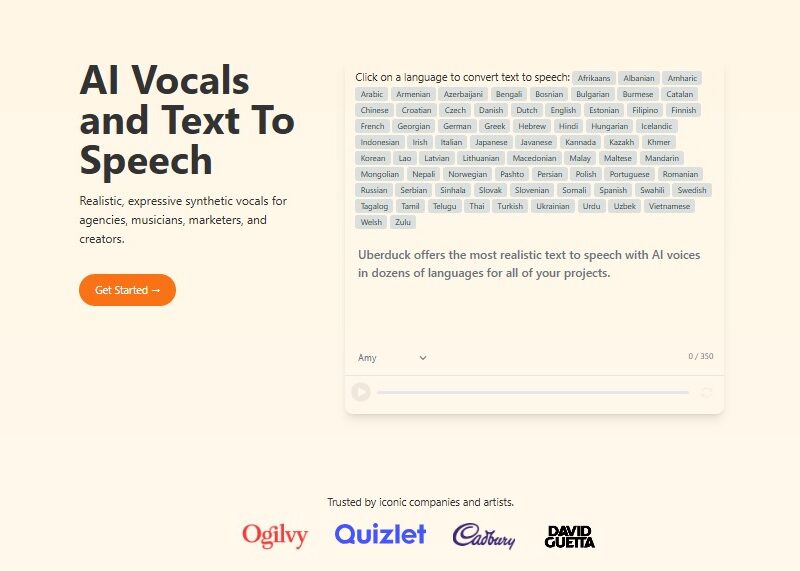
Uberduck
What is Uberduck?
Uberduck is a revolutionary platform that utilizes artificial intelligence to generate high-quality, synthetic audio from text. It is a voice synthesis tool that stands out for its massive library of voices, including those of celebrities, fictional characters, and historical figures. The service allows users to convert text to speech, clone their own voice, and even generate singing and rapping vocals, making it a popular tool for content creators, artists, and hobbyists.
Features
Uberduck offers a powerful set of features that makes voice synthesis both fun and creative:
- Text-to-Speech Conversion: The core feature that transforms your written text into spoken audio in a voice of your choice from its extensive library.
- Vast Voice Library: Access to thousands of voice models, spanning from famous personalities and movie characters to unique and expressive tones.
- Voice Cloning: Create a personalized voice model that sounds just like you, which can then be used to generate new audio content.
- Singing and Rapping Capabilities: A unique feature that allows the AI to generate vocal tracks for music, turning your text into a song in the voice of your choosing.
- Developer API: For coders and developers, Uberduck offers an API to integrate its powerful voice synthesis technology into their own applications and projects.
- Audio Studio: An intuitive platform for creating and mixing audio clips, providing a creative workspace for producing podcasts, video voiceovers, or songs.
Ready to bring your words to life in a voice you love? Start creating with Uberduck for free and explore a world of audio possibilities!
Pros & Cons
Pros:
- Extensive Voice Library: The sheer number of voices available is a major advantage, offering unparalleled variety for creative projects.
- Unique Features: The ability to generate singing and rapping vocals sets it apart from other voice synthesis tools.
- User-Friendly Interface: The platform is straightforward to navigate, making it easy for beginners to start generating audio quickly.
- Great for Entertainment: It’s a fun and engaging tool for creating memes, parodies, and other creative content.
Cons:
- Inconsistent Quality: The quality of the synthesized audio can be inconsistent, with some voices sounding more natural than others.
- Lack of Emotion: While advanced, the AI can sometimes struggle to convey nuanced emotions or intonation, leading to a flat delivery.
- Ethical Concerns: The use of celebrity voices without consent has raised ethical and legal questions.
- Limited Free Plan: The free version of the service is very limited, and to access its full potential and remove watermarks, a paid subscription is required.
How to Use Uberduck?
Using Uberduck to create audio is a simple and straightforward process:
- Sign Up: Go to the Uberduck website and create an account. You can use your email or a third-party login.
- Choose a Voice: Browse the extensive library and select the voice you want to use for your audio.
- Enter Your Text: Type or paste the text you want the AI to convert into speech in the provided text box.
- Generate Audio: Click the “Generate” button. The AI will process your request and create the audio file for you to listen to and download.
Uberduck is a captivating and powerful voice synthesis tool that pushes the boundaries of what is possible with AI-generated audio. Its vast library and unique features make it a go-to platform for creative projects and entertainment. While its ethical implications are a topic of ongoing discussion and the audio quality can be inconsistent, it remains an impressive tool that offers a new and exciting way to bring text to life.
FAQs
1. Is Uberduck free to use? Uberduck offers a free plan that allows you to create a limited amount of audio. To access more features, generate longer audio files, and remove watermarks, a paid subscription is required.
2. Can I use the audio generated by Uberduck for commercial purposes? Commercial use of audio generated on Uberduck is only permitted with a paid subscription. The free version is for personal, non-commercial use only.
3. Does Uberduck support languages other than English? Yes, Uberduck supports a variety of languages in its voice library, allowing users to create audio in different languages.
4. How does the voice cloning feature work? The voice cloning feature requires you to upload a short audio clip of your voice. The AI then analyzes the sample and creates a unique voice model that sounds like you.
5. How accurate is the singing and rapping feature? The singing and rapping feature is very impressive but may not be perfect. The quality depends on the complexity of the lyrics and the style of the chosen voice model.