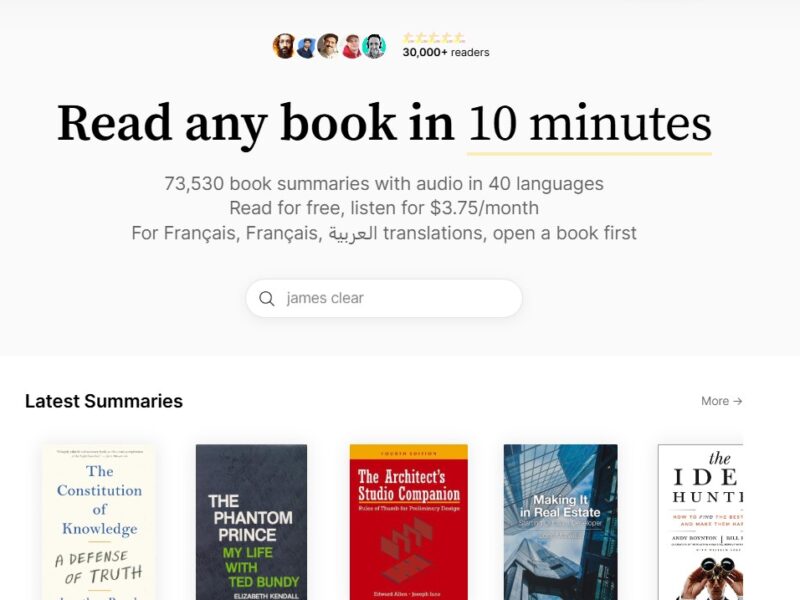
Sobrief
What is Sobrief?
Sobrief is a comprehensive project management and collaboration platform designed specifically for creative teams, marketing professionals, and agencies. The tool aims to streamline the process of managing projects, sharing briefs, and collaborating in real time. By offering a user-friendly interface and powerful features, Sobrief helps businesses of all sizes improve their workflows, enhance communication, and deliver projects on time. Whether it’s managing campaigns, client briefs, or creative workflows, Sobrief centralizes everything in one platform for increased efficiency.
Features
Sobrief comes with a rich set of features aimed at improving team collaboration, task management, and project tracking. Some of the standout features include:
-
Centralized Brief Management: Sobrief allows users to create, store, and share client briefs in one place. This ensures that all team members are aligned on project objectives and requirements from the outset.
-
Real-Time Collaboration: Teams can collaborate in real time by leaving comments, tagging colleagues, and sharing files within the platform, making communication more efficient and reducing misunderstandings.
-
Task Assignment & Tracking: Sobrief helps you assign tasks to specific team members and track progress easily. With clear deadlines and milestone tracking, you can ensure that every part of the project moves forward on schedule.
-
Customizable Templates: The platform provides customizable templates for different types of projects, including marketing campaigns, design briefs, content creation, and more, helping users save time in the planning process.
-
Integrated File Sharing: Users can upload and share documents, images, and other files directly within Sobrief, reducing the need for third-party file-sharing platforms and ensuring all project assets are stored securely in one location.
-
Reporting & Analytics: Sobrief includes reporting tools to track project performance, team productivity, and overall project progress. These insights help managers make informed decisions and improve future workflows.
-
Mobile Compatibility: The platform is mobile-friendly, allowing teams to collaborate and manage projects on the go, ensuring that no task or deadline is missed.
Pros & Cons
Pros:
-
Streamlined Project Management: Sobrief simplifies the management of creative projects by centralizing all key elements like briefs, tasks, and files in one platform.
-
Real-Time Collaboration: The ability to communicate with team members and clients in real time makes it easier to resolve issues quickly and ensure alignment.
-
Customizable Templates: Users can save time by using customizable templates tailored to their industry and project needs.
-
Enhanced Task Tracking: Sobrief’s task assignment and progress tracking tools ensure that every team member knows their responsibilities, helping to prevent project delays.
-
File Sharing Integration: No need for external tools—Sobrief allows file sharing and storage directly within the platform, reducing the complexity of managing files across different platforms.
Cons:
-
Learning Curve: While user-friendly, some of the more advanced features in Sobrief may require a learning curve for new users, especially those unfamiliar with project management software.
-
Limited Integrations: Although Sobrief offers many built-in tools, it may not integrate as seamlessly with some third-party platforms compared to other project management tools.
-
Pricing: The pricing structure may be a bit steep for small businesses or freelancers with limited budgets.
-
Feature Overlap: Some users might find that certain features overlap with tools they are already using, such as email or task management software, making Sobrief less essential in some cases.
Use Cases for Sobrief:
Sobrief can be utilized in various industries, especially for creative teams and agencies. Some of the key use cases include:
-
Creative Agencies: Agencies that handle marketing, branding, and design campaigns can use Sobrief to manage client briefs, collaborate with teams, and deliver projects on time. The customizable templates help agencies structure their work according to client needs.
-
Marketing Teams: Sobrief is perfect for marketing teams who need to track multiple campaigns, assign tasks, and ensure smooth communication between internal and external stakeholders.
-
Content Creators and Writers: Writers, editors, and content teams can use Sobrief to manage content production workflows, from receiving the brief to delivering the final content.
-
Freelancers and Consultants: Independent professionals can leverage Sobrief to manage client projects, organize tasks, and maintain clear communication with clients, helping them stay organized and professional.
-
Project Managers: Project managers in any field can use Sobrief to manage timelines, delegate tasks, and track overall project progress. The real-time collaboration features make it easy to manage remote teams effectively.
Sobrief Compared to Other Tools
When comparing Sobrief to other popular project management platforms like Trello, Asana, and Monday.com, Sobrief offers some unique advantages and disadvantages:
-
Trello: Trello is a simple, board-based project management tool. While it’s great for organizing tasks visually, Sobrief offers more specialized features for creative teams, such as brief management, task tracking, and integrated file sharing. Sobrief is more tailored for industries that require in-depth project collaboration, while Trello is more general-purpose.
-
Asana: Asana is well-known for its task management capabilities, making it ideal for teams that need to manage complex workflows. However, Asana lacks the strong brief management and real-time collaboration features that Sobrief excels at. Sobrief is better for creative teams and agencies that need to collaborate on content creation or design projects.
-
Monday.com: Monday.com provides a wide range of project management tools, but it can be more complex and less intuitive than Sobrief for small to mid-sized teams. While Monday.com excels in automation and integrations, Sobrief’s focus on creative workflows and brief management makes it more suitable for agencies and creative professionals.
In conclusion, Sobrief is the best option for teams working on creative projects where brief management, real-time collaboration, and task tracking are essential. For larger organizations or those requiring more complex integrations, other tools like Monday.com may be more fitting.
Sobrief is an ideal solution for creative teams, marketing agencies, and freelancers looking to streamline their project management processes. With its user-friendly interface, real-time collaboration features, customizable templates, and integrated task tracking, it provides all the tools needed to manage projects efficiently and effectively. While it may not have as many third-party integrations as some other tools, its specialized features for creative workflows make it a valuable asset for teams focused on delivering high-quality creative work. Whether you’re managing campaigns, client briefs, or design projects, Sobrief is designed to make the entire process smoother and more organized.
FAQs
-
Is Sobrief suitable for large teams or enterprises?
Yes, while Sobrief is ideal for small to medium-sized teams, it can also scale to meet the needs of larger teams. However, enterprises with complex workflows may require additional integrations. -
Does Sobrief offer a free trial?
Yes, Sobrief offers a free trial so you can explore its features before committing to a subscription plan. -
Can I integrate Sobrief with other tools?
While Sobrief offers a range of built-in features, its integrations with third-party tools may be limited compared to some other project management software. -
Can I use Sobrief for client communication?
Yes, Sobrief allows teams to collaborate with clients by sharing briefs, files, and providing feedback, making it a great tool for client-facing projects. -
Is Sobrief mobile-friendly?
Yes, Sobrief is mobile-compatible, allowing teams to manage projects and communicate on the go from their smartphones or tablets.