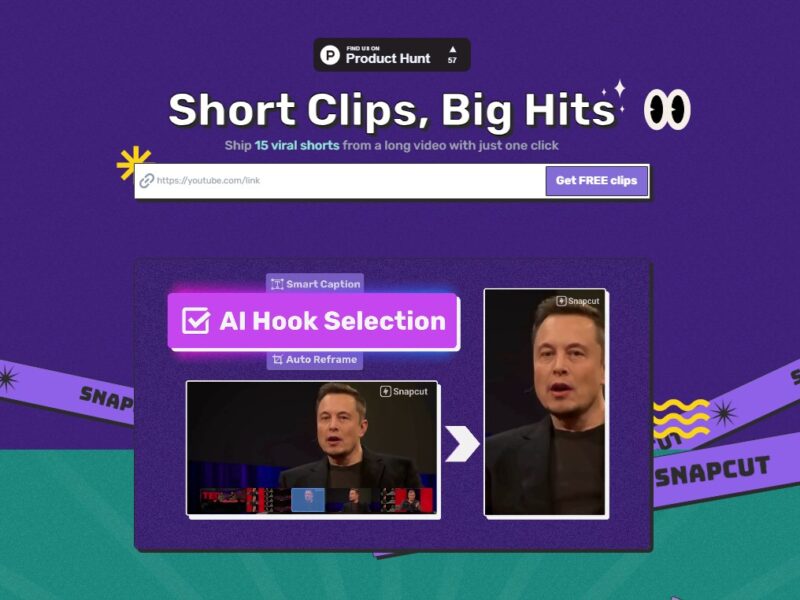
SnapCut
What is Snapcut?
Snapcut is an innovative AI-powered video editing tool designed to simplify the video creation process for creators, marketers, and businesses. By leveraging advanced machine learning algorithms, Snapcut automates the video editing process, saving time and effort while ensuring high-quality results. Whether you’re creating social media content, promotional videos, or educational material, Snapcut provides an intuitive platform to produce polished videos quickly and efficiently.
Snapcut’s technology analyzes raw footage to identify the most important moments, removing the need for manual trimming and adjustments. With its AI-powered features, Snapcut offers a range of customizable templates, automatic transitions, and effects, making video editing accessible even to those with no prior experience.
Features
Snapcut is packed with a range of features that streamline video editing, making it easy for users to produce professional-quality videos without the need for advanced editing skills:
-
AI-Powered Video Editing: Snapcut uses AI to automatically select the best moments in your footage, eliminating the need for time-consuming manual edits. The tool analyzes your video, identifies key moments, and generates a finished video in minutes.
-
Automatic Video Trimming: Snapcut automatically trims your raw video, cutting out unnecessary content and leaving only the most engaging parts. This saves users the hassle of manually trimming each clip.
-
Customizable Templates: The platform offers a wide range of customizable video templates suitable for different use cases, such as product demos, tutorials, promotional videos, and social media posts. Users can adjust the template to match their branding or specific needs.
-
Text and Captions Integration: Snapcut allows users to add text overlays, captions, and titles with ease. The platform can even auto-generate subtitles, improving accessibility and engagement for your audience.
-
Smart Transitions and Effects: Snapcut automatically adds smooth transitions and visual effects to make videos more engaging. These effects can be customized based on the user’s preferences, creating a professional-looking final product.
-
Multiple Aspect Ratios: Snapcut supports various aspect ratios (e.g., 16:9, 9:16, 1:1), making it easy to create videos optimized for different platforms, including YouTube, Instagram, TikTok, and Facebook.
-
Cloud-Based Editing: Being cloud-based, Snapcut allows users to edit videos from anywhere with an internet connection, without the need for heavy software downloads or storage space.
-
Music and Sound Effects Library: Snapcut provides an integrated library of royalty-free music and sound effects, allowing users to easily enhance their videos without worrying about copyright issues.
-
Collaboration Features: Snapcut supports team collaboration, allowing multiple users to work on a video project simultaneously, streamlining workflows for content teams and agencies.
Pros and Cons
Pros:
-
Time Efficiency: Snapcut’s AI-powered editing automates much of the video creation process, reducing editing time significantly. This is especially beneficial for creators and businesses with tight deadlines.
-
User-Friendly Interface: The platform is designed to be intuitive, with a simple drag-and-drop interface that makes video editing accessible even for beginners without prior experience.
-
High-Quality Output: Despite being automated, Snapcut produces polished, high-quality videos that are ready for publishing on social media, websites, or other platforms.
-
Customization Options: Users can customize their videos with templates, text, and effects, ensuring the final product aligns with their brand’s style and vision.
-
Cost-Effective: For users who want to avoid expensive video editing software or hiring professional editors, Snapcut offers an affordable alternative with excellent results.
Cons:
-
Limited Control Over Editing: While Snapcut’s AI automates most of the process, users may find that they have limited manual control over fine-tuning specific details of the edit.
-
Dependence on Internet Connection: As a cloud-based platform, Snapcut requires a stable internet connection to function efficiently. Slow or unreliable connections may lead to delays.
-
Customization Limitations: While Snapcut offers some customization options, professional editors may find its templates and effects somewhat limiting compared to more advanced software like Adobe Premiere Pro or Final Cut Pro.
-
AI Accuracy: While Snapcut’s AI is powerful, it may occasionally misinterpret footage, cutting out important moments or missing context. Some manual review and editing may still be required for the best results.
-
Subscription Costs: Although Snapcut offers an affordable pricing structure, the subscription model may be a drawback for users who only need occasional editing and prefer a one-time payment solution.
Use Cases for Snapcut:
Snapcut is versatile and can be used in a variety of scenarios, particularly for users looking for a faster and easier way to edit videos:
-
Social Media Content Creation: Snapcut is ideal for social media influencers, marketers, and brands who need to produce high-quality videos quickly for platforms like Instagram, TikTok, and YouTube.
-
E-commerce and Product Demos: Businesses in e-commerce can use Snapcut to create engaging product videos, tutorials, and promotional content to showcase their offerings.
-
Educational Content: Educators and content creators can use Snapcut to generate instructional videos, tutorials, and online course content that looks professional with minimal effort.
-
Marketing Campaigns: Marketing teams can use Snapcut to quickly create videos for ads, email campaigns, and social media, saving time and resources in the content creation process.
-
Event Highlights: Snapcut can be used to create highlight reels from events, conferences, or live streams by selecting the best moments and automatically stitching them together into a cohesive video.
Snapcut vs. Other Tools
Snapcut vs. Adobe Premiere Pro: Adobe Premiere Pro is a professional-grade video editing software that offers extensive features and precise manual control over the editing process. However, it requires significant expertise and can be time-consuming. Snapcut, on the other hand, is more accessible, automating most of the editing process, but with less control over fine-tuning. For quick and efficient video creation, Snapcut is a better option for beginners or those in need of fast results.
Snapcut vs. InShot: InShot is a popular mobile video editing app, great for quick edits on the go. However, Snapcut’s AI-powered editing offers more advanced automation and a broader range of features, especially for professional video creation. InShot is more suited for basic edits, while Snapcut is better for users seeking more advanced automation and customization.
Snapcut vs. Final Cut Pro: Final Cut Pro is another high-end video editing tool that provides extensive control over editing, similar to Adobe Premiere. While Final Cut Pro offers more advanced features for professional editors, Snapcut’s strength lies in its simplicity and speed. For users who need quick, automated video creation without a steep learning curve, Snapcut is the better choice.
Snapcut vs. WeVideo: WeVideo is an online video editing platform similar to Snapcut, but it doesn’t have the same level of AI automation. Snapcut’s focus on AI-driven editing gives it an edge in terms of speed and ease of use, while WeVideo offers more flexibility for manual editing.
Snapcut is a powerful and user-friendly AI-driven video editing tool that enables creators and businesses to produce high-quality videos quickly and efficiently. Its automation features, combined with customizable templates, text integration, and a cloud-based platform, make it an excellent choice for marketers, social media influencers, and content creators looking to save time on video editing. While it may not offer the same level of control as professional-grade software like Adobe Premiere Pro, its speed and simplicity make it a great option for those who need to create polished videos without the hassle of manual editing.
FAQs
1. What is Snapcut used for?
Snapcut is a video editing tool powered by AI that automates the process of trimming, editing, and producing professional-quality videos for various purposes, including social media, marketing, and educational content.
2. How does Snapcut’s AI-powered editing work?
Snapcut’s AI analyzes your raw footage, identifies the most engaging moments, and automatically trims and arranges the content into a polished final video. It also adds transitions, effects, and text overlays where appropriate.
3. Can I use Snapcut for professional video editing?
While Snapcut offers high-quality video editing and is suitable for most users, professional video editors who need advanced manual control over every aspect of their project may find it limiting compared to software like Adobe Premiere Pro or Final Cut Pro.
4. Is Snapcut suitable for beginners?
Yes, Snapcut is designed to be user-friendly and accessible, even for beginners. The platform’s AI automation makes it easy to create professional-quality videos without needing prior video editing experience.
5. Does Snapcut offer any collaboration features?
Yes, Snapcut supports collaboration, allowing teams to work together on video projects. Multiple users can contribute to the editing process, making it an excellent tool for businesses and content teams.