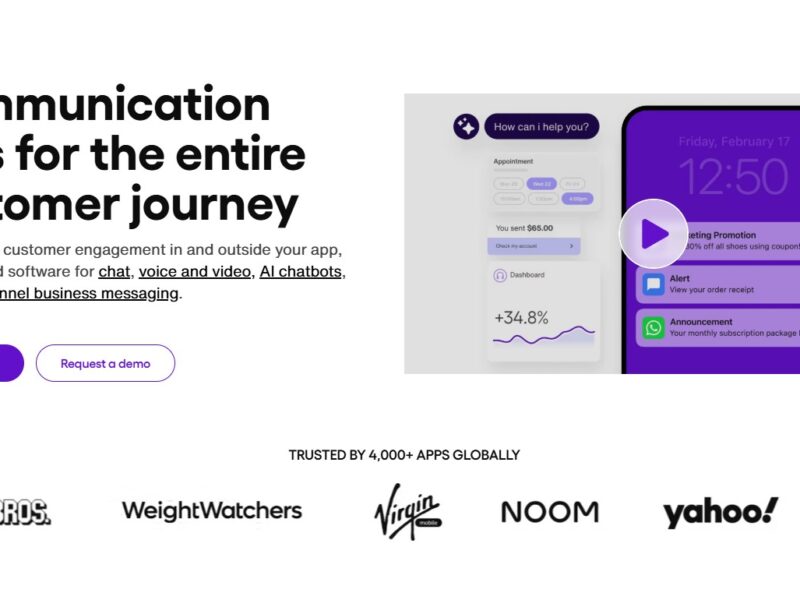
Sendbird
What is Sendbird?
Sendbird is a cloud-based messaging platform that enables businesses to integrate real-time chat, messaging, and push notification features into their mobile and web applications. The platform provides a comprehensive suite of communication tools, including text chat, video calls, voice messaging, and rich media sharing, that can be easily customized to fit any use case.
Used by companies across various industries, from e-commerce and gaming to on-demand services and marketplaces, Sendbird helps businesses enhance customer support, improve user interaction, and build communities with seamless communication experiences.
Features
-
Real-Time Chat and Messaging
Sendbird enables real-time text messaging and chat functionality, allowing users to send and receive messages instantly. This feature is crucial for applications that require ongoing communication, such as social networking apps, customer support platforms, and gaming applications. -
Group Messaging and Channels
Sendbird supports both one-on-one and group messaging, making it ideal for platforms that need to facilitate conversations between users in different contexts. Channels can be public or private, allowing for flexible and customizable messaging experiences. -
Push Notifications
The platform allows for push notifications, ensuring users are alerted in real-time when new messages or updates are received. Push notifications are essential for maintaining user engagement, especially for mobile applications. -
File and Media Sharing
Sendbird allows users to share images, videos, files, and other media types within chat conversations. This is particularly useful for e-commerce apps, gaming platforms, and collaborative workspaces where rich media sharing enhances user interaction. -
Customizable UI and Branding
Sendbird offers extensive customization options for the user interface (UI), allowing businesses to tailor the chat experience to their brand. This includes customizable chat themes, colors, fonts, and more, ensuring consistency with the platform’s design. -
Voice and Video Calls
Sendbird also offers voice and video calling features, supporting one-on-one calls as well as group calls. This feature is beneficial for platforms that require deeper interactions, such as telemedicine apps, online education, or customer service centers. -
Moderation and Security
Sendbird includes robust moderation tools, such as message filtering, user blocking, and content moderation, ensuring a safe and secure communication environment. It also offers end-to-end encryption for sensitive conversations. -
Scalability and Performance
Designed to handle millions of concurrent users, Sendbird offers highly scalable messaging infrastructure. This makes it an ideal choice for businesses with a growing user base or large-scale apps that require reliable performance under heavy traffic.
Pros and Cons
Pros:
-
Comprehensive Messaging Features: Sendbird offers a complete suite of messaging features, including text, video, voice, and media sharing, making it ideal for a wide range of use cases.
-
Highly Customizable: The platform allows for extensive customization, ensuring businesses can tailor the chat experience to their specific needs and match their branding.
-
Scalable: Sendbird is built to scale, supporting large numbers of users and providing a reliable infrastructure for apps with growing demands.
-
Security and Moderation: With built-in content moderation tools and end-to-end encryption, Sendbird prioritizes user safety and data security.
-
Cross-Platform Support: Sendbird works across various platforms, including iOS, Android, and web applications, providing seamless communication experiences across devices.
Cons:
-
Complex Setup for Beginners: While Sendbird offers powerful features, the setup process may be complex for businesses without a technical team. It requires some development work to integrate seamlessly into existing apps.
-
Cost: Sendbird’s pricing structure can be on the higher side, especially for small businesses or startups with limited budgets. Depending on the scale of usage, the costs can escalate quickly.
-
Learning Curve: Due to the range of features available, there may be a learning curve for new users, especially when managing advanced features like voice/video calls or complex channel configurations.
Use Cases of Sendbird:
-
Customer Support and Service
Sendbird is widely used for customer service applications, allowing businesses to create live chat systems that offer real-time assistance. Whether it’s a retail store, tech support, or a SaaS provider, Sendbird helps businesses enhance customer service through live interactions. -
E-Commerce Platforms
E-commerce businesses use Sendbird to enable real-time communication between customers and sellers or customer support agents. It enhances the buying experience by providing immediate assistance and resolving issues on the spot. -
Social Networking and Community Building
Social platforms and community-driven apps can use Sendbird to build vibrant messaging systems that allow users to interact in real time. Features like group chats and media sharing improve user engagement. -
Gaming
Online gaming platforms utilize Sendbird to integrate in-game chat, allowing players to communicate in real-time during gameplay. It supports both private and public chat rooms, helping foster collaboration and competition in multiplayer games. -
Telemedicine
In the healthcare industry, Sendbird is used to facilitate secure video calls and chat messages between healthcare professionals and patients, enabling telemedicine platforms to offer remote consultations. -
On-Demand Services
Apps offering on-demand services, like ride-sharing or food delivery, use Sendbird to provide instant communication between service providers (drivers, delivery personnel) and customers, ensuring smooth transactions and user satisfaction.
Sendbird vs. Other Messaging Platforms
When compared to other messaging platforms like Twilio, Pusher, and Firebase Cloud Messaging (FCM), Sendbird stands out in several key areas:
-
Comprehensive Features: Unlike Twilio or FCM, which primarily focus on SMS or push notifications, Sendbird provides a full suite of messaging features, including text chat, voice/video calls, file sharing, and more. This makes it a more versatile solution for apps requiring a complete communication suite.
-
Customization and Branding: Sendbird offers extensive UI and branding customization, allowing businesses to align the chat experience with their app’s overall design. Pusher and FCM, on the other hand, offer more limited customization options for chat interfaces.
-
Scalability: Sendbird’s infrastructure is built for high performance, supporting large-scale apps with millions of concurrent users. While tools like Firebase Cloud Messaging are good for push notifications, Sendbird excels in real-time messaging and scaling.
-
Security: Sendbird places a heavy emphasis on security, offering features such as end-to-end encryption and real-time content moderation. While Twilio and other platforms have their security measures, Sendbird’s focus on safe, moderated communication makes it an ideal choice for businesses concerned about user safety.
Sendbird is a robust, flexible, and feature-rich messaging platform that provides businesses with everything they need to create seamless communication experiences for users. Its comprehensive suite of tools, including real-time messaging, voice and video calls, and media sharing, makes it ideal for a wide variety of applications, from customer support to gaming and social networking.
Although its pricing may be higher than some alternatives and the setup can be complex for non-technical users, Sendbird is one of the best platforms available for integrating advanced messaging features into your app. Its scalability, security, and cross-platform support make it an excellent choice for businesses of all sizes.
FAQs
-
Is Sendbird free to use?
Sendbird offers a free trial with limited features, allowing businesses to test the platform before committing to a paid plan. Pricing is based on usage, and larger apps will incur higher costs. -
How easy is it to integrate Sendbird into my app?
While Sendbird provides detailed documentation and SDKs for integration, the process can be complex for non-developers. It is best suited for businesses with a technical team to handle the setup. -
Can Sendbird handle video calls?
Yes, Sendbird supports both voice and video calling, allowing users to make one-on-one or group calls, making it ideal for telemedicine, online education, and other industries that require real-time audio/video communication. -
Does Sendbird provide security features?
Yes, Sendbird offers end-to-end encryption, message moderation, and user blocking features to ensure that communication remains secure and safe for all users. -
What platforms does Sendbird support?
Sendbird works across iOS, Android, and web applications, providing seamless messaging experiences across multiple devices and platforms.