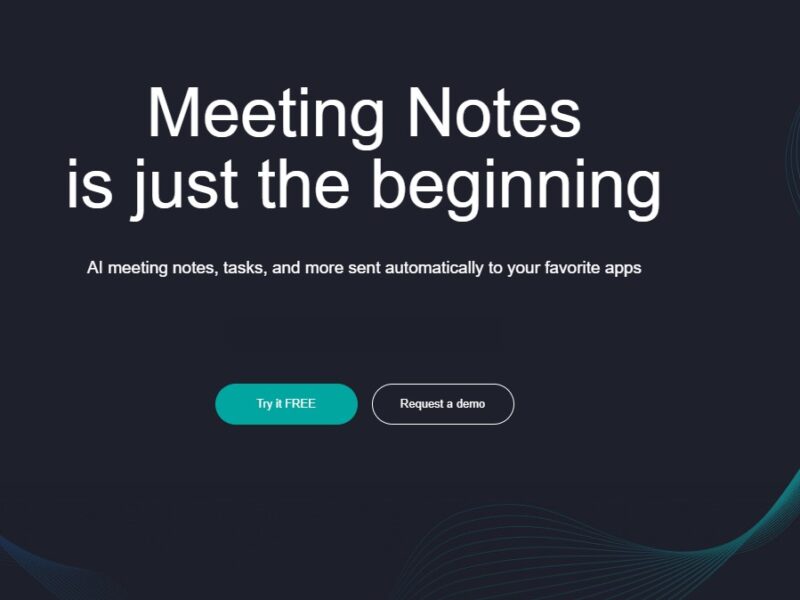
Semby
What is Sembly?
Sembly is an advanced AI-powered meeting assistant designed to revolutionize how professionals manage their meetings. It acts as an intelligent team member who automatically records, transcribes, and generates smart summaries of your online conversations on platforms like Zoom, Google Meet, and Microsoft Teams. Sembly transforms spoken words into actionable insights, ensuring that no important detail, decision, or action item is ever missed. It is a powerful tool for enhancing team productivity, improving collaboration, and turning meetings into valuable, searchable records.
Features
- Automated AI Transcriptions: Provides highly accurate, real-time transcription of meetings with speaker identification and support for over 40 languages.
- AI-Generated Meeting Minutes: Automatically creates structured meeting notes by identifying and extracting key items such as actions, issues, requirements, and decisions.
- Smart Summaries (Glance View): Generates concise, AI-powered summaries of entire meetings, providing a quick overview of topics discussed and their key details.
- Conversation Analytics: Analyzes meeting data to provide valuable insights, including talk time and sentiment analysis, helping you understand meeting dynamics.
- Seamless Integrations: Connects effortlessly with your calendar and a wide range of business tools, including CRM platforms (HubSpot, Salesforce) and project management systems (Trello, Asana).
- Cross-Meeting Analytics: Sembly can analyze discussions across multiple meetings to connect related topics and provide a deeper, more holistic understanding of projects and conversations over time.
Start Your Free Trial Today! Experience a new way to work, meet, and collaborate.
Pros & Cons
Pros:
- Enhanced Productivity: Eliminates the need for manual note-taking, allowing attendees to be fully present and engaged in the conversation.
- High Accuracy: The platform uses a proprietary transcription engine that provides high-accuracy transcripts and speaker identification.
- Comprehensive Insights: Goes beyond simple transcription to provide a rich set of analytics, summaries, and key item extraction.
- Wide Compatibility: Integrates seamlessly with all major video conferencing platforms and a growing list of business applications.
Cons:
- Potential for Inaccuracy: Like all AI tools, it can occasionally struggle with poor audio quality, heavy accents, or industry-specific jargon.
- Learning Curve: While easy to set up, mastering all the advanced features and analytics can take some time for new users.
- Subscription Cost: While a free plan is available, many advanced features and extended usage require a paid subscription, which may be a barrier for some individuals or small teams.
- Limited Offline Functionality: As a cloud-based tool, it relies on an internet connection to record and process meetings.
How to use Sembly?
- Sign Up & Connect: Create your account and sync your calendar with Sembly.
- Set Your Preferences: Configure Sembly to either automatically join all your scheduled meetings or join them manually via an email invite.
- Hold Your Meeting: As your meeting begins, Sembly will join as a participant. You can then focus entirely on the discussion.
- Review the Content: After the meeting, you will receive an email notification with a link to the complete transcript, summary, and recording.
- Analyze and Share: Use the smart search and analytics to find key moments, create clips, and share the highlights with your team or integrate them into your project management tools.
Sembly is a robust and sophisticated AI meeting assistant that goes far beyond simple transcription. By providing automated note-taking, intelligent summaries, and cross-meeting analytics, it turns your meeting data into a powerful, actionable asset. For teams and professionals seeking to boost productivity and streamline their workflow, Sembly offers a cutting-edge solution that makes every meeting more valuable.
FAQs
- Is Sembly free to use? Sembly offers a free plan with a limited number of meeting hours and features. For extended use and advanced features, you will need to upgrade to one of their paid plans.
- Does Sembly record video as well as audio? Sembly’s primary function is to record and transcribe audio from meetings. While it does not typically record video, you can upload video files for transcription.
- Is Sembly compatible with my meeting platform? Yes, Sembly is compatible with all major video conferencing platforms, including Zoom, Google Meet, Microsoft Teams, and Cisco Webex.
- How secure is my meeting data? Sembly has a strong focus on data privacy and security. It is compliant with regulations like GDPR and SOC 2 Type II, and it ensures your meeting data is stored securely.
- What languages does Sembly support? Sembly’s AI supports transcription and summarization in over 40 languages, making it a valuable tool for international teams.
- Can I upload past meeting recordings to Sembly? Yes, you can upload audio or video recordings from past meetings in various formats to get a transcript, notes, and a summary.