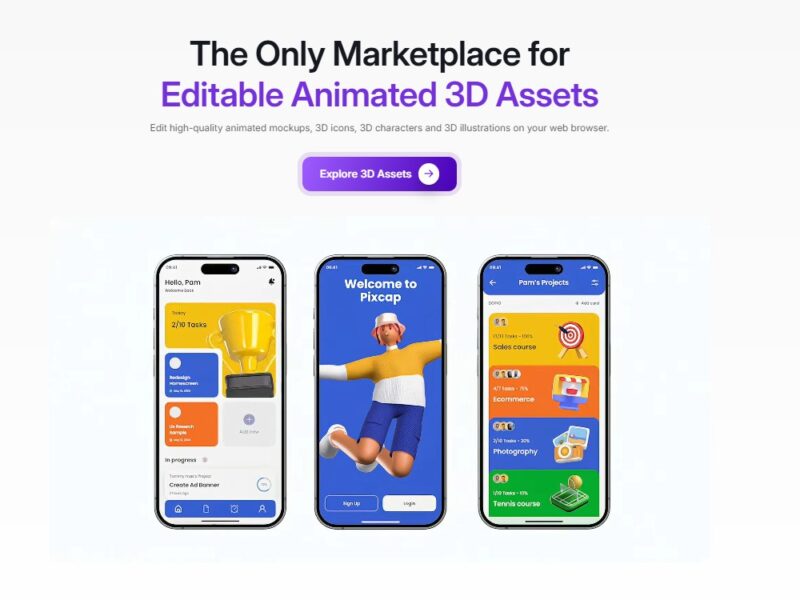
PixCap
What is Pixcap?
Pixcap is a revolutionary, browser-based design platform that makes 3D creation accessible to everyone. Traditionally, 3D design required expensive software, powerful hardware, and a steep learning curve. Pixcap changes that by offering a user-friendly, drag-and-drop interface combined with a massive library of ready-to-use 3D assets. It is the perfect tool for graphic designers, marketers, and brands who want to create stunning 3D visuals for social media, presentations, and websites without needing to be a 3D artist.
Features
Pixcap offers a comprehensive set of features that simplifies the entire 3D design workflow:
- Extensive 3D Asset Library: Access over 10,000 high-quality, customizable 3D models, animated icons, characters, and mockups.
- Intuitive Drag-and-Drop Interface: Easily mix and match different 3D elements, then resize, rotate, and arrange them to create your perfect scene.
- AI-Powered Customization: Leverage intelligent tools to effortlessly style your scenes with realistic textures, generate unlimited design variations, and even convert 2D images into 3D models.
- Browser-Based Editor: Work from anywhere, on any device, without the need for complex software installations or high-end hardware.
- Animation Tools: Bring your designs to life with a built-in timeline, rigging for characters, and a library of pre-built animations.
- High-Quality Export Options: Download your finished designs in various formats, including high-resolution PNG, MP4, GIF, and 3D files like GLB for use in other software.
- Figma Plugin: Seamlessly integrate 3D assets into your Figma projects, enhancing your UI/UX design workflow.
Ready to create eye-catching 3D visuals without the complexity? Start designing with Pixcap for free and bring your ideas to life!
Pros & Cons
Pros:
- Extremely Easy to Use: The platform’s intuitive design and pre-made assets make it perfect for beginners and non-3D artists.
- No Installation Required: As a browser-based tool, it saves you from the hassle of downloading and installing large software packages.
- Vast Asset Library: The extensive collection of customizable 3D models and templates provides a huge creative advantage and saves countless hours.
- Cost-Effective: It offers a much more affordable entry point into 3D design compared to traditional software subscriptions.
Cons:
- Limited Free Plan: While a free version is available, it includes a watermark on exports and has significant limitations on the number of projects and assets.
- Lacks Granular Control: While great for quick visuals, it doesn’t offer the deep, granular control required for complex 3D modeling and sculpting that professional software provides.
- Occasional Artifacts: The intelligent tools, while powerful, can sometimes produce minor visual artifacts that require manual adjustments.
- Reliance on Internet Connection: The browser-based nature means you need a stable internet connection to use the tool.
How to Use Pixcap?
Using Pixcap is a simple and efficient process:
- Launch the Editor: Open your web browser and go to the Pixcap website. No download is needed.
- Start a New Project: From the dashboard, you can start a new project from scratch or choose a template from the extensive library.
- Build Your Scene: Use the drag-and-drop functionality to add 3D elements from the library to your canvas. You can move, rotate, and scale them as you wish.
- Customize with AI: Use the intelligent tools to change colors, materials, and styles, and generate unique variations with a simple prompt.
- Export Your Design: Once your design is complete, export it in your preferred format, such as PNG for a static image or MP4 for an animation.
Pixcap is a game-changer for anyone who wants to leverage the power of 3D design without the traditional barriers to entry. It democratizes the creative process, turning complex technical tasks into a fun and intuitive experience. With its rich asset library and smart tools, Pixcap empowers everyone from marketers to designers to create engaging and visually stunning content that captures attention and elevates their brand.
FAQs
1. Is Pixcap truly free to use? Pixcap offers a free plan with a limited number of assets and exports. To unlock the full library and remove watermarks, a paid subscription is required.
2. Can I export my designs for use in other software? Yes, Pixcap allows you to export your 3D models in standard formats like GLB, making them compatible with other 3D software and game engines.
3. Is Pixcap suitable for beginners? Absolutely. Pixcap’s intuitive drag-and-drop interface and vast library of ready-made assets make it one of the most beginner-friendly 3D design tools available.
4. Can I use my creations for commercial purposes? Yes, creations made with a paid Pixcap subscription come with a commercial license, allowing you to use them for your business, marketing, and client projects.
5. Does Pixcap offer tutorials for new users? Yes, Pixcap provides a series of video tutorials and a documentation library to help new users get started and master the platform’s features.