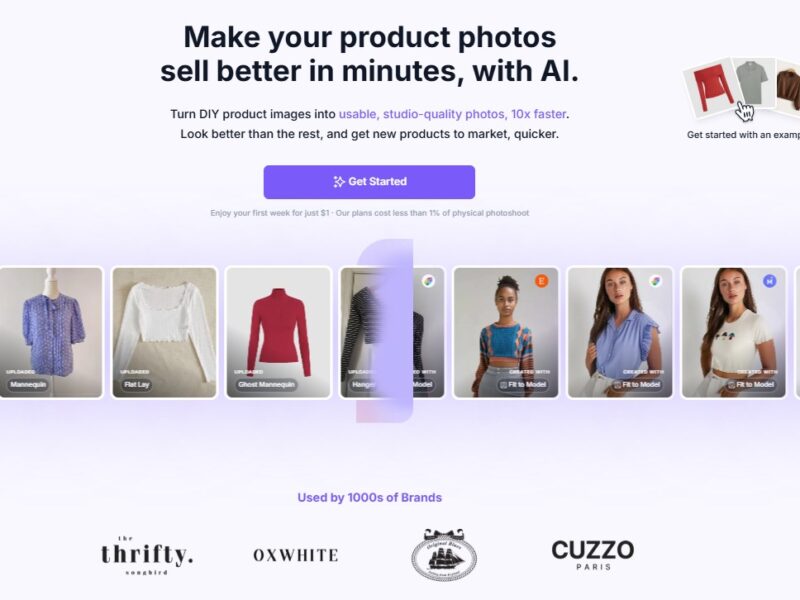
Picjam
What is Picjam?
Picjam is an innovative, AI-powered image generation and editing platform that leverages artificial intelligence to automate various aspects of visual content creation. It helps users easily create, edit, and optimize high-quality images for various marketing, branding, and personal projects.
Whether you’re creating promotional materials, social media posts, or advertisements, Picjam simplifies the process by offering an intuitive user interface and powerful AI-backed tools to enhance your visual content.
Features
-
AI-Driven Image Creation
Picjam uses advanced AI algorithms to generate professional-looking images from simple text prompts, enabling users to create visuals quickly without any design skills. -
Customizable Templates
The platform offers a wide range of customizable templates, allowing users to tailor designs to match their brand or creative vision. -
Advanced Editing Tools
Picjam provides intuitive editing tools to enhance existing images, offering features such as cropping, resizing, color correction, and adding text overlays. -
Instant Image Optimization
With Picjam’s automated optimization tools, users can instantly adjust images for various platforms, ensuring they look great on social media, websites, or print materials. -
Collaboration Features
Picjam also supports team collaboration, making it easy for multiple users to work together on a single project, perfect for marketing teams or agencies. -
Multiple Export Options
Picjam allows you to export your images in various formats (JPEG, PNG, etc.), and in multiple resolutions, ensuring compatibility with different platforms and devices.
Pros and Cons
Pros:
-
Easy to Use: The platform is designed with user-friendliness in mind, meaning even those with no graphic design experience can use it effectively.
-
Time-Saving: Picjam’s AI features automate many tasks, drastically reducing the time spent on image creation and editing.
-
Wide Range of Templates: The platform provides an extensive library of templates to cater to different industries and use cases.
-
Flexible for Various Users: Whether you’re an individual creator, a small business, or part of a larger marketing team, Picjam offers tools and features suitable for all levels of users.
-
Affordable: Compared to professional graphic design software, Picjam offers a more budget-friendly alternative.
Cons:
-
Limited Advanced Editing Features: While the platform offers basic editing tools, it may not be as comprehensive as more advanced design software for professional designers.
-
Dependence on AI: While the AI is powerful, some users may feel limited by its templates or automatic suggestions, especially if they want a more customized design.
-
Internet Connection Required: Since it’s an online tool, users need a stable internet connection to access Picjam’s features, which could be a downside in areas with limited connectivity.
Use Cases of Picjam:
-
Social Media Content
Picjam is an excellent tool for businesses and influencers looking to quickly generate eye-catching images for social media platforms. Its templates and image optimization features ensure that visuals are sized and styled appropriately for Instagram, Facebook, Twitter, and other social networks. -
E-commerce Branding
E-commerce store owners can use Picjam to create product images, banners, and promotional graphics without needing a professional designer. -
Blog and Website Visuals
Bloggers and website owners can leverage Picjam to enhance the visuals of their sites, creating professional-quality headers, infographics, and other design elements to complement their written content. -
Email Marketing
Marketers can create compelling email visuals that resonate with their audience, helping improve open and click-through rates by incorporating visually appealing elements. -
Advertising Campaigns
Whether it’s for Facebook Ads, Google Ads, or traditional print ads, Picjam’s intuitive platform is an asset for designing promotional graphics that grab attention and drive engagement.
Picjam vs. Other Image Creation Tools
When comparing Picjam to other popular visual creation tools, such as Canva and Adobe Spark, it stands out for its heavy reliance on AI-powered automation. Here’s how Picjam measures up:
-
Ease of Use: While tools like Canva offer a user-friendly interface, Picjam’s AI integration sets it apart by reducing the need for manual design work.
-
Customization: Canva and Adobe Spark allow for more granular customization of templates, whereas Picjam leans on its AI to suggest templates and designs, which might feel restrictive for users who want more control.
-
Cost: Picjam offers an affordable pricing structure, which can be more budget-friendly compared to Adobe’s higher subscription costs, making it a great option for small businesses and independent creators.
In Summary: Picjam is best suited for users who need quick, easy, and visually appealing designs, especially for social media, e-commerce, and digital marketing. However, professional designers seeking highly detailed customization may prefer more advanced tools like Adobe Photoshop or Illustrator.
Picjam provides an accessible solution for creating professional-grade visuals with the power of AI. Its ease of use, time-saving features, and extensive template library make it ideal for marketers, entrepreneurs, and social media influencers. Although it may not replace advanced design software for seasoned designers, Picjam remains a powerful tool for those who need to create high-quality content quickly and affordably.
FAQs
-
Is Picjam free to use?
Picjam offers both free and paid plans. The free plan includes access to basic features, while the paid plans unlock additional templates, advanced editing tools, and more export options. -
Can I use Picjam for commercial projects?
Yes, Picjam allows you to use the generated images for commercial purposes, but make sure to check the specific licensing agreements for any restrictions based on the images or templates you use. -
What types of templates are available on Picjam?
Picjam offers a wide range of templates, including social media posts, banners, email headers, flyers, and product images, making it suitable for various industries. -
Does Picjam support team collaboration?
Yes, Picjam includes collaboration features that enable teams to work on projects together in real-time, making it a great option for marketing teams or agencies. -
Can I export my images in different formats?
Absolutely. Picjam allows you to export your designs in multiple formats, including PNG, JPEG, and PDF, with different resolution options for web or print use.