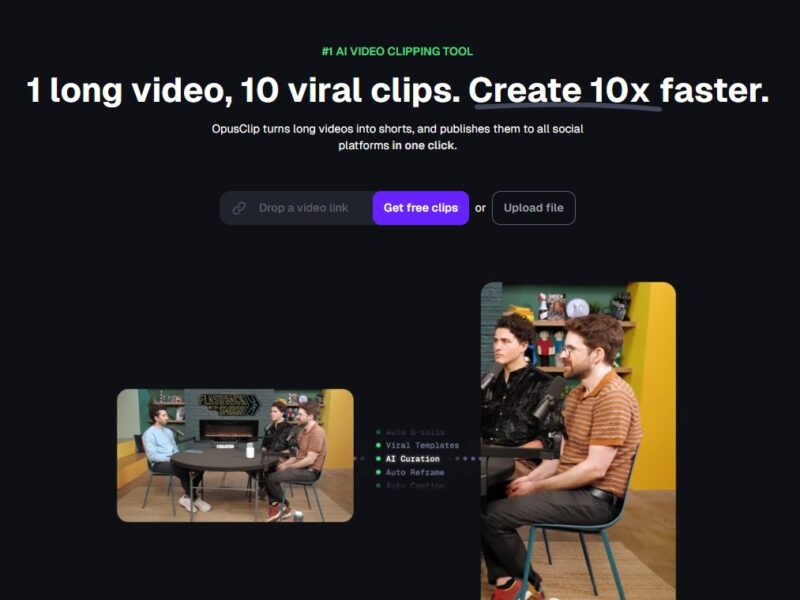
Opus Clip
What is Opus Clip?
Opus Clip is an industry-leading, AI-powered video repurposing tool that automatically converts long-form video content (such as podcasts, webinars, and YouTube videos) into optimized, engaging, and highly shareable short clips for social media platforms like TikTok, Instagram Reels, and YouTube Shorts. By leveraging advanced machine learning, Opus Clip analyzes your video’s content, identifies the most impactful ‘gold nuggets,’ and applies professional edits like auto-reframing, dynamic captions, and B-roll to maximize the content’s viral potential.
Features
- AI Clipping with Virality Score: Automatically isolates the most engaging moments and provides a ‘Virality Score’ to help you prioritize the clips most likely to go viral.
- Auto Reframe (ReframeAnything): Intelligently adjusts the video to the vertical 9:16 aspect ratio, ensuring the speaker or key subject remains perfectly centered and tracked throughout the clip.
- Dynamic Animated Captions: Generates highly accurate, animated, and customizable captions with keyword highlighting and emojis to boost viewer retention.
- AI B-Roll Integration: (Pro feature) Automatically searches for and splices in relevant stock footage or AI-generated visuals to enhance storytelling and visual appeal.
- Social Media Scheduler: Allows for one-click scheduling and auto-posting of finished clips directly to all major social media platforms.
- Brand Templates: Lets you save custom brand templates, including fonts, colors, and logo placement, for consistent branding across all your short-form content.
- In-App Editor: Provides a user-friendly editor for making quick text-based and timeline-based tweaks, such as adjusting cuts, removing filler words, and editing captions.
Ready to multiply your content and skyrocket your social media presence? Start Your Free Trial now to unleash the AI and generate your first batch of viral clips!
Pros & Cons
Pros:
- Massive Time Savings: Converts hours of long-form content into dozens of polished short clips in minutes, automating the most time-consuming parts of editing.
- High-Quality Output: Delivers professional-looking vertical videos with excellent dynamic captions and smooth cuts.
- Growth-Focused AI: The Virality Score and intelligent clip curation are specifically designed to maximize reach and engagement.
- All-in-One Workflow: Includes clipping, editing, reframing, branding, and direct scheduling, creating a seamless content pipeline.
- Free Plan: Offers a free tier with a generous monthly allowance for new users to test the core functionality.
Cons:
- Contextual Errors: The AI-generated clips occasionally lack full context or cut off sentences awkwardly, requiring manual refinement.
- Advanced Features Paywall: Key features like AI B-roll, team workspace, and export to XML are locked behind the higher-tier Pro plan.
- Credit/Minute System: Paid plans operate on a credit system, which can be limiting for high-volume creators unless they opt for the annual Pro plan.
- Learning Curve for Edits: While the AI is simple, mastering the in-app editor for necessary human tweaks can take some time.
How to Use Opus Clip?
- Input Your Video: Go to Opus Clip and either paste a public URL (e.g., YouTube) or upload your long video file.
- Set Preferences: Specify your desired clip length, target audience, and any specific instructions you want the AI to follow (e.g., “focus on tips about marketing”).
- Generate Clips: Click the “Get Clips with one click!” button. The AI will analyze the video and generate multiple short clips, assigning a Virality Score to each one.
- Review & Refine: Review the generated clips on the results page, focusing on those with a high Virality Score. Use the in-app editor to:
- Adjust the start/end points for better context.
- Correct any minor caption inaccuracies.
- Apply your custom brand template.
- Publish: Download your favorite clips in high resolution or use the integrated Social Media Scheduler to automatically post them to TikTok, YouTube Shorts, and Instagram Reels.
Opus Clip is an indispensable automation tool for any creator, marketer, or business looking to scale their short-form video output without scaling their editing team. By brilliantly fusing generative AI with professional-grade editing features, it democratizes the process of going viral. While it requires a brief human review to perfect the AI’s initial output, the monumental time savings and enhanced content quality make Opus Clip a game-changing partner for content growth in the creator economy.
FAQs
- Is Opus Clip free to use? Yes, Opus Clip offers a free plan that includes 60 monthly processing minutes and access to core features like AI captions and auto-reframe, though free exports have a watermark.
- What types of videos work best with Opus Clip? Opus Clip is best suited for videos with clear speakers and rich dialogue, such as podcasts, interviews, educational videos, and live stream VODs.
- How accurate is the auto-reframing feature? The “ReframeAnything” AI is highly accurate, utilizing object tracking to ensure the primary speaker remains centered and tracked within the vertical frame automatically.
- How do the “credits” work on Opus Clip? Credits are based on processing minutes of the original long video. For example, uploading a 30-minute video costs 30 credits (or minutes) to process.
- Can I export my clips to other editing software? Yes, users on the Pro plan can export their clips as XML files, which allows for advanced, professional editing in software like Adobe Premiere Pro and DaVinci Resolve.
- Does Opus Clip remove background noise from my videos? Yes, the platform includes features for speech enhancement, which helps improve audio quality by removing filler words, pauses, and background noise.