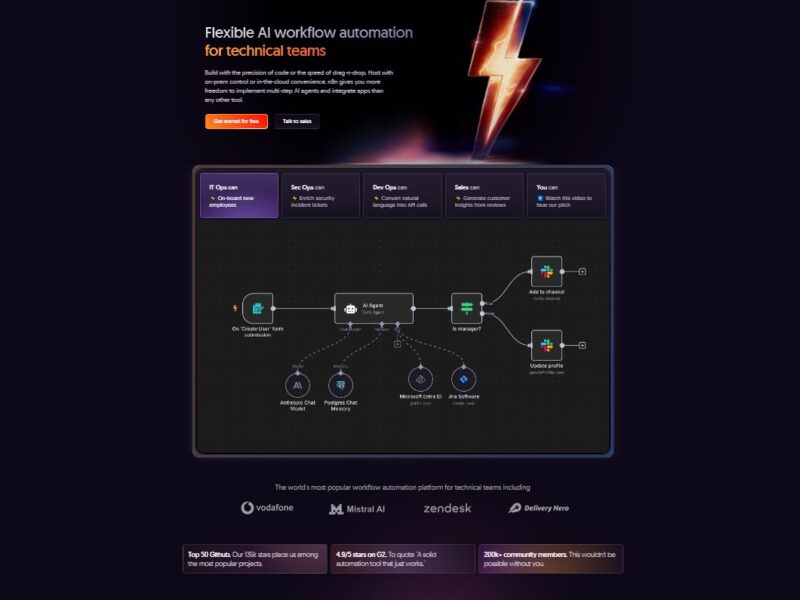
n8n
What is n8n?
n8n (pronounced “n-eight-n”) is a fair-code licensed, open-source workflow automation platform that enables users to connect apps and services, automate tasks, and build sophisticated workflows. It’s often described as a “node-based workflow automation tool,” leveraging a visual programming approach where users drag and drop “nodes” (integrations or logic blocks) to construct powerful automated sequences.
Its primary purpose is to act as a universal connector and orchestrator, allowing data to flow seamlessly between various applications, APIs, and custom services. Unlike many cloud-based automation tools, n8n champions self-hosting, giving users complete control over their data and infrastructure.
The target audience for n8n spans a wide range, from developers and technical users who appreciate its extensibility and code execution capabilities, to tech-savvy businesses and IT teams seeking a flexible, scalable, and privacy-focused solution for automating internal processes, data synchronization, and system integrations without vendor lock-in.
Features
n8n comes packed with a robust set of features that contribute to its power and flexibility:
- Visual Workflow Editor:
- Description: A intuitive drag-and-drop interface where users build workflows by connecting individual “nodes.” This visual representation makes complex logic easier to design, understand, and debug.
- Benefit: Simplifies the creation of automation flows, allowing for quick prototyping and clear visualization of data paths.
- Hundreds of Native Integrations (Nodes):
- Description: n8n offers a vast and growing library of pre-built nodes for popular services like Google Sheets, Slack, Salesforce, Notion, email, databases, and more. These nodes abstract away the complexities of API interactions.
- Benefit: Enables rapid integration with existing tools and services, significantly reducing development time for common automation tasks.
- Self-Hosted & Open-Source Option:
- Description: Users can deploy n8n on their own servers (local, VPS, cloud provider). The core software is open-source under a fair-code license.
- Benefit: Provides complete data privacy and security, cost-effectiveness at scale, customization possibilities, and freedom from vendor lock-in.
- Low-Code/No-Code Flexibility with Code Execution:
- Description: While a majority of tasks can be handled with pre-built nodes (no-code), n8n also allows users to insert custom JavaScript or Python code directly into workflows using Function nodes.
- Benefit: Caters to both non-developers and experienced programmers, offering unparalleled flexibility to handle unique logic or connect to obscure APIs that don’t have native nodes.
- Extensibility & Custom Nodes:
- Description: Developers can create and add their own custom nodes to n8n, expanding its capabilities to integrate with proprietary systems or specialized services.
- Benefit: Ensures that n8n can adapt to virtually any integration requirement, making it a future-proof automation platform for unique business needs.
- Advanced Data Transformation:
- Description: n8n provides powerful tools for manipulating, filtering, and transforming data as it flows through workflows, ensuring data integrity and compatibility between systems.
- Benefit: Allows users to prepare data precisely as needed for downstream applications, preventing errors and improving data quality.
- Webhooks & Cron Jobs:
- Description: Workflows can be triggered by incoming webhooks (real-time events from other applications) or scheduled to run at specific intervals (cron jobs).
- Benefit: Offers flexible triggering mechanisms, enabling both real-time reactive automations and scheduled batch processes.
- Execution Monitoring & Debugging:
- Description: n8n provides logs and visual tools to monitor workflow executions, inspect data at each step, and identify potential issues.
- Benefit: Facilitates easy debugging and troubleshooting, ensuring workflows run smoothly and efficiently.
Pros & Cons
Like any powerful tool, n8n has its strengths and weaknesses:
Pros
- Open-Source & Self-Hostable: Offers unparalleled data privacy, security, and control. Ideal for organizations with strict compliance requirements or those wanting to avoid cloud vendor lock-in.
- Highly Flexible & Extensible: The ability to execute custom code (JavaScript/Python) and create custom nodes means n8n can handle virtually any integration or logic challenge, going beyond what many commercial tools offer.
- Cost-Effective at Scale: While there’s an initial setup effort for self-hosting, n8n can be significantly more economical for high-volume automation compared to subscription-based services that charge per task or operation.
- Powerful Data Manipulation: Advanced features for data transformation ensure data is exactly where it needs to be, in the right format.
- Strong Community Support: As an open-source project, n8n benefits from an active community providing forums, tutorials, and contributions.
- Active Development: The n8n team and community are continuously adding new features, integrations, and improvements.
Cons
- Steeper Learning Curve: Compared to pure no-code tools like Zapier, n8n requires a greater understanding of API concepts, data structures, and potentially basic coding for complex scenarios.
- Technical Acumen Required for Self-Hosting: Deploying and maintaining a self-hosted n8n instance demands technical expertise (e.g., Docker, server management, reverse proxies).
- Initial Setup Complexity: Getting a self-hosted instance up and running can be more involved than simply signing up for a cloud service.
- UI/UX Can Be Less Polished: While functional, the user interface might feel less intuitive or aesthetically refined than some purely commercial, heavily funded alternatives (though it’s constantly improving).
- Debugging Complex Workflows: While monitoring tools exist, troubleshooting highly intricate workflows with many nodes and custom code can still be challenging.
Use Cases:
n8n’s versatility makes it suitable for a multitude of automation scenarios across various industries and roles:
- Marketing Automation:
- Automatically post new blog articles to social media channels.
- Sync new leads from website forms (e.g., Webflow, WordPress) to CRM systems (e.g., HubSpot, Salesforce) and trigger follow-up emails.
- Create personalized email sequences based on user behavior tracked in analytics platforms.
- Sales Operations:
- Enrich lead data from various sources (e.g., LinkedIn, company websites) and update CRM records.
- Automate proposal generation by pulling data from CRM and product databases.
- Send automated notifications to sales reps for high-priority leads or expiring deals.
- IT Operations & DevOps:
- Monitor system logs for specific errors and send alerts to Slack or PagerDuty.
- Automate backup processes for databases or files at scheduled intervals.
- Provision new user accounts across multiple services (e.g., G Suite, Slack, project management tools).
- Automate incident response by creating tickets, notifying teams, and executing diagnostic scripts.
- Data Processing & Reporting:
- Extract data from various APIs, transform it, and load it into a data warehouse or Google Sheets for analysis.
- Generate daily, weekly, or monthly reports by compiling data from different sources and emailing them to stakeholders.
- Cleanse and standardize large datasets before import into other systems.
- Customer Support:
- Route incoming support tickets to the correct department based on keywords or sender information.
- Automate replies to common FAQs using AI services and update ticket statuses.
- Sync customer feedback from survey tools to CRM and project management tools.
- Internal Tools & Operations:
- Build custom internal dashboards by pulling data from various internal and external APIs.
- Automate employee onboarding/offboarding tasks, ensuring access provisioning and revocation across all tools.
- Create notifications for important events (e.g., project deadlines, new internal announcements) in chat platforms.
n8n particularly benefits developers, system administrators, and tech-savvy business analysts who require a high degree of control, customization, and scalability for their automation needs, especially when privacy and data residency are critical concerns.
Compared to Other Tools
n8n operates in a competitive landscape, with several prominent players offering similar, yet distinct, workflow automation capabilities. Here’s a brief comparison with two of its main competitors: Zapier and Make (formerly Integromat).
n8n vs. Zapier
- Key Differences:
- Open-Source & Self-Hosted (n8n) vs. Pure SaaS (Zapier): This is the fundamental divergence. n8n offers self-hosting for ultimate control and privacy, while Zapier is entirely cloud-based, handling all infrastructure.
- Flexibility & Custom Code: n8n allows JavaScript/Python code execution within workflows and custom node creation, offering unmatched flexibility for niche integrations and complex logic. Zapier is primarily no-code, relying on its extensive but fixed set of integrations and pre-defined actions.
- Pricing Model: Self-hosted n8n is free for the core software (plus your infrastructure costs). The n8n Cloud and Enterprise plans are subscription-based. Zapier is purely subscription-based, charging per task, which can become very expensive at high volumes.
- Learning Curve: Zapier generally has a lower learning curve due to its simpler interface and focus on pre-built actions. n8n, while visual, requires more technical understanding for complex flows or self-hosting.
- Target Audience:
- n8n: Developers, IT teams, tech-savvy businesses prioritizing data control, customizability, and cost-efficiency at scale.
- Zapier: Non-technical users, small businesses, and individuals needing quick, straightforward integrations without managing infrastructure.
n8n vs. Make (formerly Integromat)
- Key Differences:
- Self-Hosted Option (n8n) vs. Pure SaaS (Make): Similar to Zapier, Make is a cloud-only platform.
- Workflow Design: Both use visual, node-based editors. Make’s interface is arguably more polished and perhaps slightly more intuitive for complex visual flows, often represented as “scenarios.” n8n’s workflow logic can feel more like actual programming with its sequence of nodes.
- Complexity Handling: Both excel at complex workflows. Make offers powerful routing, error handling, and iterators. n8n matches this with its custom code capabilities and extensibility, often allowing for deeper, more customized logic when needed.
- Pricing Model: Make is subscription-based, charging per operation. While often more cost-effective than Zapier for complex multi-step workflows, it still incurs escalating costs with increased usage, unlike a self-hosted n8n.
- Target Audience:
- n8n: As above, for those needing ultimate control, privacy, and extensibility, especially with technical resources.
- Make: Tech-savvy users, small to medium businesses, and agencies that require sophisticated cloud-based automation with a visual builder but prefer to avoid infrastructure management.
In essence, n8n stands out for its open-source nature, self-hosting capability, and unparalleled flexibility for custom code and integrations, making it ideal for organizations that value control, privacy, and long-term scalability without vendor lock-in.
n8n emerges as a powerful, flexible, and highly customizable workflow automation tool, uniquely positioned in the market due to its open-source nature and emphasis on self-hosting. It empowers users to connect virtually any application or API, automate intricate processes, and manage their data with confidence and control.
While it may present a steeper learning curve for non-technical users and requires a commitment to setup and maintenance for self-hosted instances, the benefits are substantial: unparalleled data privacy, significant cost savings at scale, and the freedom to build truly bespoke automation solutions.
Who should use n8n? n8n is an excellent choice for developers, IT teams, tech-savvy businesses, and organizations with strict data governance requirements. If you value ultimate control over your automation infrastructure, need to integrate with proprietary or highly specific systems, and are comfortable with a low-code/code-friendly environment, n8n offers a robust and future-proof platform to unlock your automation superpowers. It’s an investment in flexibility and independence that pays dividends in efficiency and peace of mind.
FAQs
Q1: Is n8n completely free to use?
A1: The core n8n software is open-source and fair-code licensed, meaning you can download and self-host it for free. You will only incur costs for the server infrastructure you use (e.g., AWS, DigitalOcean, your own hardware). n8n also offers a paid Cloud service for those who prefer a managed solution, and Enterprise plans with additional features and support.
Q2: Do I need coding skills to use n8n?
A2: Not necessarily for basic to intermediate workflows. n8n’s visual editor and hundreds of pre-built nodes allow you to build many automations without writing any code. However, for highly custom logic, integrations with obscure APIs, or advanced data transformations, the ability to write JavaScript or Python in “Function” nodes is extremely beneficial and unlocks n8n’s full potential.
Q3: What is the main benefit of self-hosting n8n?
A3: The primary benefits of self-hosting n8n are complete data privacy and security, as your data never leaves your infrastructure. It also offers full control over scalability, performance, and customization, and can be significantly more cost-effective for high-volume automation compared to cloud-based services with task-based pricing models.
Q4: How does n8n handle errors in workflows?
A4: n8n provides robust error handling capabilities. You can configure individual nodes or entire workflow branches to catch errors, send notifications (e.g., to Slack or email), retry failed steps, or route executions to alternative paths. It also offers detailed execution logs and monitoring to help identify and debug issues.
Q5: Can n8n integrate with any API, even if there isn’t a pre-built node?
A5: Yes, absolutely. n8n includes a versatile “HTTP Request” node that allows you to make custom requests to virtually any REST API, GraphQL endpoint, or even SOAP services. Combined with its “Function” nodes for data manipulation, you can connect to almost any web service, even without a dedicated integration.