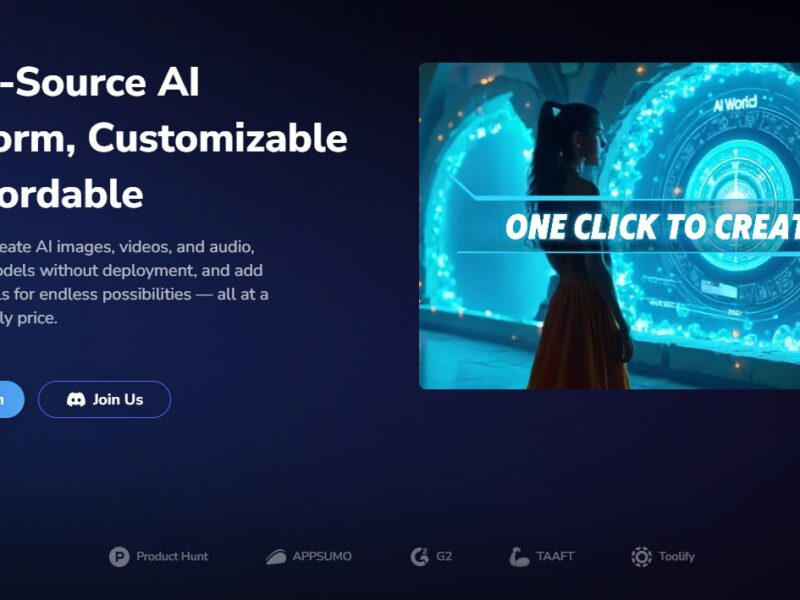
MimicPC
What is MimicPC?
MimicPC is a cutting-edge software tool designed to simulate and replicate the behavior of personal computers (PCs) in various real-world environments. It provides users with a virtual environment to test and troubleshoot hardware components, software applications, and system configurations. By mimicking the entire PC ecosystem, MimicPC helps IT professionals, hardware engineers, and tech enthusiasts to quickly identify issues, optimize systems, and validate configurations before deploying them in real-world scenarios.
Whether you’re managing a fleet of computers, developing new software, or testing system configurations for performance, MimicPC offers a reliable and cost-effective solution for simulating and troubleshooting complex PC environments.
Features
MimicPC offers a variety of advanced features to cater to a wide range of technical needs. Here are some key functionalities:
-
Hardware Simulation: MimicPC allows users to simulate different hardware configurations, including CPUs, GPUs, RAM, and storage devices, enabling comprehensive testing of system setups before installation.
-
Software Testing: It can emulate software environments to identify compatibility issues and performance bottlenecks, helping developers and IT professionals ensure smooth integration.
-
OS Environment Replication: The tool can simulate different operating systems, including Windows, Linux, and macOS, offering a diverse range of environments to test applications and configurations.
-
Network Simulation: MimicPC can simulate network connections, providing users with the ability to test how hardware and software respond under varying network conditions.
-
Stress Testing and Benchmarking: The software allows users to perform stress tests on hardware, such as testing CPU, GPU, and RAM performance under high loads, and provides benchmarking results for comparison.
-
Virtualization Support: MimicPC integrates seamlessly with virtual machines (VMs), enabling the replication of various environments and configurations without the need for physical hardware.
-
Customizable Scenarios: Users can set up unique testing scenarios based on specific configurations or user behavior, ensuring accurate simulations for targeted troubleshooting.
-
Detailed Reporting: MimicPC generates detailed reports on system performance, software compatibility, and hardware functionality, helping users make data-driven decisions for system improvements or troubleshooting.
-
Cross-Platform Compatibility: MimicPC supports cross-platform functionality, allowing users to test applications and configurations across different operating systems and hardware platforms.
-
User-Friendly Interface: Despite its advanced features, MimicPC offers an intuitive, easy-to-navigate interface that ensures users can perform complex simulations without a steep learning curve.
Pros and Cons
Pros:
-
Cost-Effective Testing: By using simulations instead of physical hardware setups, MimicPC reduces the costs associated with hardware purchases, maintenance, and testing.
-
Time Efficiency: MimicPC speeds up the process of troubleshooting and testing by allowing users to replicate complex environments virtually, thus cutting down the need for time-consuming manual configurations.
-
Comprehensive Simulation: MimicPC provides a wide array of testing scenarios, including hardware, software, operating systems, and network environments, all in one tool, making it a versatile solution for IT professionals and developers.
-
Easy Integration: The software can integrate with existing systems and tools, providing an all-in-one solution for testing and troubleshooting, which can streamline workflows.
-
Virtualization Capabilities: With its support for virtual machines, MimicPC makes it possible to test a variety of configurations without needing physical access to all hardware components, which is crucial for remote teams or businesses with limited resources.
-
Real-World Scenario Replication: MimicPC enables users to test how systems will behave in real-world conditions, reducing the risk of unexpected issues when deploying new setups or software.
Cons:
-
Requires High System Resources: Although MimicPC offers robust features, it may require a high-performance system to run effectively, especially when simulating complex environments or running multiple tests simultaneously.
-
Learning Curve for New Users: While the software is user-friendly, some users, particularly those unfamiliar with hardware testing or system configuration, may experience a learning curve as they get used to its features and options.
-
Limited Mobile Device Simulation: Currently, MimicPC focuses mainly on desktop and server environments, which means that testing scenarios involving mobile devices are not fully supported.
-
Hardware Limitations: Although MimicPC simulates hardware, it cannot perfectly replicate the nuances of physical hardware, such as electrical failures or hardware malfunctions that can occur in real-world systems.
-
Not a Full Replacement for Physical Testing: While it’s an excellent tool for early-stage testing, MimicPC cannot completely replace physical testing in environments where hardware behavior is critical.
Use Cases for MimicPC:
MimicPC is designed to cater to a broad range of industries and applications. Here are some key use cases:
-
IT Troubleshooting and Diagnostics: IT teams can use MimicPC to simulate user environments and troubleshoot hardware or software issues without disrupting actual systems, reducing downtime and improving efficiency.
-
Software Development and QA Testing: Developers can utilize MimicPC to test software compatibility and performance under different system configurations and operating environments, ensuring seamless deployment across multiple platforms.
-
Hardware Engineers and System Architects: Engineers can test different hardware setups, from CPU configurations to storage systems, to ensure the components work together as expected before physical deployment.
-
Data Centers: Data center operators can replicate the entire system infrastructure, simulating various scenarios like network failures or hardware malfunctions to test the resilience of their systems.
-
Network Management: Network engineers can simulate network conditions such as bandwidth throttling, latency, and packet loss to ensure that applications and systems perform optimally under real-world network constraints.
-
Training and Education: MimicPC can be used in educational settings to train IT professionals and students, allowing them to experiment with system configurations, hardware troubleshooting, and network management in a risk-free environment.
-
Product Prototyping: Manufacturers and developers of hardware products can simulate how new hardware components will interact with existing systems, helping them identify design flaws early in the development process.
MimicPC vs. Other Tools
Compared to other system simulation and testing tools, MimicPC offers several advantages, but there are also some limitations. Here’s how it stacks up against similar tools:
-
Vs. VirtualBox/VMware: While VirtualBox and VMware are excellent for virtualization, they are more focused on OS-level simulation rather than full hardware emulation. MimicPC, on the other hand, allows for deeper testing of hardware configurations, providing a more comprehensive solution for system architects and IT professionals.
-
Vs. LabView: LabView is another popular tool for system simulation, but it is generally more expensive and used primarily for specialized engineering and scientific applications. MimicPC offers a more cost-effective and user-friendly option for general-purpose IT troubleshooting and software testing.
-
Vs. Cisco Packet Tracer: Cisco Packet Tracer is a network simulation tool, whereas MimicPC provides a broader scope by simulating complete computer systems, including hardware and software, and testing performance under different configurations, making it a more comprehensive tool for IT professionals.
-
Vs. GNS3: GNS3 is a great network simulator, but it is primarily focused on network components. MimicPC, however, simulates both hardware and network environments, providing more flexibility for users who need to test entire systems and configurations.
MimicPC is a powerful and versatile tool for simulating, testing, and troubleshooting hardware, software, and network systems. Whether you are an IT professional, hardware engineer, software developer, or a student learning about system configurations, MimicPC offers a user-friendly platform to test a wide range of scenarios in a cost-effective and efficient manner.
Though it may not replace the need for physical testing in all cases, it provides a valuable solution for pre-deployment testing, diagnostics, and training, making it an essential tool for professionals in the tech industry. With its extensive features, high customization options, and cross-platform compatibility, MimicPC is a top choice for anyone looking to streamline their testing and troubleshooting processes.
FAQs
1. What systems can I simulate with MimicPC?
MimicPC can simulate various desktop and server configurations, including different hardware components (CPUs, GPUs, RAM, etc.), software environments, operating systems, and network conditions.
2. Is MimicPC suitable for mobile device testing?
Currently, MimicPC is mainly designed for desktop and server environments, and it does not fully support mobile device simulation. It is best used for testing PC configurations.
3. Can MimicPC replace physical testing?
While MimicPC is an excellent tool for virtual testing and troubleshooting, it is not a full replacement for physical hardware testing, especially for identifying hardware malfunctions or electrical issues.
4. Does MimicPC offer cloud-based simulation?
MimicPC can integrate with cloud platforms for certain configurations, but its primary focus is on local simulations for personal computers and server environments.
5. Is there a free trial available for MimicPC?
MimicPC offers a trial version of its software with limited features, allowing users to explore its capabilities before committing to a paid plan.