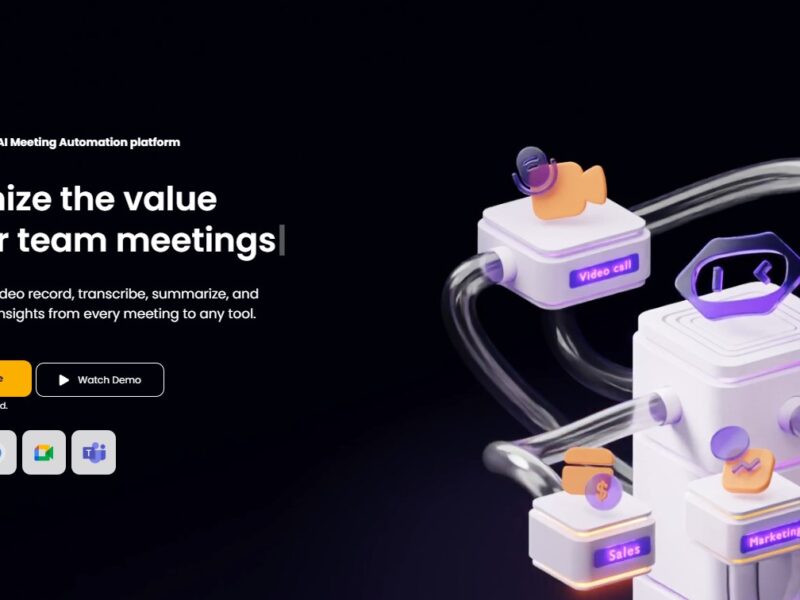
MeetGeek
What is Meetgeek?
Meetgeek is an intelligent AI meeting assistant that streamlines your virtual meeting workflow. It automatically joins your meetings on platforms like Zoom, Google Meet, and Microsoft Teams to record, transcribe, and summarize every conversation. By handling the tedious task of notetaking, Meetgeek allows you and your team to be fully present and engaged in the discussion, ensuring that all key details, action items, and insights are captured and stored in a shareable, searchable format.
Features
Meetgeek offers a powerful suite of features to make your meetings more productive and insightful:
- AI-Powered Summaries: The platform generates concise, shareable summaries of your meetings, highlighting key moments, decisions, and action items so you can quickly get up to speed.
- Automatic Transcription: Provides highly accurate transcripts of your meetings, with clear speaker identification, making it easy to review and reference conversations.
- Smart Highlights: You can “highlight” key moments in real-time with a simple click, and the AI will automatically create a short clip and transcript snippet of that moment.
- Integrations: Meetgeek seamlessly connects with a wide range of tools, including your CRM (like HubSpot and Salesforce), project management tools (like Trello), and communication apps (like Slack).
- Conversation Analytics: Gain valuable insights into your meeting dynamics with analytics on speaker talk-time, sentiment analysis, and the use of keywords.
- Custom Templates: Create personalized meeting summary templates to ensure consistency across your team’s notes and reports.
Tired of endless notetaking in meetings? Start your free trial with Meetgeek and unlock smarter, more productive meetings!
Pros & Cons
Pros:
- Significant Time Savings: Automates note-taking and recap creation, freeing up time for more important tasks.
- Enhanced Productivity: Allows teams to be more engaged and focused during meetings, leading to better outcomes.
- Searchable Knowledge Base: Creates a centralized, searchable repository of all your meeting conversations, making it easy to find past information.
- Robust Integrations: Syncs notes, action items, and insights directly to the tools you already use, creating a seamless workflow.
Cons:
- Limited Free Plan: The free plan has significant limitations on recording duration and features, with most valuable functions reserved for paid tiers.
- Accuracy Depends on Audio Quality: While generally accurate, the transcription can be affected by poor audio quality, background noise, or strong accents.
- Potential for Information Overload: The sheer amount of data collected can be overwhelming for some users without proper organization.
- Subscription Costs: For individuals and small teams, the cost of a paid subscription might be a consideration.
How to Use Meetgeek?
Using Meetgeek to streamline your meetings is a simple, three-step process:
- Sign Up and Connect: Go to the Meetgeek website, sign up, and connect your Google or Outlook calendar so it can automatically join your meetings.
- Attend Your Meeting: Join your scheduled meeting on Zoom, Google Meet, or Microsoft Teams. The AI assistant will automatically join and begin recording and transcribing.
- Review and Share: After the meeting, you’ll receive a recap with the transcript, summary, and audio recording. You can then review highlights, search the transcript, and share the notes with your team.
Meetgeek is an invaluable tool for the modern workplace, transforming ordinary meetings into a strategic asset. By automating the entire meeting lifecycle—from transcription to analytics—it empowers you and your team to work more efficiently and collaboratively. It is a powerful assistant that ensures every conversation contributes meaningfully to your goals.
FAQs
1. Is Meetgeek a free service? Yes, Meetgeek offers a free plan that includes a limited number of meeting recordings per month. For unlimited recordings, advanced features, and integrations, a paid subscription is required.
2. Can Meetgeek be used for in-person meetings? Meetgeek is primarily designed for virtual meetings. However, you can use the platform’s features to upload and transcribe audio or video files from in-person meetings.
3. Is my meeting data secure with Meetgeek? Yes, Meetgeek takes data security seriously. The platform uses encryption and is compliant with major data privacy regulations like GDPR.
4. Can I share meeting summaries with people outside my team? Yes, you can easily share meeting summaries with external participants or clients via a public link, even if they don’t have a Meetgeek account.
5. How is Meetgeek different from a simple transcription tool? Meetgeek goes beyond simple transcription by providing AI-powered summaries, action item detection, and conversation analytics, which are not available in a standard transcription service.