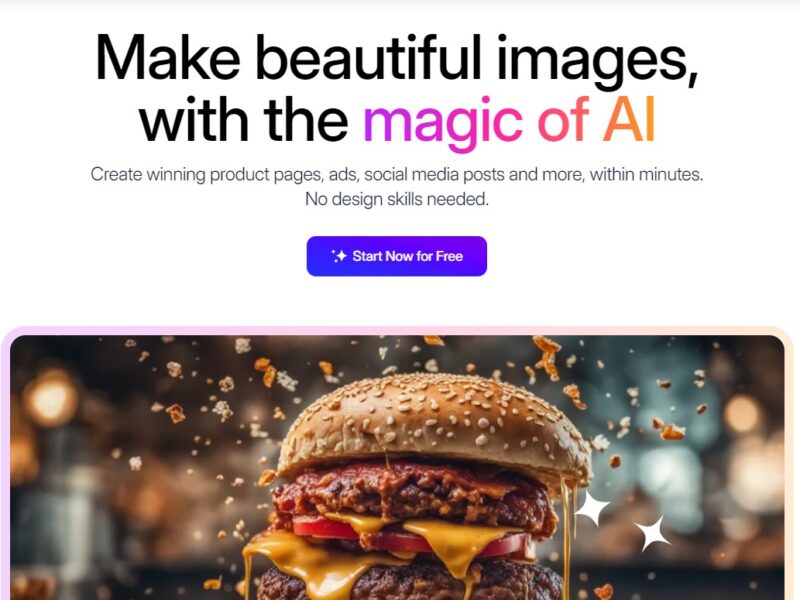
MagicStudio
What is Magic Studio?
Magic Studio is a cutting-edge, AI-powered creative platform designed for anyone who needs to quickly edit and generate high-quality images without relying on complex, traditional design software. It simplifies tasks that would normally take hours, such as removing objects or backgrounds, and allows users to create stunning visuals from simple text descriptions. It is a go-to tool for a wide range of users, from e-commerce sellers and social media managers to professional designers and photographers.
Features
- Magic Eraser: This AI-powered tool allows you to instantly remove unwanted objects, people, text, or blemishes from your photos with a simple brush stroke.
- Background Remover: Automatically detects and removes the background from an image, allowing you to isolate the subject for a clean, transparent, or new background.
- AI Image Generator: Transforms your ideas into unique visuals. Simply enter a text description, and the AI will generate multiple images for you in seconds.
- Image Upscaler: Increases the resolution of your images up to 4K without compromising quality, making them suitable for high-resolution displays or prints.
- Background Blur: Adds a professional blur effect to the background of a photo, putting the focus on your subject.
- API Access: For developers, Magic Studio offers APIs to integrate its powerful editing and generation capabilities directly into other applications.
Try Magic Studio Today! Unlock the magic and start creating amazing images instantly.
Pros & Cons
Pros:
- Ease of Use: The platform is designed to be intuitive for both beginners and professionals, requiring no prior editing experience.
- Speed and Efficiency: It automates complex tasks, drastically reducing the time and effort needed to create professional-looking images.
- Versatile Toolset: Offers a comprehensive suite of tools for various needs, from product photography and social media content to personal projects.
- Affordable: It provides a free version and a variety of paid plans, making it accessible for a range of budgets.
Cons:
- Watermarks in the Free Version: The free version limits downloads to a lower resolution and includes a watermark on the images.
- Learning Curve for Advanced Features: While the basic functions are simple, mastering some of the more advanced features may require some time and experimentation.
- Limited Customization: As with many AI tools, you may find that the generated designs have some limitations in terms of fine-tuned manual adjustments.
How to use Magic Studio?
- Select a Tool: From the main page, choose the tool you want to use, such as the “Background Remover” or “AI Image Generator.”
- Upload or Describe: If you’re editing an existing image, upload it by dragging and dropping or by selecting it from your computer. If you’re generating an image, type a text description of what you want to create.
- Let the AI Work: The AI will automatically process your request. For tools like the Magic Eraser, you will simply highlight the area you wish to remove.
- Review and Download: Once the AI has completed the task, review the result. You can then download the final image to your device.
Magic Studio is a game-changer for content creators, marketers, and anyone who needs to quickly produce professional-grade visuals. Its powerful AI capabilities streamline the entire process, making advanced image editing and creation accessible to everyone. By combining ease of use with a robust set of features, Magic Studio empowers you to bring your creative visions to life with speed and precision, ultimately saving you time and money.
FAQs
- Is there a free version of Magic Studio? Yes, Magic Studio offers a free version that allows you to use its basic tools and generate a limited number of images with a watermark.
- What is the difference between the free and paid plans? The paid plans unlock unlimited AI generations, high-resolution downloads without watermarks, bulk editing capabilities, and priority support.
- Can I use Magic Studio on my phone? Yes, Magic Studio is available as a web platform and also has dedicated mobile apps for iOS and Android, allowing you to edit and create on the go.
- How accurate is the Magic Eraser tool? The Magic Eraser is highly accurate and uses advanced AI to intelligently fill in the space where an object or blemish was removed.
- What kind of images can the AI Image Generator create? The AI Image Generator can create a wide variety of images, from realistic scenes and product photos to unique artworks and graphics, all based on your text prompts.
- Do I need a credit card to use the free trial? No, you can get started with the free version without providing any credit card information.