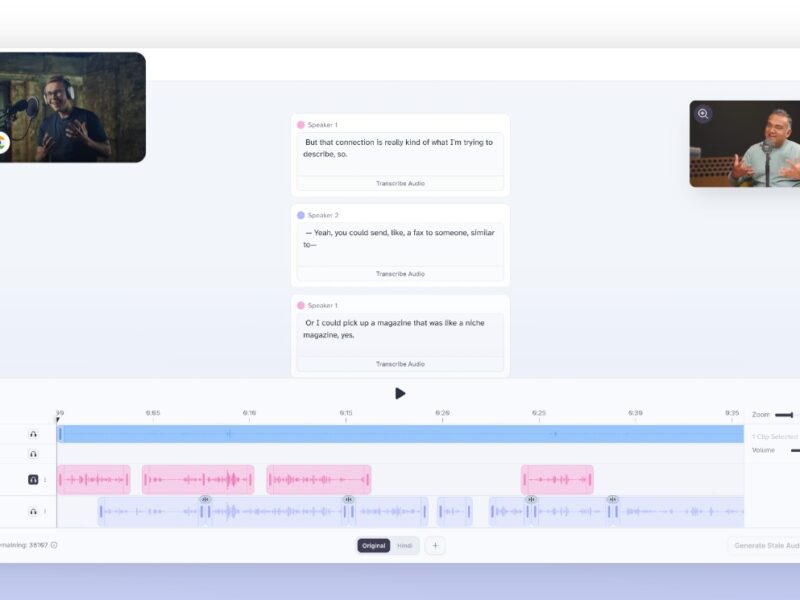
ElevenLabs Dubbing Studio
What is ElevenLabs Dubbing Studio?
ElevenLabs Dubbing Studio is an advanced, AI-powered tool within the ElevenLabs platform designed for the meticulous localization and translation of video content. Building upon ElevenLabs’ industry-leading voice cloning and text-to-speech technology, the Dubbing Studio provides creators and businesses with precise, hands-on control over the entire dubbing workflow. Unlike simple, one-click translation, the Studio features a dedicated editor where users can fine-tune transcripts, adjust translations for cultural nuance, correct speaker timing, and regenerate audio segments until the final product achieves professional, synchronized quality across over 29 languages.
Features
- Meticulous Transcript and Translation Editing: Automatically generates a transcript and translation, which can then be directly edited for accuracy, contextual appropriateness, and natural flow in the target language.
- Speaker Isolation and Voice Cloning: The AI automatically identifies and isolates multiple speakers, cloning their original voices to ensure consistent tone, emotion, and character identity is maintained in the dubbed audio.
- Timeline and Synchronization Control: Provides a visual timeline interface to easily adjust timecodes, allowing users to stretch, shorten, or move audio clips to achieve perfect lip-sync and synchronization with the on-screen action.
- Voice Customization: Users can adjust voice settings like stability, similarity, and style for individual speakers or clips to ensure the generated audio sounds just right.
- Multi-Language Support: Supports seamless translation and dubbing across over 29 languages, making it a powerful solution for immediate global content expansion.
- Advanced Export Options: Supports various export formats, including audio tracks, individual clips, and professional timeline data formats (like AAF) for further editing in external software.
Ready to unlock your content’s global potential? Start Dubbing Your Videos for Free to begin your first Dubbing Studio project today.
Pros & Cons
Pros:
- Unprecedented Control: Offers fine-grained control over every aspect of the dubbing process (transcript, translation, and timing), setting it apart from fully automated alternatives.
- High-Fidelity Voice Preservation: Excels at maintaining the unique characteristics, tone, and emotion of the original speaker’s voice across different languages.
- Efficiency for Scale: Dramatically reduces the time and cost associated with traditional voice actors and studio-based localization services.
- Supports Multiple Speakers: Handles videos with multiple dialogue participants by isolating and cloning each voice effectively.
- Commercial Licensing: Paid plans include commercial usage rights, making it suitable for professional content creators and businesses.
Cons:
- Complexity: The advanced features and timeline editor may have a steeper learning curve compared to simple, one-click dubbing tools.
- Cost of Iteration: The credit-based system means that every time you regenerate audio to fix pronunciation or timing issues, credits are consumed, potentially increasing the final cost.
- Initial Pronunciation Issues: Like all AI tools, the initial automated translation may occasionally mispronounce names or technical terms, requiring manual correction.
- Pricing Structure: The overall pricing is generally considered higher than some competitors, which may be a barrier for very small-scale hobbyists.
How to Use?
- Start a Dubbing Project: Log into ElevenLabs, navigate to the Dubbing section, and select the option to “Create a Dubbing Studio Project.”
- Upload Content: Name your project, select the source and target languages, and upload your video file (MP4, MOV, etc.) or provide a URL (e.g., YouTube).
- Review and Edit Transcript: The AI will automatically transcribe and translate your video. Use the side-by-side editor to review the translated text and make any necessary corrections for context or cultural fit.
- Adjust Timing and Audio: Use the visual timeline editor to drag and resize the audio clips to ensure they perfectly synchronize with the video’s lip movements and on-screen action.
- Finalize and Export: Once satisfied with the timing and audio quality, click “Export” to generate the final dubbed video file or download separate audio tracks and timeline data (AAF, SRT, etc.) for external post-production.
ElevenLabs Dubbing Studio is a transformative tool for the global media landscape. It effectively bridges the gap between fully automated, hands-off translation and costly, time-consuming human dubbing. By offering a sophisticated editorial environment combined with ElevenLabs’ best-in-class AI voices, the Dubbing Studio empowers creators and enterprises to localize content with unprecedented speed, quality, and linguistic accuracy, making global content distribution a seamless reality.
FAQs
- Which languages does the Dubbing Studio support? The Dubbing Studio supports over 29 languages, allowing for translation between any pair of languages in the ElevenLabs multilingual model.
- Is the Dubbing Studio available on the free plan? Yes, a basic form of automated dubbing is available, but the full, hands-on control and advanced features of the Dubbing Studio are typically included starting with the Starter ($5/month) plan.
- Does the Studio preserve the original speaker’s voice in the translation? Yes, a core feature is the automatic voice cloning of the original speaker, ensuring the dubbed audio maintains the speaker’s unique voice and emotional delivery.
- How are credits consumed when using the Dubbing Studio? Credits are generally consumed based on the length of the final generated audio. Any time you regenerate a segment of dialogue, new credits will be used for that new generation.
- Can I add new dialogue or background music to the dubbed video? Yes, the Studio allows you to add “Voiceover Tracks” for new dialogue or commentary, as well as separate “SFX Tracks” for music or sound effects.
- Can I use the dubbed videos for commercial purposes? Yes, all paid plans (Starter and above) include a commercial license for using the generated audio/video in monetized content, advertisements, and business projects.