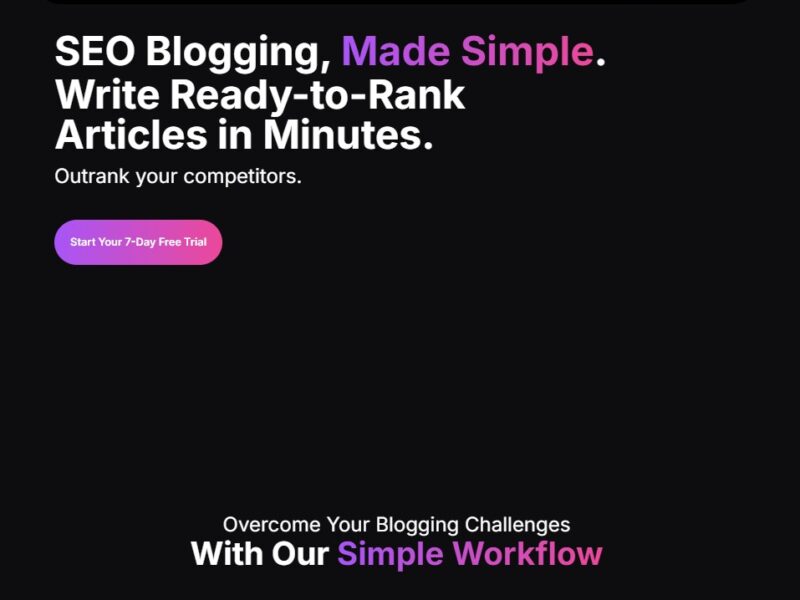
CopySpace
What is Copyspace?
Copyspace is an advanced, AI-powered plagiarism checker and content originality tool designed to help businesses, marketers, and content creators ensure their written content is free from plagiarism. By utilizing cutting-edge technology, Copyspace scans and compares text against billions of online sources to identify potential similarities or copied content, helping users maintain the integrity and originality of their work. With its real-time scanning features and user-friendly interface, Copyspace makes it easy for users to verify content quality before publication.
Features
-
Advanced Plagiarism Detection
Copyspace offers highly accurate plagiarism detection, scanning content against a massive database of web pages, academic papers, and articles. This ensures that the results are reliable and relevant for various industries and content types. -
Real-Time Content Analysis
One of the standout features of Copyspace is its ability to provide real-time analysis of your text. This allows users to instantly check their content before making final edits or publishing. -
Detailed Reports
The tool generates comprehensive plagiarism reports that highlight the exact areas of the content that may be flagged for copying. Users can access detailed percentages showing the likelihood of plagiarism, which helps in taking corrective action. -
Grammar and Writing Enhancement Suggestions
Copyspace not only detects plagiarism but also offers suggestions for improving grammar, sentence structure, and overall content flow. -
Multiple Content Types Supported
It supports a wide range of content types including blogs, academic papers, articles, marketing copy, and more. Copyspace’s versatile detection engine works across various formats, making it useful for a wide audience. -
Easy-to-Use Interface
The platform has an intuitive and easy-to-navigate user interface. Users can quickly upload or paste content for plagiarism scanning without needing a steep learning curve. -
Cloud-Based Accessibility
Since Copyspace operates in the cloud, users can access their plagiarism reports from anywhere, on any device, ensuring flexibility and convenience.
Pros and Cons
Pros:
-
High Accuracy
Copyspace’s AI-based engine ensures that it accurately detects similarities in content, even when phrases have been paraphrased. This high degree of accuracy is essential for businesses and academics who need reliable results. -
User-Friendly
The platform is simple and intuitive to use. Even those with minimal technical experience can quickly upload content and receive a plagiarism report. -
Real-Time Scanning
Instant plagiarism checks save time and help users avoid delays in content creation or publication. -
Comprehensive Reports
Copyspace offers detailed plagiarism reports that are easy to interpret, which aids users in understanding exactly where the issues are in their content. -
Multiple Language Support
The tool supports content written in several languages, broadening its applicability to a global audience.
Cons:
-
Limited Free Plan
Copyspace offers a limited free version, but it may not be enough for users who need more in-depth or frequent checks. To access full features, a paid subscription is required. -
Occasional False Positives
Like many plagiarism checkers, Copyspace can sometimes flag non-plagiarized content as similar to existing work, particularly when the content uses common industry terminology. -
Lack of Integration with Other Tools
Although it provides a strong stand-alone service, Copyspace does not currently integrate directly with popular writing platforms or content management systems like WordPress or Google Docs. -
Pricing
For users who require frequent scans, the pricing might be on the higher side, especially for individuals or small businesses with limited budgets.
Use Cases for Copyspace:
-
Content Creation for Marketers
Marketing teams often need to ensure the originality of their blog posts, social media content, and ad copy. Copyspace provides a quick and reliable way to ensure that their content doesn’t inadvertently copy existing material. -
Academic and Research Papers
Scholars, students, and researchers can use Copyspace to check academic papers and research articles for plagiarism. This helps in maintaining academic integrity and avoiding issues related to intellectual property theft. -
SEO and Website Owners
Website owners or SEO specialists can utilize Copyspace to check the originality of web pages or blog posts before they are indexed by search engines. This ensures that their content is unique, which is critical for SEO rankings. -
Legal and Contract Content
Legal professionals can use Copyspace to ensure that legal documents, contracts, and agreements are unique and have not been duplicated from other sources, minimizing the risk of copyright issues. -
Content Verification for Publishers
Online publishers can ensure the authenticity and originality of articles, ensuring they don’t publish duplicated work, which could harm their brand reputation and search engine rankings.
Copyspace Compared to Other Plagiarism Tools
When compared to other plagiarism checkers like Turnitin, Grammarly, or Copyscape, Copyspace holds its own in a few key areas:
-
Pricing
While Turnitin and Grammarly may offer more robust writing assistance features, Copyspace typically provides a more affordable option for those who primarily need plagiarism checking. Its pricing is competitive, especially for small businesses or freelancers. -
Accuracy and Reliability
Copyspace’s accuracy is comparable to tools like Turnitin, with both offering extensive databases for plagiarism comparison. However, Turnitin is generally more established in the academic sector, while Copyspace is gaining traction with content marketers and bloggers. -
Ease of Use
Copyspace is often noted for being more user-friendly than some other plagiarism detection tools, especially for those who don’t have extensive technical knowledge. -
Advanced Features
Unlike some plagiarism checkers, Copyspace includes features like grammar and writing enhancement suggestions, which are typically found in standalone writing tools like Grammarly.
Copyspace is a comprehensive and effective plagiarism detection tool that serves a wide range of users, from content creators to academic professionals. Its real-time scanning capabilities, easy-to-understand reports, and user-friendly interface make it a valuable asset for anyone looking to maintain the originality of their content. While its pricing may not be suitable for everyone, its advanced features and ease of use make it a competitive option in the field of plagiarism checking.
FAQs
-
Is Copyspace free to use?
Yes, Copyspace offers a limited free version that allows users to check basic content for plagiarism. However, for more in-depth scans and advanced features, users will need to subscribe to one of their paid plans. -
How accurate is Copyspace in detecting plagiarism?
Copyspace offers high accuracy in plagiarism detection by scanning a vast array of online sources. However, it may occasionally produce false positives, especially with commonly used phrases or terminology. -
Can Copyspace detect paraphrased content?
Yes, Copyspace can detect paraphrased content by comparing the structure and meaning of sentences, although it is more accurate when content is directly copied. -
Does Copyspace offer reports on the plagiarism found?
Yes, Copyspace generates detailed plagiarism reports that highlight areas of the content that may be flagged for duplication, including percentage matches and the sources from where the content is derived. -
Can I integrate Copyspace with other writing tools?
Currently, Copyspace does not offer direct integrations with tools like Google Docs or WordPress, but you can manually upload text or paste content into the platform for analysis.