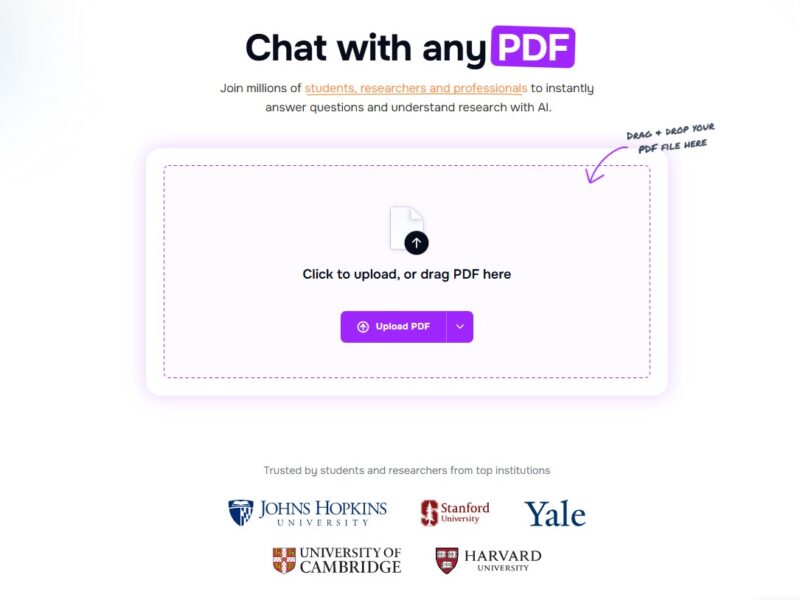
ChatPDF
What is ChatPDF?
ChatPDF is an innovative, AI-powered online tool that transforms any PDF document into an interactive, conversational partner. Instead of manually reading through hundreds of pages of research papers, legal contracts, or manuals, you simply upload the file and can instantly ask questions about its content. Utilizing advanced AI technology, ChatPDF analyzes the document, understands your natural language queries, and provides precise, context-aware answers with cited references, turning static documents into dynamic sources of information. It is the essential solution for students, researchers, and professionals who need to extract, summarize, and understand complex document content instantly.
Features
- Conversational AI Interface: Engage with your PDF files as if you were talking to an expert. Ask questions and receive instant, coherent answers.
- Smart Summarization: Get comprehensive overviews and extract key insights from lengthy documents in seconds, saving hours of reading time.
- Cited Responses: Every answer provided by the AI is linked to the exact page or section in the original PDF, allowing for easy verification and deeper exploration.
- Multi-File Chat: Organize related PDFs (like multiple research papers or project documents) into a folder and ask questions that compare and reference content across all files simultaneously.
- Multi-Language Support: Supports documents in any language and allows you to chat and receive answers in your preferred language, breaking down language barriers.
- Side-by-Side View: Maintain a dual display that shows both the chat interface and the original PDF document, enhancing verification and comprehension.
- Flexible File Upload: Upload PDFs via drag-and-drop, direct file selection, or by simply providing a URL link to an online PDF.
Chat Your Way to Clarity! Upload your next document now and start getting answers in seconds.
Pros & Cons
Pros:
- Massive Time Savings: Quickly grasp the essence of large documents without reading them cover-to-cover.
- Simplicity and Ease of Use: The intuitive, user-friendly chat interface requires no technical expertise.
- Accuracy with Citations: Answers are grounded directly in the document’s text and come with citations for source verification.
- Accessibility: Supports a wide range of languages for both the document content and the conversation.
- Free Tier Available: Offers a generous free plan for basic usage, including daily document uploads and question limits.
Cons:
- File Format Limit: Primarily focuses on PDF files, though some versions may support DOCX/PPTX.
- Inconsistent Accuracy on Complex Queries: The AI may occasionally struggle with highly intricate or ambiguous questions, requiring users to rephrase the query.
- Free Plan Restrictions: The free plan has limits on the number of PDFs, file size, page count, and daily questions.
- Internet Requirement: Requires a stable internet connection for file processing and AI interaction.
How to Use ChatPDF?
- Access the Platform: Navigate to the ChatPDF platform.
- Upload Your File: Click on the “Upload PDF” button, drag-and-drop your file, or click “From URL” to paste a document link. The AI will instantly process the file.
- Receive Initial Summary: Once processed, ChatPDF will display a brief summary of the document and offer a few sample questions to get you started.
- Start the Conversation: Type your question into the chat box (e.g., “What are the main findings in Section 4?” or “Summarize the conclusion in three bullet points.”).
- Get Cited Answers: The AI will respond with an accurate answer drawn from the text, often including a clickable citation that links you directly to the relevant section in the side-by-side document view.
- Continue Interacting: Ask follow-up questions to clarify points, translate sections, or request deeper analysis on specific topics.
ChatPDF is a game-changer for digital document interaction. By applying cutting-edge conversational AI to the static PDF format, it saves invaluable time for anyone dealing with lengthy documents—from students prepping for exams to lawyers reviewing contracts. It transforms the tedious task of information retrieval into a simple, efficient dialogue, making complex knowledge instantly accessible and verifiable. For speed, simplicity, and document mastery, ChatPDF is the ultimate tool.
FAQs
- Is ChatPDF really free to use? Yes, ChatPDF offers a free plan with daily limits on the number of PDFs, file size, page count, and questions. Paid plans (“Plus”) are available for power users needing higher limits.
- Does ChatPDF only work with PDFs? While its primary focus is on PDF files, some versions or alternative tools also support other formats like Microsoft Word (.docx) and PowerPoint (.pptx) files.
- How is the answer accuracy guaranteed? The AI generates answers based strictly on the text within your uploaded PDF and provides built-in citations linking directly to the source text for user verification.
- Can I chat with multiple documents at once? Yes, the platform supports “Multi-File Chats,” allowing you to upload and query a group of related PDFs in a single conversation.
- What is the maximum file size I can upload? The free plan typically has a small file size limit (e.g., 10MB/120 pages), while the paid “Plus” plan supports larger documents (e.g., up to 32MB/2000 pages).
- Is my document data secure and private? ChatPDF implements high security standards, including SSL encryption for transfers. They state that documents are stored securely and are not used to train the AI model.