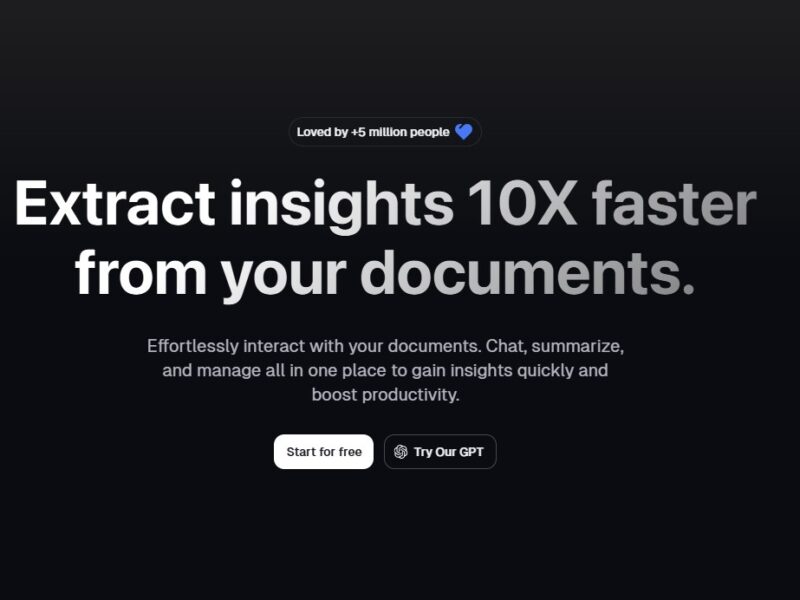
AskYourPDF
What is Ask Your PDF?
Ask Your PDF is an innovative web-based tool that enables users to interact with PDF documents in an entirely new way. This AI-powered platform allows individuals to upload PDFs and ask questions directly related to the content within the document. Whether you’re reviewing research papers, technical manuals, or business reports, Ask Your PDF simplifies the process by providing instant, AI-driven answers based on the document’s content.
Unlike traditional PDF readers, which only allow for passive reading, Ask Your PDF turns your PDFs into interactive documents. This tool is particularly useful for professionals, students, and researchers who often work with long, complex, or highly detailed PDFs and need to extract information quickly and efficiently.
Features
-
AI-Powered Question Answering: The core feature of Ask Your PDF is its ability to answer specific questions based on the content of the PDF. By using advanced AI algorithms, it processes the text and provides direct, relevant responses.
-
Fast Document Parsing: Users can quickly upload PDF files and the system parses them in seconds. The platform scans and comprehends even large and complex documents, ensuring swift processing and minimal wait times.
-
Interactive PDF Search: Instead of scrolling endlessly through a document, you can simply ask a question about the content, and Ask Your PDF will present the relevant text or sections. This makes navigating lengthy PDFs significantly easier.
-
Multiple Document Support: You can upload multiple PDFs at once, allowing for batch processing and quick comparisons across different documents.
-
Secure Data Handling: Ask Your PDF ensures that all uploaded documents are handled securely, and users’ data privacy is a top priority.
-
User-Friendly Interface: The platform features an intuitive and clean interface, designed for users of all skill levels, ensuring seamless navigation and interaction.
Pros & Cons
Pros:
-
Time-Saving: Traditional PDF navigation can be slow and tedious. Ask Your PDF enables users to get answers quickly, saving significant time, especially when dealing with lengthy documents.
-
Increased Productivity: The AI capabilities reduce the need for manual searching and reading, enhancing productivity for users who need to gather key insights efficiently.
-
Accuracy: The AI tool offers accurate and context-aware responses based on the document’s content, reducing human error in interpretation.
-
Easy to Use: The simple and intuitive interface ensures that even non-tech-savvy users can easily upload, query, and extract information from PDFs.
Cons:
-
Limited to Text-Based Documents: The platform’s current capabilities are primarily limited to text-based PDFs. PDF files with complex images, tables, or graphics may not be processed as effectively.
-
Internet-Dependent: Since it is a cloud-based platform, an internet connection is required to upload and interact with PDFs, which might be a limitation for users without reliable internet access.
-
Dependence on AI: While the AI provides fast and relevant answers, there may be instances where complex queries or highly technical documents result in less accurate answers. It’s important to verify AI-generated responses, especially in critical situations.
Use Cases for Ask Your PDF:
-
Legal Professionals: Lawyers can upload legal contracts, case files, or other documents and ask specific questions to extract key legal points, clauses, and case references.
-
Researchers: Academics and researchers can quickly find references, data points, and arguments within scientific papers or research reports.
-
Business Professionals: Professionals can use Ask Your PDF to analyze reports, proposals, or financial documents, saving time in reviewing lengthy content and locating essential information faster.
-
Students: Students can upload textbooks, study guides, or academic articles to ask questions related to specific topics or concepts they are learning about.
-
Technical Support Teams: Support teams can use the platform to quickly reference troubleshooting manuals, guides, or product specifications in response to customer inquiries.
Ask Your PDF Compared to Other Tools
When compared to traditional PDF readers or other AI-driven PDF tools, Ask Your PDF stands out due to its interactive question-answering feature. While tools like Adobe Acrobat Reader provide basic document viewing and annotation features, they do not offer the ability to directly query a document for information.
Additionally, platforms like PDF Expert or Foxit Reader provide advanced editing tools but still require manual navigation to find relevant information. In contrast, Ask Your PDF streamlines this process by integrating AI to provide answers in real-time, making it far more efficient for those looking to extract specific details from lengthy documents.
Ask Your PDF is an essential tool for anyone who frequently works with PDFs, offering a powerful, time-saving solution to interact with documents in a more dynamic way. Its AI-powered question-answering feature is a game-changer, providing users with quick and relevant answers while eliminating the need for manual document searching. Though it has its limitations—such as not being ideal for non-text-based PDFs—the tool’s speed, accuracy, and ease of use make it a valuable asset for professionals, researchers, and students alike.
If you’re looking for a way to make your PDF workflow faster, more efficient, and more intuitive, Ask Your PDF is worth exploring.
FAQs
-
What types of documents can I upload to Ask Your PDF?
-
Ask Your PDF supports most standard text-based PDF documents. However, documents with a lot of complex images, charts, or non-textual elements may not be processed as effectively.
-
-
Is my data secure when I upload PDFs?
-
Yes, Ask Your PDF takes data security seriously and ensures that all uploaded documents are handled with the highest level of privacy and security.
-
-
Can I use Ask Your PDF for free?
-
Ask Your PDF offers both free and premium versions. The free version provides basic functionality, while the premium version includes advanced features, faster processing, and more document handling capabilities.
-
-
How does the AI generate answers from the document?
-
The AI analyzes the document’s content, understands its context, and generates relevant answers to the questions posed by the user. It processes the text-based information and pulls up the most pertinent sections.
-
-
Can I use Ask Your PDF on mobile devices?
-
Yes, Ask Your PDF is accessible via web browsers on mobile devices, allowing users to upload and interact with PDFs on-the-go.
-