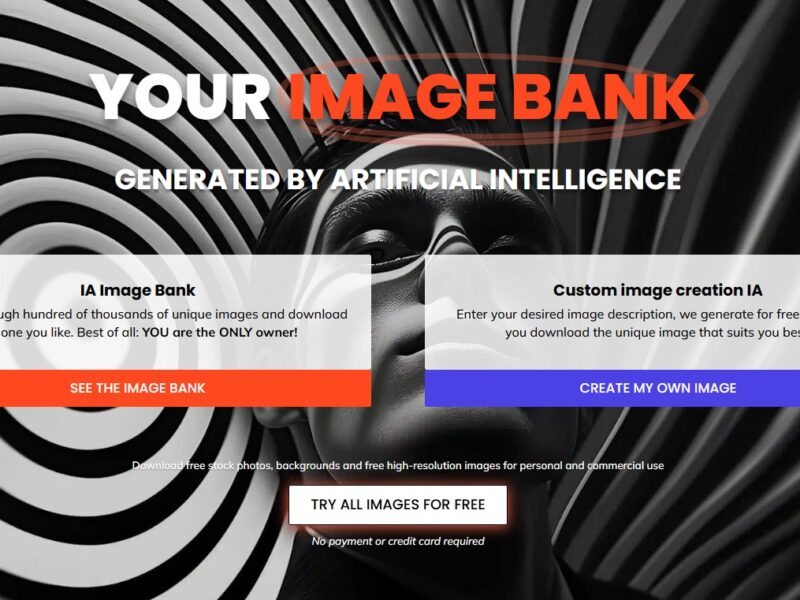
All-Images
What is All-Images?
All-Images is a cloud-based, AI-powered platform that helps individuals and businesses manage, organize, and enhance large collections of images. Using cutting-edge machine learning algorithms, All-Images automates the categorization, tagging, and sorting of images, saving users time and effort in organizing their media files. The platform also offers tools to optimize image quality, making it an invaluable resource for anyone working with digital images.
With its user-friendly interface and intuitive AI capabilities, All-Images is designed to provide a seamless experience for both beginners and seasoned professionals in need of a reliable image management tool.
Features
-
AI-Powered Image Categorization: All-Images automatically tags and categorizes images based on content, making it easy to search and organize large image libraries. The AI technology analyzes image contents and groups them according to factors such as objects, people, colors, and themes.
-
Advanced Search Functionality: With its powerful AI-backed search engine, All-Images allows users to search for images using keywords, tags, or even image content. This eliminates the need to manually sort through thousands of images.
-
Automatic Image Optimization: The platform helps enhance image quality by automatically adjusting brightness, contrast, sharpness, and resolution. This ensures that images are optimized for use across various digital platforms.
-
Cloud Storage: All-Images offers cloud-based storage, meaning users can access their image collections from anywhere, anytime. The platform ensures secure storage with backup options, safeguarding your media from loss.
-
Batch Processing: Users can apply edits or optimizations to multiple images at once, saving time when working with large volumes of media.
-
Metadata Management: All-Images generates metadata for each image, including file size, format, resolution, and copyright information. This feature is especially useful for businesses that need to manage a lot of content efficiently.
-
Collaboration Tools: All-Images supports team collaboration, allowing multiple users to access, edit, and manage image libraries in real time, making it ideal for businesses or creative teams.
Pros & Cons
Pros:
-
AI-Driven Organization: The automated tagging and categorization significantly reduce the time spent manually sorting and organizing images.
-
User-Friendly: The interface is intuitive, making it accessible to both beginners and experienced users.
-
Improved Search Capabilities: Thanks to the advanced search function, users can easily find any image, even in large collections, based on content or tags.
-
Cloud-Based: The cloud storage ensures easy access to images from anywhere and provides secure backup for peace of mind.
-
Batch Processing: This time-saving feature allows users to perform the same operation on multiple images at once, streamlining workflows.
Cons:
-
Limited Customization: While the AI categorization and optimization features are powerful, some users might find the customization options for manual editing limited compared to more robust photo editing software.
-
Internet Dependency: Being a cloud-based tool, All-Images requires a stable internet connection to function, which might be a limitation for users in regions with unreliable internet access.
-
Pricing: Although the platform provides high value, it may not be as cost-effective for small businesses or individual users who only need basic features.
Use Cases for All-Images:
-
E-commerce Product Management: All-Images can help e-commerce businesses organize and optimize their product images, making it easier to manage large inventories and keep images optimized for faster page loads and better user experience.
-
Photographers and Creatives: Photographers and digital artists can benefit from All-Images’ automated categorization and search features, allowing them to quickly find specific photos for their projects without spending time sifting through thousands of files.
-
Marketing Teams: Marketing teams can utilize All-Images to keep track of their image assets, ensuring that content is easy to retrieve for social media campaigns, advertisements, blog posts, and email newsletters.
-
Social Media Managers: With the ability to quickly find and optimize images for various platforms, social media managers can keep their content organized, ensuring that the right images are available for posts without wasting time on manual searches.
-
Collaborative Creative Projects: Teams working on creative projects can use All-Images to collaborate efficiently, sharing access to image libraries, editing files, and maintaining a centralized location for all image assets.
All-Images Compared to Other Tools
When comparing All-Images to other image management tools, such as Google Photos, Adobe Lightroom, and Dropbox, there are some key differences:
-
All-Images vs. Google Photos: While Google Photos offers a basic search and storage service, All-Images goes a step further by using AI to automatically categorize and tag images based on their content. Google Photos’ search capabilities are somewhat limited compared to All-Images’ AI-powered functionality.
-
All-Images vs. Adobe Lightroom: Adobe Lightroom is a powerful tool for photographers who need detailed image editing and organization. However, it requires significant manual input and expertise. All-Images, on the other hand, automates the image organization and optimization process, making it a better choice for users who need a simpler, more efficient solution.
-
All-Images vs. Dropbox: Dropbox provides secure cloud storage but lacks the AI-driven organization and image optimization features that All-Images offers. All-Images combines storage with advanced categorization and automatic enhancements, making it a more specialized tool for image management.
All-Images is a game-changing tool for anyone who manages large collections of images, whether for personal, business, or creative purposes. With its powerful AI-driven features, intuitive interface, and cloud-based storage, it simplifies the process of image categorization, search, and optimization. While it may not offer the level of customization found in traditional photo editing software, its automation features make it an invaluable asset for users looking to save time and improve their image management workflows.
For businesses, photographers, and digital marketers, All-Images provides a scalable and efficient solution to streamline image management, enhance productivity, and maintain organized and optimized media libraries.
FAQs
-
What is the primary benefit of using All-Images?
The main benefit of All-Images is its AI-powered automation that makes image categorization, organization, and optimization fast and easy. This helps save time and improves the efficiency of managing large image libraries. -
Is All-Images suitable for professional photographers?
Yes, All-Images is perfect for photographers, especially those with large collections of images. The AI-powered tagging and categorization help them quickly locate specific photos, while the automatic image optimization ensures high-quality results. -
Can I access my images from any device?
Yes, All-Images is cloud-based, which means you can access your images from any device with an internet connection. This provides flexibility for users working across multiple devices. -
Does All-Images support image editing?
While All-Images focuses primarily on image management, it does include some basic optimization features, such as brightness and sharpness adjustments. However, for more advanced editing, users may need to rely on other software. -
Can All-Images handle large image collections?
Yes, All-Images is designed to handle large volumes of images. Its AI-powered search and categorization features make it easy to manage and organize thousands of files efficiently.