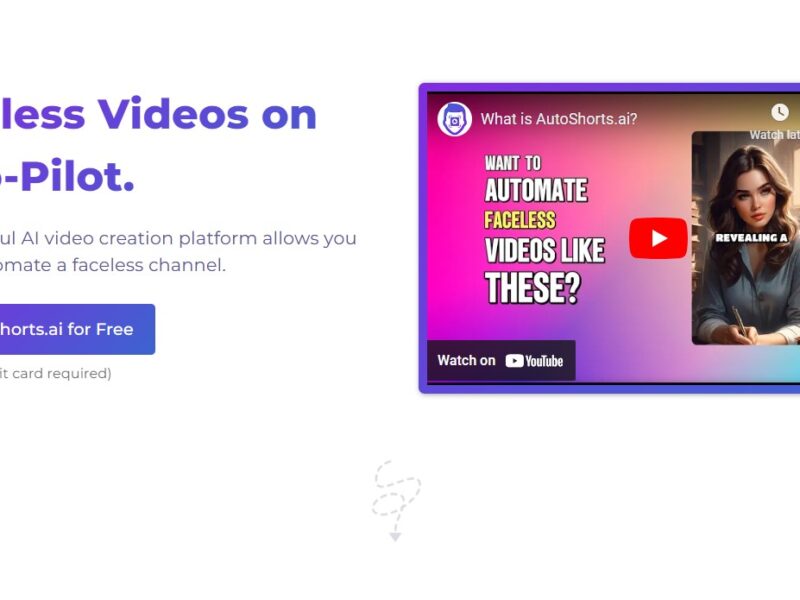
AutoShorts
What is AutoShorts?
AutoShorts is a cutting-edge platform that uses artificial intelligence to automate the creation of engaging short-form videos from your long-form content. In an era dominated by platforms like TikTok, YouTube Shorts, and Instagram Reels, this tool is an invaluable asset for content creators, marketers, and businesses. By simply uploading a long video—such as a podcast, webinar, or a presentation—AutoShorts’ intelligent system identifies the most compelling highlights and turns them into ready-to-share short clips.
Features
AutoShorts is packed with features designed to streamline your video content strategy:
- AI-Powered Highlight Detection: The core feature that automatically analyzes your long video content to find and extract the most impactful, shareable moments.
- Smart Transcription: Automatically generates accurate captions for your videos, which is crucial for accessibility and engagement on social media platforms.
- Auto-Formatting for Vertical Video: The tool instantly formats your video to the correct aspect ratio for popular vertical video platforms, saving you from manual resizing.
- Customization Options: While the AI does the heavy lifting, you have full control to edit the clips, choose different fonts and colors for captions, and add your brand’s unique style.
- Effortless Content Repurposing: Transforms a single piece of long-form content into dozens of short clips, maximizing its value and reach across multiple channels.
Ready to supercharge your short-form video content? Start creating viral-worthy videos in minutes with AutoShorts!
Pros & Cons
Pros:
- Massive Time Savings: Automates a process that would normally take hours of manual editing, freeing up creators to focus on new content.
- No Editing Skills Required: The AI handles the technical aspects of video editing, making it accessible to anyone, regardless of their skill level.
- Boosts Reach and Engagement: Repurposing content into short-form videos is a proven strategy for reaching a wider audience and increasing engagement.
- Cost-Effective: It is an affordable alternative to hiring a professional video editor for every piece of content.
Cons:
- AI May Miss Nuances: The AI, while intelligent, may not always identify the most subtle or emotionally compelling moments in a video, requiring manual review.
- Limited Free Plan: The free version of the tool is very limited, and for any serious use, a paid subscription is necessary.
- Final Product Can Lack Personality: Without customization, the AI-generated clips can sometimes look generic or lack a creator’s unique flair.
- Limited to Video Input: The tool is designed specifically for video content and cannot be used for other types of media.
How to Use AutoShorts?
Using AutoShorts is a simple, three-step process:
- Upload Your Video: Go to the AutoShorts website and upload your long-form video content, such as a YouTube video, podcast, or Zoom recording.
- Let the AI Work: The AI will analyze your video, transcribe the audio, and automatically generate a selection of short clips.
- Edit and Export: Review the suggested clips, make any necessary edits to captions or styling, and then export the final videos for your social media channels.
AutoShorts is an essential tool for the modern content creator. It solves the significant challenge of repurposing long-form content into a format that dominates social media. By combining the power of artificial intelligence with a user-friendly interface, it allows creators to maximize their reach, save time, and build their audience without the need for extensive video editing skills.
FAQs
1. Is AutoShorts free to use? AutoShorts offers a free plan with limited credits, allowing you to test the service. To unlock more video minutes, access to all features, and remove any branding, a paid subscription is required.
2. What type of content works best with AutoShorts? The best content to use with AutoShorts includes podcasts, webinars, interviews, and educational videos with clear speakers and distinct highlights.
3. Can I customize the videos created by AutoShorts? Yes, after the AI generates the clips, you can use the built-in editor to change text, fonts, colors, and other elements to match your brand’s style.
4. How long can my video be? The length of the video you can upload depends on your subscription plan, with paid plans allowing for longer videos to be processed.
5. How is AutoShorts different from a manual video editor? AutoShorts is an automated tool that finds the best moments for you. A manual video editor requires you to watch and edit the video yourself, offering more precise control but taking significantly more time.