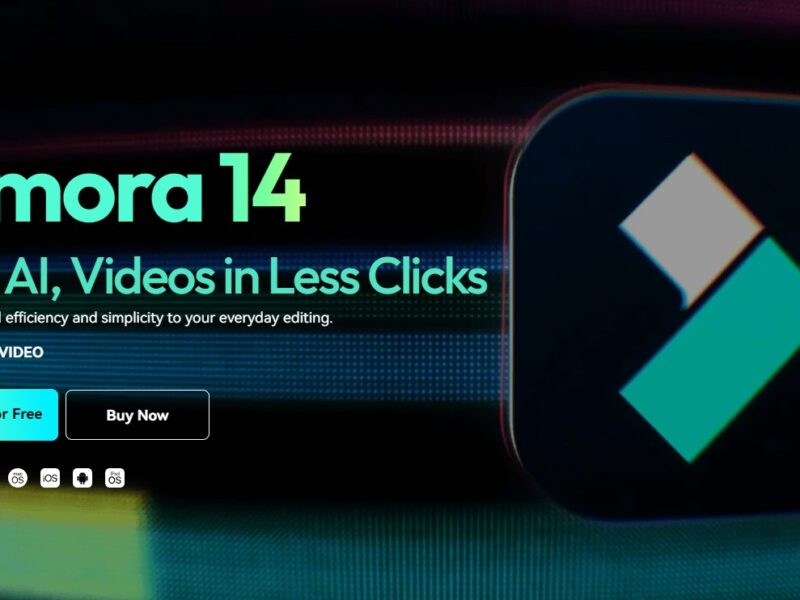
Wondershare Filmora
What is Filmora?
Filmora is a powerful yet intuitive video editing software developed by Wondershare. It is designed to empower creators of all skill levels, from complete beginners to intermediate professionals, to produce high-quality videos with ease. With its user-friendly interface and a wide array of creative tools, Filmora simplifies the complex process of video editing, allowing users to focus on storytelling and creativity.
Features
Filmora is packed with a rich set of features that cater to every step of the video creation process:
- Intuitive User Interface: A clean and straightforward drag-and-drop timeline that makes it easy to arrange and edit clips, audio, and effects.
- AI-Powered Tools: Leverage cutting-edge AI features like AI Copywriting to generate script ideas, AI Image to create visuals, and AI Portrait to easily remove backgrounds.
- Rich Effects Library: Access a massive library of over 800 creative assets, including titles, transitions, filters, overlays, and special effects.
- Advanced Editing Capabilities: Go beyond the basics with advanced features like keyframing for dynamic animations, motion tracking to follow objects, and green screen (Chroma Key) for professional-level composite shots.
- Audio Editing Suite: Fine-tune your sound with tools for audio ducking to automatically lower background music, and audio synchronization to align video and audio tracks perfectly.
- Built-in Stock Media: Get access to millions of royalty-free stock videos, photos, and music from providers like Unsplash, Pexels, and Giphy, all within the software.
- Templates and Presets: Save time with pre-made templates for intros, outros, social media videos, and more.
Ready to create stunning videos with ease? Download the free version of Filmora and start your creative journey today!
Pros & Cons
Pros:
- Exceptional Ease of Use: The simple interface and logical workflow make it one of the most accessible video editors for new users.
- Feature-Rich for its Price: Filmora offers a wide range of advanced features that are typically found in more expensive, professional software.
- Massive Asset Library: The built-in effects, transitions, and stock media are a huge plus, offering a creative boost without extra cost.
- Cross-Platform Compatibility: A single license can often be used on both Windows and macOS, and the software is also available on mobile.
- Regular Updates: Wondershare consistently updates Filmora with new features and tools, including the latest AI innovations.
Cons:
- Watermark on Free Version: The free trial version of the software includes a watermark on exported videos, which can only be removed by purchasing a plan.
- Performance on Older Machines: While efficient, Filmora may lag or struggle with complex projects on computers with lower specifications.
- Subscription Model: Some users may prefer a one-time perpetual license over the recurring subscription model, which is the primary option for accessing all features.
- Lacks Professional Control: While great for most creators, it may lack the granular control and highly specialized tools that professional editors in film and TV require.
How to Use Filmora?
Using Filmora is a simple, four-step process that gets you from raw footage to a finished video:
- Import Media: Open the software and import your video clips, photos, and audio files from your computer.
- Edit on the Timeline: Drag your media files onto the timeline. You can trim clips, rearrange them, and add transitions and effects.
- Add Effects and Text: Use the library of titles, effects, and filters to enhance your video. You can also use the AI tools to add creative elements.
- Export Your Video: Once your video is complete, click “Export,” choose your desired format and settings (like resolution and frame rate), and save it to your computer or upload it directly to social media.
Filmora stands as a top choice for anyone looking to create high-quality videos without a steep learning curve. Its balance of a user-friendly design and a robust set of features, including cutting-edge AI tools, makes it the perfect tool for YouTube creators, social media marketers, and personal projects. It simplifies video editing, allowing you to bring your creative vision to life efficiently and effectively.
FAQs
1. Is Filmora truly free? Filmora offers a free trial version, but it places a watermark on all exported videos. To remove the watermark and access all features, you must purchase a plan.
2. Can I use Filmora on multiple computers? Yes, with a single paid subscription, you can install and use Filmora on both Windows and Mac computers.
3. Is Filmora good for beginners? Yes, Filmora is widely regarded as one of the best video editing software options for beginners due to its intuitive interface and simplified workflow.
4. What is the difference between the perpetual license and the subscription plan? The perpetual license allows you to use the purchased version of the software forever without additional fees but does not include future updates. The subscription plan provides access to all new updates, features, and resources for the duration of your subscription.
5. Does Filmora have AI features? Yes, Filmora has a growing suite of AI tools, including AI Copywriting, AI Image, AI Music, and AI Portrait, to help automate and enhance your video projects.