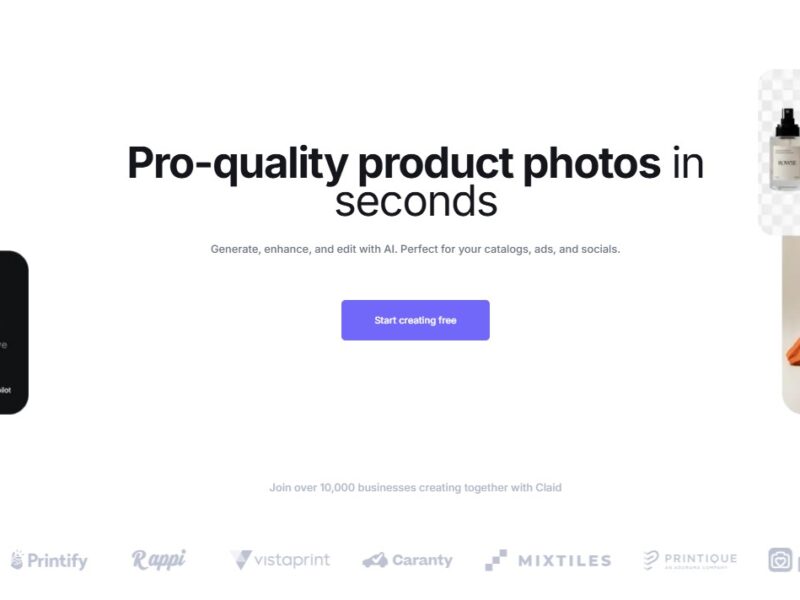What is Claid?
Claid is an AI-powered image enhancement and editing tool designed to help users improve the quality of their photos with minimal effort. With its easy-to-use platform and advanced artificial intelligence, Claid enables individuals, content creators, and businesses to optimize images, adjust quality, and enhance visual aesthetics automatically. Whether you’re a photographer, eCommerce store owner, or marketer, Claid makes it possible to boost the visual appeal of your images in a matter of seconds, without requiring expert-level editing skills.
Leveraging machine learning and neural networks, Claid applies smart algorithms to adjust things like brightness, contrast, color correction, sharpness, and even removes imperfections. This makes it an ideal solution for people looking to enhance images for websites, social media, marketing campaigns, or personal projects.
Features
-
AI-Powered Image Enhancement
At its core, Claid is an AI-driven tool that automatically enhances images. It intelligently analyzes the content of an image and applies adjustments that improve clarity, sharpness, brightness, and overall visual quality. -
Automatic Retouching and Color Correction
Claid can automatically retouch images, adjusting skin tones, smoothing imperfections, and refining details in a way that looks natural and professional. Color correction is applied based on the context of the image, ensuring a balanced and vibrant outcome. -
Noise Reduction
The platform uses advanced AI algorithms to reduce noise in images, particularly in low-light photos or those taken at high ISO settings. This helps to maintain image quality without losing detail. -
Batch Processing
Claid allows users to process multiple images at once, saving time when working on large projects. This feature is especially useful for eCommerce businesses or content creators who need to edit many images simultaneously. -
Customizable Adjustments
While Claid offers automatic enhancements, users can also fine-tune adjustments manually. This feature allows for more control over the final result, ensuring that users can customize their images to meet specific aesthetic preferences or branding needs. -
Fast Processing Speed
One of the highlights of Claid is its speed. The AI-powered enhancements are applied quickly, allowing users to see immediate results and make adjustments on the fly. This is particularly beneficial for professionals who need to meet tight deadlines. -
User-Friendly Interface
Claid is designed with ease of use in mind. Its interface is intuitive and accessible, even for those with little to no experience in photo editing. Users can upload their images and apply enhancements with just a few clicks. -
Web-Based Platform
Claid is entirely web-based, meaning users can access the platform from any device with an internet connection. There’s no need to download software or worry about system compatibility. -
Support for Various Image Formats
The platform supports a wide range of image formats, including JPEG, PNG, TIFF, and more, allowing users to work with different types of media without any restrictions. -
Real-Time Preview
Claid offers real-time previews of enhanced images. Users can see how the automatic adjustments will look before finalizing their edits, providing an added level of convenience and confidence in the editing process.
Pros and Cons
Pros:
-
Ease of Use
Claid’s intuitive interface makes it accessible to beginners and professionals alike. No complex tools or technical expertise are required, allowing anyone to enhance images in just a few clicks. -
Time-Saving
The ability to automatically enhance images using AI algorithms makes Claid a huge time-saver. The batch processing feature further speeds up the workflow, making it ideal for businesses and content creators who need to handle large volumes of images quickly. -
High-Quality Results
Claid uses advanced AI to deliver impressive, high-quality image enhancements. From noise reduction to color correction and retouching, it achieves professional-grade results, often comparable to manual editing by an expert. -
Customization Options
Despite its automated features, Claid allows users to make additional manual adjustments, giving them more control over the final image. This flexibility makes it suitable for a variety of use cases and personal preferences. -
Affordable for Small Businesses
Claid offers a cost-effective solution for businesses, photographers, and marketers looking for a budget-friendly way to enhance images without having to invest in expensive software or professional editing services.
Cons:
-
Limited Advanced Editing Features
While Claid excels at automatic enhancements, it lacks some of the more advanced image editing tools that can be found in platforms like Adobe Photoshop. This might be a drawback for users who need more intricate control over their images. -
Dependence on AI
The platform’s reliance on AI to enhance images may not always provide the desired results, especially for more complex images or highly specific edits. Some users may prefer to have complete manual control over every aspect of the editing process. -
No Mobile App
While Claid is web-based and accessible via browsers on mobile devices, it does not have a dedicated mobile app. This can be a limitation for users who prefer working on their smartphones or tablets. -
Subscription-Based Model
Claid operates on a subscription basis, which may not be ideal for users who need image enhancement only occasionally. While the pricing is competitive, there could be more flexibility in terms of pay-per-use options.
Use Cases for Claid:
-
E-Commerce Businesses
Claid is perfect for eCommerce sellers who need to enhance product images to improve customer engagement. Whether you’re listing products on Amazon, Etsy, or your own website, having high-quality images is key to attracting buyers. -
Social Media Content Creation
Content creators who manage Instagram, Facebook, or other social media accounts can benefit from Claid’s fast image enhancement tools. With automatic color correction, retouching, and sharpness improvements, users can create eye-catching images quickly and consistently. -
Photography
Professional photographers can use Claid as a time-saving tool for editing photos in bulk. The platform’s automatic enhancements and noise reduction features are especially useful for improving low-light or high-ISO photos. -
Marketing Campaigns
Claid is ideal for marketers who need high-quality images for campaigns, ads, and promotional materials. The platform’s batch processing and customizable features allow teams to process large numbers of images for quick and consistent results. -
Personal Projects
Even casual users looking to enhance personal photos or family pictures can use Claid to achieve professional-looking results. The simple interface and automatic enhancements make it perfect for anyone wanting to improve their images without complex editing.
Claid Compared to Other Tools
When compared to other popular image enhancement tools like Fotor, Luminar AI, and Adobe Photoshop Express, Claid stands out for its focus on automation and simplicity.
-
Ease of Use
Claid is more user-friendly than tools like Luminar AI and Photoshop Express, both of which offer more advanced features but require a higher level of skill to use effectively. Claid’s AI-driven enhancements make it an excellent choice for those who need quick results without a steep learning curve. -
Speed
Claid’s real-time preview and fast processing speed give it an edge over many competitors. Tools like Fotor also offer fast results, but Claid’s AI algorithms make the process even quicker and more efficient, especially with batch processing. -
Price
Claid is typically more affordable than alternatives like Luminar AI, which can be more expensive due to its advanced feature set. Claid offers great value, especially for small businesses or individuals on a budget who need effective image enhancement tools. -
Feature Set
While Claid focuses on automatic enhancements and ease of use, tools like Adobe Photoshop Express and Luminar AI offer a broader range of editing features, including advanced masking, filters, and manual control. However, Claid’s simplicity is a key benefit for users who do not need these advanced options. -
Customization
Claid’s customization options are more limited than those of Photoshop Express or Luminar AI. If you need complete control over every detail of your image, these platforms may be more suitable. However, for most users looking for quick, high-quality results, Claid offers sufficient flexibility.
Claid is an ideal solution for anyone looking for an easy, fast, and effective way to enhance images. Whether you’re a photographer, marketer, eCommerce business owner, or content creator, Claid provides AI-powered image enhancements that make the editing process quick and simple, without compromising on quality.
With its intuitive interface, batch processing, and customizable features, Claid is an affordable and efficient tool for improving image quality. While it may not offer all the advanced editing capabilities of more complex platforms like Photoshop or Luminar AI, it is a powerful tool for those who prioritize speed and simplicity.
Overall, Claid is an excellent choice for users who want high-quality results without needing to invest significant time or effort in manual image editing.
FAQs
-
What type of images can I enhance using Claid?
Claid supports a wide range of image formats, including JPEG, PNG, and TIFF, and works well with most types of images, from portraits and landscapes to product photos and social media content. -
Can I use Claid for free?
Claid offers a free trial, but its full suite of features is available through a subscription-based model. The free version is limited in terms of the number of images you can process. -
How long does it take for Claid to process images?
Claid’s AI-powered enhancements are applied very quickly, with most images processed within seconds. The platform also