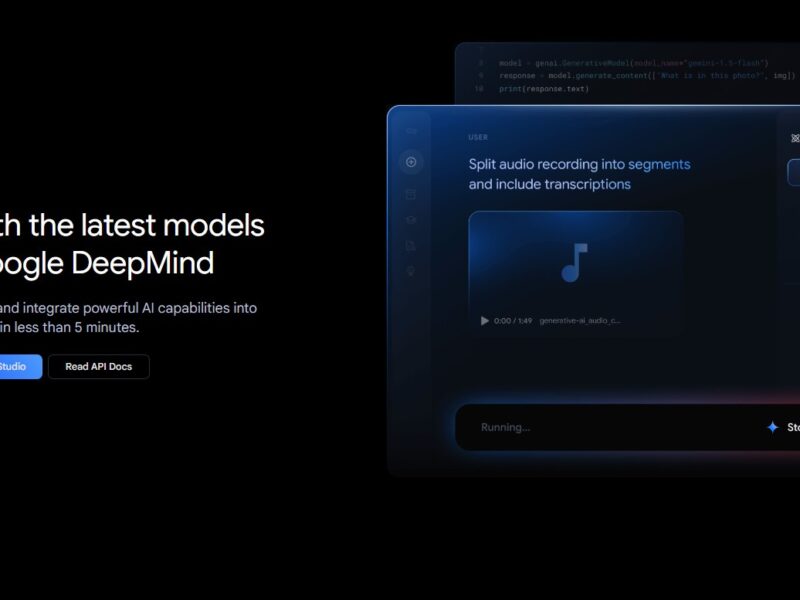
Google AI Studio
What is AI Studio?
AI Studio by Google is a powerful, user-friendly platform designed to simplify the creation and deployment of machine learning (ML) models. Aimed at both developers and data scientists, AI Studio provides an intuitive environment for building, training, and deploying AI models using Google Cloud’s robust infrastructure and AI tools. Whether you are developing deep learning models, automating processes, or experimenting with cutting-edge AI algorithms, AI Studio streamlines the entire process, making it accessible even to those with minimal machine learning expertise.
The platform supports a wide range of machine learning frameworks, such as TensorFlow, PyTorch, and JAX, enabling users to create custom AI models tailored to their needs. With its drag-and-drop interface, powerful cloud computing, and integration with Google Cloud’s services, AI Studio empowers users to bring AI-driven innovations to life more efficiently.
Features
-
Drag-and-Drop Interface
AI Studio’s intuitive interface allows users to create machine learning models by simply dragging and dropping components. This low-code approach makes it easier for non-experts to get started with machine learning and AI without requiring extensive coding knowledge. -
Comprehensive Model Building
AI Studio supports the entire machine learning lifecycle, from data preprocessing and model training to evaluation and deployment. The platform provides tools for hyperparameter tuning, model optimization, and version control, ensuring that models are both efficient and scalable. -
Integration with Google Cloud
AI Studio integrates seamlessly with Google Cloud’s infrastructure, giving users access to scalable compute power, storage, and AI services. The platform leverages Google Cloud’s Tensor Processing Units (TPUs) for faster model training and processing. -
Support for Popular Frameworks
AI Studio supports major machine learning frameworks, including TensorFlow, PyTorch, and JAX, which allows data scientists and developers to use the tools they are most comfortable with. This flexibility is ideal for teams working with different frameworks or trying out new ones. -
Automated Machine Learning (AutoML)
AI Studio provides AutoML features, enabling users to build high-quality models with minimal manual intervention. AutoML simplifies tasks such as data cleaning, feature engineering, and model selection, making machine learning more accessible to non-technical users. -
Collaboration Tools
AI Studio facilitates collaboration with team members by providing tools for sharing notebooks, models, and results. This feature is essential for teams working on large-scale AI projects, ensuring smooth coordination and data sharing. -
Real-Time Model Monitoring and Logging
AI Studio offers real-time monitoring of model performance, with built-in logging features to track training progress and model behavior. This is crucial for identifying potential issues during model development and improving performance iteratively. -
Model Deployment and Serving
Once a model is built and trained, AI Studio simplifies deployment by enabling users to easily deploy their models to production environments. Users can serve models as APIs through Google Cloud’s AI platform, enabling real-time inference for applications. -
Pre-trained Models
Google’s AI Studio provides access to a wide range of pre-trained models that can be fine-tuned for specific use cases. This allows users to skip the initial stages of model building and quickly adapt existing models for their own applications. -
Scalable Resources
AI Studio allows users to scale their computing resources up or down based on their needs. Whether you’re training a simple model or conducting complex experiments, the platform ensures that you have the computational power necessary for your tasks.
Pros and Cons
Pros:
-
User-Friendly Interface
AI Studio’s drag-and-drop interface significantly lowers the barrier to entry for machine learning. Users can build and train models with minimal code, making AI more accessible to beginners and non-technical users. -
Seamless Google Cloud Integration
The integration with Google Cloud provides access to powerful compute resources, including TPUs, which can drastically speed up model training and processing. The ability to scale resources on-demand is a significant advantage for large-scale AI projects. -
Comprehensive Feature Set
AI Studio offers a wide range of tools, from model building and data preprocessing to deployment and monitoring. It covers all stages of the machine learning pipeline, making it a one-stop solution for AI development. -
Support for Multiple Frameworks
With support for popular machine learning frameworks like TensorFlow, PyTorch, and JAX, AI Studio is highly flexible and can cater to a wide range of use cases, making it ideal for both beginners and advanced users. -
AutoML Capabilities
The platform’s AutoML features simplify the machine learning process, especially for users without deep expertise in the field. Automated data cleaning, model tuning, and feature selection help users achieve optimal results without extensive manual effort. -
Collaboration Features
The ability to collaborate with team members in real time ensures that teams can work together on AI projects without the need for complex version control systems or sharing files manually.
Cons:
-
Cost
While AI Studio offers robust capabilities, using Google Cloud’s computational resources can be costly, especially for long-running training jobs or large-scale models. Users may need to carefully manage their resources to avoid unexpected costs. -
Learning Curve for Advanced Features
While the platform is user-friendly for basic tasks, more advanced features, such as custom model building and fine-tuning, may require some expertise in machine learning. Those new to the field may find these features challenging at first. -
Limited Offline Functionality
As a cloud-based platform, AI Studio requires an internet connection to access most features. This can be a limitation for users in areas with unreliable internet access or for those who need offline capabilities. -
Data Privacy and Security
While Google provides robust security features for its cloud services, organizations dealing with highly sensitive data may have concerns about storing data in the cloud. It’s important to ensure that appropriate security measures and compliance standards are in place.
Use Cases for AI Studio:
-
Custom AI Model Development
AI Studio is ideal for developers and data scientists looking to build custom machine learning models for specific tasks. Whether it’s image recognition, natural language processing, or predictive analytics, AI Studio offers the tools and resources to create tailored AI models. -
Automated Machine Learning for Non-Experts
For businesses or individuals with limited machine learning knowledge, AI Studio’s AutoML features enable the creation of high-quality models without deep technical expertise. It’s perfect for those who need AI solutions but lack the resources for a dedicated data science team. -
AI Model Deployment and Integration
After developing a model, users can deploy it directly into production environments through Google Cloud’s AI infrastructure. This is useful for businesses looking to integrate AI-powered features into their existing applications or websites. -
Collaboration on AI Projects
Teams of developers and data scientists can collaborate on large-scale AI projects using AI Studio’s shared notebooks and version control features. This streamlines the development process and ensures that everyone is on the same page. -
Experimentation and Research
AI Studio is a great platform for researchers and data scientists who want to experiment with different machine learning algorithms, test various model configurations, or develop new AI-based solutions.
AI Studio Compared to Other Tools
When compared to other machine learning platforms such as Amazon SageMaker, Microsoft Azure Machine Learning, and IBM Watson Studio, AI Studio holds several distinct advantages and some areas of difference:
-
Ease of Use
AI Studio’s drag-and-drop interface makes it easier for non-experts to get started with machine learning. In comparison, platforms like Amazon SageMaker and Microsoft Azure ML can have steeper learning curves due to their broader range of features and configurations. -
Integration with Google Cloud
One of the key advantages of AI Studio is its seamless integration with Google Cloud’s infrastructure, making it highly efficient for users already using Google Cloud services. In contrast, SageMaker integrates with AWS, and Azure ML integrates with Microsoft’s cloud services, offering different ecosystems to work within. -
Support for Frameworks
AI Studio supports major ML frameworks like TensorFlow, PyTorch, and JAX, similar to its competitors. However, SageMaker and Azure ML also support additional frameworks, which could be an advantage for users requiring niche or proprietary solutions. -
AutoML Capabilities
AI Studio’s AutoML features simplify the machine learning process for users who are not experts in AI, making it an excellent choice for non-technical users. While SageMaker and Azure ML also offer AutoML services, AI Studio’s simpler, more accessible interface makes it ideal for getting started with machine learning quickly. -
Pricing
All three platforms offer scalable pricing based on usage, but Google Cloud services, including AI Studio, can become expensive with extended usage or high computational demands. It’s important for users to monitor their usage closely to avoid unexpected costs, especially in comparison to other platforms that may offer more flexible pricing models.
AI Studio by Google is a robust, user-friendly platform that simplifies the machine learning process for a wide range of users, from beginners to advanced data scientists. With its comprehensive set of tools, seamless integration with Google Cloud, and powerful AutoML features, AI Studio makes it easier than ever to build, train, and deploy AI models. The platform is ideal for businesses, researchers, and developers who want to leverage AI without requiring extensive technical expertise.
While the cost of using Google Cloud’s resources may be a concern for some, AI Studio’s ease of use, scalability, and powerful features make it a top contender in the machine learning space. Whether you’re building a custom AI solution, deploying models to production, or experimenting with new algorithms, AI Studio offers the tools and infrastructure you need to bring your AI projects to