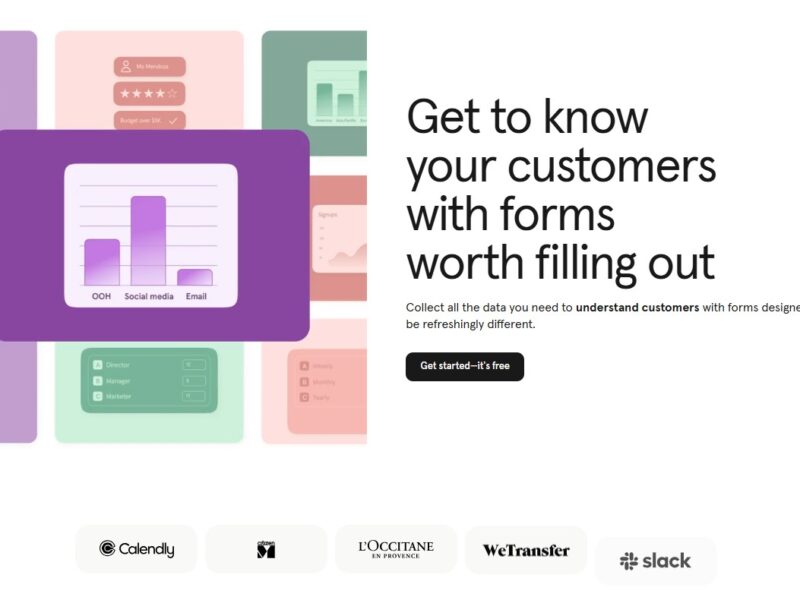
Typeform
What is Typeform Cello?
Typeform Cello is an advanced, user-friendly form-building and data collection platform that allows users to create dynamic, visually appealing forms, surveys, quizzes, and feedback forms. It’s specifically designed to enhance user engagement and improve response rates through an intuitive, seamless experience. Built on top of the well-known Typeform platform, Typeform Cello offers enhanced functionality and customizability to suit a variety of professional needs.
Unlike traditional form-building tools that present users with rigid structures, Typeform Cello uses interactive elements that guide respondents through the data collection process. It enables businesses to create tailored experiences for their audience, whether for market research, lead generation, event feedback, or even employee surveys.
Features
Typeform Cello is packed with features that make it stand out in the crowded field of data collection platforms. Some of its most notable features include:
1. Interactive Forms & Surveys
Typeform Cello offers a sleek, interactive design that makes filling out forms an engaging experience. Questions appear one at a time, keeping users focused and reducing form abandonment.
2. Customization Options
The platform allows for extensive customization, enabling users to align forms with their brand’s aesthetic. You can adjust colors, fonts, logos, and even customize the questions to match your specific needs.
3. Data Analytics Integration
Typeform Cello provides real-time analytics that help you assess how well your form is performing. You can view responses, track completion rates, and gain valuable insights from the collected data.
4. Conditional Logic
You can design forms that adapt to user inputs. Based on the responses provided, Typeform Cello can show different follow-up questions, creating a personalized experience that enhances data accuracy and relevance.
5. Multiple Question Formats
From multiple-choice questions to short text answers, dropdown menus, and even file uploads, Typeform Cello supports various question formats that make it versatile for different types of data collection.
6. Multi-Device Compatibility
Typeform Cello forms are fully responsive, ensuring that they look and function perfectly across desktops, tablets, and mobile devices.
7. Integrations
Typeform Cello integrates with a range of third-party platforms, including CRM tools, email marketing software, and automation tools. This makes it easy to integrate your data collection efforts with your existing workflows.
8. Collaborative Features
The tool allows multiple team members to collaborate in real-time, making it easy to share and modify forms without any hassle.
Pros & Cons
Pros:
-
Engaging User Experience: Its conversational style makes forms more engaging, encouraging higher completion rates.
-
Ease of Use: With its drag-and-drop builder, even users with minimal technical expertise can create complex forms in no time.
-
Highly Customizable: Tailor forms to your exact needs with customizable templates, themes, and question types.
-
Rich Analytics: Typeform Cello provides in-depth reporting features to track responses and optimize data collection.
-
Seamless Integrations: Easily integrate with various third-party tools like Zapier, Google Sheets, and Salesforce.
Cons:
-
Limited Free Plan: While there is a free plan, some of the advanced features are locked behind premium pricing.
-
Learning Curve for Advanced Features: While basic forms are easy to build, taking full advantage of the advanced features (like conditional logic and integrations) may require a bit of learning.
-
Limited Design Control: Although highly customizable, some users may find the design options a bit restrictive compared to fully customizable platforms.
-
Pricing Structure: Depending on your needs, the premium pricing could be higher than some simpler form-building tools.
Use Cases for Typeform Cello:
Typeform Cello is versatile, making it an ideal choice for various use cases. Here are a few examples of how different businesses and individuals can leverage this platform:
1. Customer Feedback Surveys
Businesses can use Typeform Cello to create customer satisfaction surveys that are easy to complete and provide valuable insights into customer experiences.
2. Lead Generation
Marketers can design lead generation forms that capture crucial customer information while keeping the process engaging and user-friendly.
3. Event Registration Forms
For events and webinars, Typeform Cello provides a smooth, interactive registration process that encourages sign-ups and reduces form abandonment.
4. Employee Engagement Surveys
HR departments can use Typeform Cello to create employee surveys that measure job satisfaction, gather feedback, and ensure a productive work environment.
5. Market Research
Researchers and analysts can use the platform to collect survey data in a way that engages respondents, improving response rates and the quality of the data.
Compared to Other Tools
Typeform Cello stands out in the world of form-building platforms, but how does it compare to other popular tools?
Typeform vs Google Forms
-
User Experience: Typeform Cello offers a much more interactive and visually appealing design, whereas Google Forms can feel basic and static.
-
Customization: Typeform Cello provides more customization options, especially in terms of design and logic, compared to Google Forms’ more limited features.
-
Analytics: Typeform Cello provides more in-depth reporting and analytics, while Google Forms offers more basic response tracking.
Typeform vs SurveyMonkey
-
Features: Both platforms are robust, but Typeform Cello shines with its customization and interactive design, whereas SurveyMonkey offers more traditional survey features.
-
Pricing: Typeform Cello’s pricing can be steeper, especially if you want to unlock advanced features, while SurveyMonkey has a more budget-friendly pricing structure for basic plans.
-
Ease of Use: Typeform Cello’s user interface is generally considered more intuitive and visually engaging, making it easier for non-tech users to create surveys.
Typeform vs Jotform
-
Design: Typeform Cello provides a more conversational, streamlined design experience, while Jotform offers more flexibility with layout and a wider range of templates.
-
Features: Jotform has a larger selection of pre-built templates and third-party integrations, but Typeform Cello excels in creating dynamic, interactive surveys.
-
Cost: Jotform tends to offer a more affordable pricing model, but Typeform Cello’s premium features justify the higher cost for those looking for deeper customization and analytics.
Typeform Cello is an innovative tool that provides a seamless, engaging experience for both the user creating forms and the respondent filling them out. With a wide range of customizable features, integrations, and an intuitive interface, it is a fantastic option for businesses and organizations of all sizes. While there are some limitations, especially regarding pricing and advanced feature learning, Typeform Cello’s strengths in user engagement and data analytics make it a solid choice for anyone looking to collect data more effectively.
If you’re seeking a modern, visually appealing alternative to traditional form builders, Typeform Cello could be exactly what you need.
FAQs
1. What is the main difference between Typeform Cello and Typeform?
Typeform Cello builds on Typeform’s original concept, offering more customizable features, enhanced user interactions, and better integrations with third-party tools. It’s a more advanced version of Typeform with added functionality for professional users.
2. Is Typeform Cello free to use?
Typeform Cello offers a free plan, but this plan is limited in terms of features. To unlock the full potential of the platform, including advanced analytics and conditional logic, users must subscribe to a paid plan.
3. Can I integrate Typeform Cello with my existing tools?
Yes, Typeform Cello supports integrations with many popular third-party tools, including Zapier, Google Sheets, Salesforce, and Mailchimp, making it easy to sync your collected data with other platforms.
4. How can I customize my Typeform Cello forms?
Typeform Cello provides an easy-to-use drag-and-drop interface where you can customize question types, adjust the design, and apply your branding (such as logos, colors, and fonts) to match your company’s look.
5. What types of forms can I create with Typeform Cello?
You can create a wide variety of forms, including surveys, quizzes, feedback forms, registration forms, and lead generation forms. The tool is highly flexible and can cater to many different use cases.