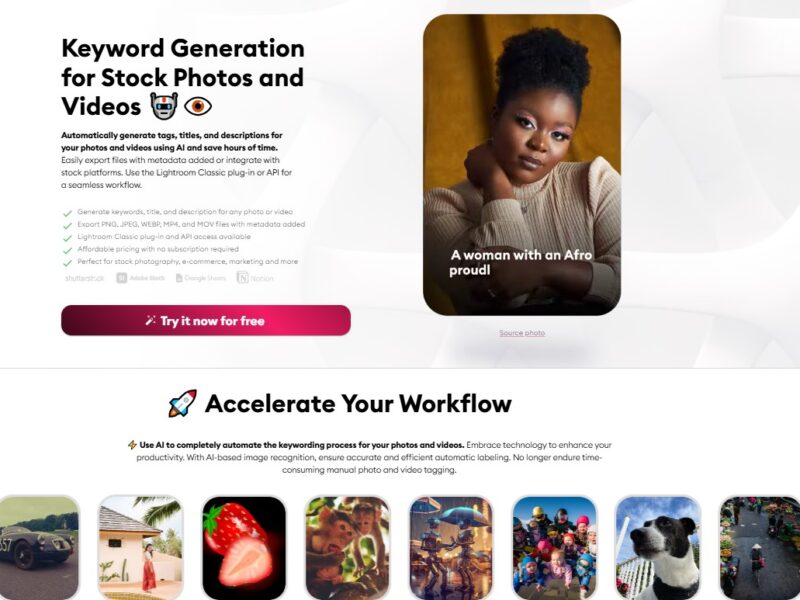
PhotoTag
What is PhotoTag?
PhotoTag is an innovative AI-driven tool designed to automate the process of image tagging and metadata generation. It leverages advanced machine learning algorithms to analyze images and generate relevant tags, descriptions, and keywords. This automation significantly speeds up the process of organizing image libraries, making it easier to manage large volumes of content, whether for a digital marketing campaign, an e-commerce site, or a photography portfolio.
With PhotoTag, users can save valuable time that would otherwise be spent manually tagging and categorizing images. It also helps enhance search engine optimization (SEO) by ensuring that images are properly indexed and discoverable both within internal systems and on external platforms like Google Images, stock photo sites, and social media.
Features
-
AI-Powered Image Tagging: PhotoTag uses artificial intelligence to automatically detect and tag the contents of images. This includes recognizing objects, scenes, people, and even specific activities or emotions. The AI also generates descriptive metadata, such as titles and keywords, making images more searchable.
-
Automatic Metadata Generation: Beyond basic tagging, PhotoTag generates rich metadata for each image, including descriptions, alt text, and geolocation data (if applicable). This is crucial for improving SEO and enhancing the discoverability of images across various platforms.
-
Batch Tagging: For users working with large volumes of images, PhotoTag offers batch tagging functionality, allowing multiple images to be processed at once. This feature drastically reduces the time needed to tag and organize large image libraries.
-
Custom Tagging Categories: While PhotoTag’s AI automatically generates tags, users can also create custom categories or tags tailored to their specific needs. This flexibility ensures that the system aligns with a user’s existing tagging structure or taxonomy.
-
Cloud-Based Access: As a cloud-based tool, PhotoTag allows users to access their image library from any device with an internet connection. This provides the flexibility needed for teams working remotely or across multiple devices.
-
Integration with Popular Platforms: PhotoTag integrates with major content management systems (CMS), cloud storage services, and social media platforms, making it easy to import, tag, and manage images from various sources.
-
Search and Filter Capabilities: With its powerful tagging system, PhotoTag makes it easy to search and filter images based on specific tags, keywords, or metadata, enabling users to quickly find the images they need.
-
AI-Training for Improved Accuracy: Over time, the AI learns from user input and feedback to improve the accuracy of its tagging and metadata generation, making it more personalized and relevant to your image library.
Pros & Cons
Pros:
-
Time-Saving: The AI automation of tagging and metadata generation speeds up the process of organizing images, reducing the need for manual input.
-
Improved SEO: With accurate tags and metadata, images become more discoverable both on search engines and within internal databases, which can boost traffic and engagement.
-
Batch Processing: The ability to process multiple images simultaneously allows users to work more efficiently, especially when handling large libraries of content.
-
Customizable: Users can create custom tags and categories, ensuring that the platform fits within their existing workflow or taxonomy.
-
Cloud-Based Flexibility: PhotoTag can be accessed from any device with an internet connection, offering convenience for teams and individuals working from different locations.
-
AI Learning: The more the tool is used, the more the AI improves, providing even more accurate results over time.
Cons:
-
Accuracy Limitations: While PhotoTag’s AI is powerful, it may not always generate perfect tags for complex images. Some manual corrections may still be needed for highly specialized or abstract content.
-
Dependence on Internet Connection: As a cloud-based platform, PhotoTag requires a stable internet connection to function. This could be a limitation in areas with unreliable internet.
-
Pricing: The cost of PhotoTag may not be suitable for smaller businesses or individuals on a tight budget, especially if they only need basic tagging functionality.
-
Learning Curve for Advanced Features: While basic functionality is straightforward, users may need to spend some time learning how to fully utilize the more advanced features of the platform, such as custom tag creation and integration with other systems.
Use Cases for PhotoTag:
-
E-Commerce and Product Photography: PhotoTag’s automatic tagging and metadata generation are particularly valuable for e-commerce businesses. It helps create a well-organized product catalog by ensuring that each image is properly tagged with relevant keywords and descriptions, improving product discoverability on search engines and within online stores.
-
Digital Marketing Campaigns: Marketers managing large image libraries for digital campaigns can use PhotoTag to ensure that every image is properly tagged and optimized for SEO. This improves the visibility of images in Google Image Search, increasing organic traffic to websites and social media pages.
-
Stock Photography Platforms: Photographers and stock image creators can use PhotoTag to automate the tagging of images with accurate keywords and descriptions, ensuring that their images are easily discoverable by potential buyers.
-
Photography Portfolios: Photographers can use PhotoTag to organize their portfolios more efficiently. By automatically tagging images with relevant keywords and descriptions, they can ensure that clients and collaborators can easily search and find the images they need.
-
Social Media Content Creation: Social media influencers and content creators can streamline their content management by using PhotoTag to automatically tag and categorize images, making it easier to organize posts and track performance.
PhotoTag Compared to Other Tools
When compared to other image tagging and management tools, such as Cloudinary, Adobe Lightroom, and ImageKit, PhotoTag stands out in its focus on automation and AI-powered tagging.
-
PhotoTag vs. Cloudinary: Cloudinary is a comprehensive image and video management platform that includes tools for uploading, transforming, and optimizing images. While Cloudinary provides some automated features for image tagging and optimization, PhotoTag’s primary focus on AI-powered metadata and tagging gives it an edge for users specifically looking to streamline their tagging and categorization workflows.
-
PhotoTag vs. Adobe Lightroom: Adobe Lightroom is a powerful image editing tool with robust tagging and metadata capabilities. However, Lightroom is more focused on editing and cataloging, requiring manual input for tagging. PhotoTag, by contrast, automates the tagging process with AI, saving users time and effort.
-
PhotoTag vs. ImageKit: ImageKit is a real-time image optimization and delivery platform that offers image resizing, transformations, and optimization. While ImageKit excels at image delivery and performance optimization, PhotoTag’s strength lies in its ability to tag and organize images efficiently through AI-driven metadata generation.
PhotoTag is a powerful tool for anyone looking to automate and streamline the process of image tagging and metadata generation. Its AI-powered capabilities allow users to save time, improve SEO, and enhance the organization of large image libraries. Whether you’re an e-commerce business, digital marketer, photographer, or content creator, PhotoTag can help you efficiently manage and optimize your image assets.
While the platform may not replace more complex image editing tools or provide the deepest level of customization, it offers an invaluable solution for automating repetitive tasks and improving workflow efficiency. With its easy-to-use interface, batch processing capabilities, and cloud-based flexibility, PhotoTag is a must-have for anyone dealing with large collections of images.
FAQs
-
How does PhotoTag use AI for image tagging?
PhotoTag uses artificial intelligence to analyze the contents of an image, detecting objects, people, scenes, and activities. The AI then generates relevant tags, descriptions, and keywords, making the image more searchable and organized. -
Can I create custom tags in PhotoTag?
Yes, PhotoTag allows you to create custom tags and categories that align with your specific needs or tagging structure. This flexibility ensures that the system works for your existing workflow. -
Is PhotoTag suitable for large-scale image libraries?
Absolutely. PhotoTag’s batch processing feature allows you to tag and organize large volumes of images quickly and efficiently, making it ideal for businesses and content creators with extensive image libraries. -
Does PhotoTag offer integrations with other platforms?
Yes, PhotoTag integrates with popular content management systems (CMS), cloud storage services, and social media platforms, making it easy to import, tag, and manage images across multiple platforms. -
Is PhotoTag easy to use for beginners?
Yes, PhotoTag is designed with ease of use in mind. While advanced features like custom tag creation may require some learning, the basic image tagging and metadata generation processes are simple and straightforward.