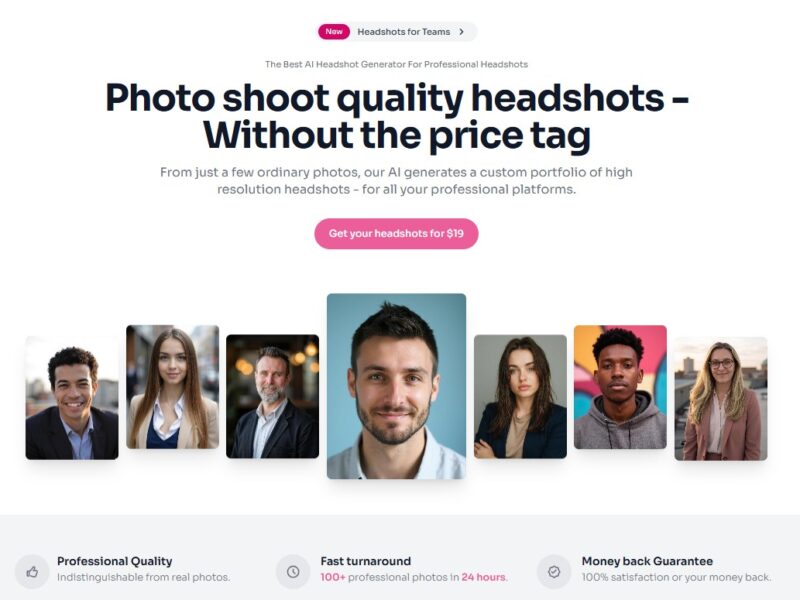
PhotoPacks
What is PhotoPacks?
PhotoPacks is an AI-driven image enhancement and management tool designed to simplify the process of working with large collections of images. By leveraging advanced artificial intelligence, PhotoPacks automates several time-consuming tasks such as image enhancement, background removal, resizing, and metadata generation. It helps photographers, content creators, digital marketers, and businesses maintain high-quality images while saving time in organizing and processing media.
Whether you’re managing a product catalog, building a digital portfolio, or simply working with a large number of images for social media or marketing purposes, PhotoPacks offers a streamlined and efficient solution for all your image-related needs.
Features
-
AI-Powered Image Enhancement: PhotoPacks automatically enhances image quality by adjusting key elements like brightness, contrast, sharpness, and saturation. The AI uses advanced algorithms to analyze each image and make adjustments that improve its overall appearance.
-
Background Removal: One of the standout features of PhotoPacks is its automatic background removal tool. This feature is ideal for e-commerce, product photography, and design work, as it allows you to separate your subject from the background with minimal effort.
-
Batch Processing: PhotoPacks allows you to process multiple images at once, saving time when working with large volumes of photos. Whether it’s enhancing, resizing, or background removal, batch processing lets you apply changes to hundreds of images in one go.
-
Image Resizing: For web and social media use, image resizing is essential. PhotoPacks can automatically resize images to fit different platforms’ requirements (e.g., Instagram, Facebook, or e-commerce websites), ensuring that your content is optimized for each platform.
-
Metadata Generation: PhotoPacks can automatically generate metadata for each image, including titles, descriptions, and keywords. This is particularly useful for organizing large image libraries and improving SEO for online stores or portfolios.
-
Customizable Settings: While PhotoPacks automates many processes, it also offers a range of customization options. You can fine-tune settings like image resolution, aspect ratio, and specific filters to suit your needs.
-
Cloud-Based Access: With PhotoPacks being cloud-based, you can access your images and projects from any device with an internet connection. This is particularly helpful for teams or individuals who need to work remotely or across multiple devices.
-
Image Pack Management: The platform enables users to organize their images into “packs.” This allows for better management, easy access, and streamlined workflows when dealing with multiple categories or projects.
Pros & Cons
Pros:
-
AI Automation: The AI-powered features help save time on repetitive tasks like background removal and image enhancement, making it easier to focus on creative and strategic work.
-
Time-Saving: Batch processing, automatic resizing, and metadata generation make handling large volumes of images more efficient.
-
Ease of Use: The platform is designed with user-friendliness in mind, making it accessible to both beginners and advanced users.
-
High-Quality Results: The AI ensures that images are automatically enhanced to professional standards, improving their appearance without requiring advanced editing skills.
-
Cloud-Based Flexibility: Being cloud-based means you can access your images and make edits from anywhere, providing flexibility for remote teams or users on the go.
Cons:
-
Limited Manual Editing Options: While PhotoPacks excels at automating tasks, it may not offer the granular control needed for advanced photo editing, such as detailed retouching or complex compositions.
-
Internet Dependence: Since PhotoPacks is cloud-based, it requires a stable internet connection to work, which might be a drawback in areas with unreliable internet access.
-
Pricing: While PhotoPacks is an affordable tool for image management, businesses or individuals on a tight budget may find the pricing a bit steep compared to free or less feature-rich alternatives.
-
Learning Curve for Advanced Features: While the basic features are easy to use, advanced functions like batch processing and customizing settings may require some time to master.
Use Cases for PhotoPacks:
-
E-Commerce Product Photography: E-commerce businesses can benefit greatly from PhotoPacks’ background removal, image enhancement, and resizing features. It allows businesses to streamline their product photography workflow and create a consistent, professional look across their entire online store.
-
Social Media Content Creation: Digital marketers and social media influencers can use PhotoPacks to quickly enhance photos, remove backgrounds, and resize images for different social platforms. The ability to process images in bulk is particularly useful for content-heavy campaigns.
-
Photographers and Portfolio Management: Photographers can use PhotoPacks to manage their portfolio images by organizing them into packs, enhancing their quality, and adding relevant metadata for easy search and retrieval. It also helps speed up the process of preparing images for clients or public display.
-
Marketing and Advertising Campaigns: For digital marketers working on ad creatives, PhotoPacks can help enhance visuals, create ads with optimized image sizes, and ensure the consistent quality of images across all campaigns.
-
Creative Projects: Designers, illustrators, and artists can use PhotoPacks to automate tedious tasks like background removal and image enhancement, allowing them to focus more on the creative aspects of their work.
PhotoPacks Compared to Other Tools
When compared to other popular image editing and management tools, such as Adobe Photoshop, Canva, and Fotor, PhotoPacks stands out with its unique focus on AI-driven automation and batch processing.
-
PhotoPacks vs. Adobe Photoshop: Photoshop is the industry standard for detailed image manipulation, offering extensive manual controls and tools. However, it requires technical expertise and a significant learning curve. PhotoPacks, on the other hand, automates many of the tedious aspects of image editing, such as resizing, background removal, and enhancement, making it more accessible and time-efficient for users who don’t need the full range of Photoshop’s capabilities.
-
PhotoPacks vs. Canva: While Canva is a great tool for creating social media graphics and design templates, it lacks the AI-driven image enhancement and background removal features that PhotoPacks offers. Additionally, Canva is more focused on design creation, whereas PhotoPacks is tailored for image enhancement and management.
-
PhotoPacks vs. Fotor: Fotor offers basic image editing tools, including enhancements and effects. However, PhotoPacks offers more advanced features like batch processing and metadata management, which are essential for users working with large collections of images. Additionally, PhotoPacks’ AI-powered automation sets it apart by providing automatic image enhancement and background removal.
PhotoPacks is a versatile and powerful tool for anyone who works with large quantities of images. Its AI-driven features, including automatic image enhancement, background removal, batch processing, and metadata generation, make it an invaluable tool for photographers, e-commerce businesses, digital marketers, and content creators. While it may not replace advanced image editing software for those needing deep customization, PhotoPacks excels at automating repetitive tasks and simplifying image management, allowing users to save time and achieve professional-quality results.
For businesses and individuals looking for an efficient, cloud-based solution to organize and enhance their image collections, PhotoPacks is an excellent choice.
FAQs
-
Is PhotoPacks suitable for beginners?
Yes, PhotoPacks is designed with ease of use in mind. The platform’s AI-driven automation makes it accessible for beginners, while also offering customization options for more experienced users. -
Can I use PhotoPacks for background removal?
Yes, PhotoPacks offers an automatic background removal feature, which makes it perfect for e-commerce, product photography, and design projects. -
How does PhotoPacks save me time?
PhotoPacks saves time through its batch processing feature, AI-powered enhancements, and automatic resizing, allowing you to work with large volumes of images quickly and efficiently. -
Can I access PhotoPacks from multiple devices?
Yes, PhotoPacks is cloud-based, meaning you can access your projects and images from any device with an internet connection, making it ideal for remote teams or users on the go. -
Does PhotoPacks offer advanced editing features like Photoshop?
While PhotoPacks automates many aspects of image editing, it doesn’t offer the deep customization and manual control that Photoshop provides. It is more focused on automating repetitive tasks for efficiency rather than providing in-depth editing options.