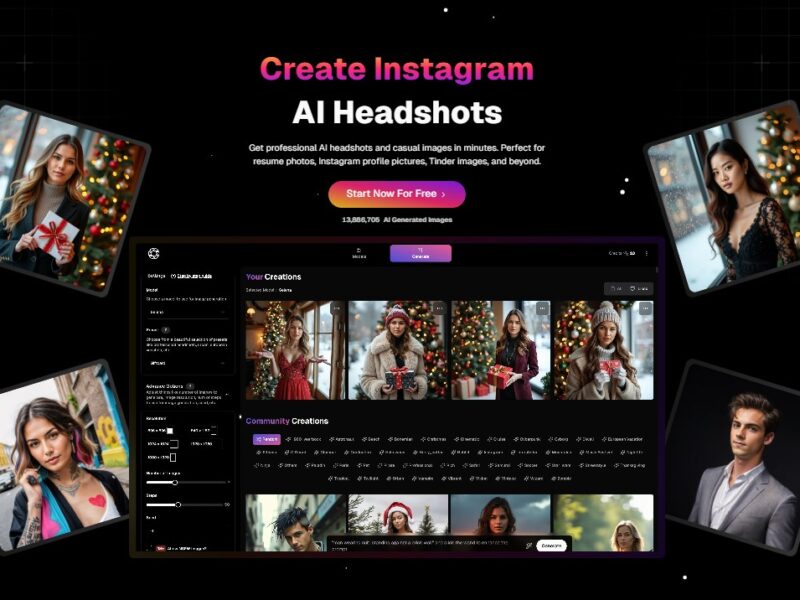
PhotoGPT
What is PhotoGPT?
PhotoGPT is an innovative AI-driven image editing tool designed to simplify and automate the image enhancement process. Using the latest advancements in machine learning, PhotoGPT can automatically enhance photos, apply artistic filters, improve color accuracy, remove backgrounds, and even generate entirely new image styles—all with just a few clicks. It aims to bridge the gap between complex editing software and ease of use, making professional-grade editing accessible to everyone, from hobbyists to seasoned designers.
The platform utilizes OpenAI’s powerful GPT models, integrated into its image editing pipeline, which allows it to offer smart, context-aware adjustments and even generate creative image content based on textual prompts.
Features
-
AI-Driven Image Enhancement: PhotoGPT uses advanced AI algorithms to automatically enhance photos. This includes optimizing brightness, contrast, sharpness, and colors without the need for manual adjustments.
-
Background Removal: One of PhotoGPT’s standout features is its automatic background removal tool, which can easily separate subjects from their backgrounds for use in creative projects, marketing materials, or e-commerce platforms.
-
Smart Filters and Effects: PhotoGPT offers a range of AI-powered filters and effects that transform regular photos into artistic masterpieces. Users can apply unique styles, including oil painting, watercolor, and other creative transformations.
-
Portrait and Facial Enhancement: The platform provides specific tools to enhance portraits by smoothing skin, adjusting facial features, and improving the overall look of images. This is ideal for professional headshots, personal photos, and social media content.
-
Batch Processing: For users working with large numbers of images, PhotoGPT offers batch processing, allowing multiple images to be edited at once. This feature saves time, especially for businesses or content creators handling a high volume of media.
-
Text-to-Image Generation: Leveraging GPT-based technology, PhotoGPT allows users to generate new images or modify existing ones based on text descriptions. This feature can be used for creating unique visuals, conceptual designs, or even generating new scenes based on written input.
-
Customizable Adjustments: While PhotoGPT automates much of the editing process, it also offers manual adjustments for those who want more control. Users can fine-tune settings like exposure, contrast, saturation, and more.
-
Cloud-Based Access: Being a cloud-based tool, PhotoGPT allows users to access their projects from any device with an internet connection, offering flexibility and collaboration opportunities.
Pros & Cons
Pros:
-
AI-Powered Automation: PhotoGPT’s ability to automate the enhancement and editing process allows users to produce high-quality images quickly and effortlessly.
-
User-Friendly Interface: The platform is designed to be intuitive, making it accessible to both beginners and advanced users.
-
Time-Saving: Features like batch processing and background removal make PhotoGPT an ideal tool for users looking to save time on repetitive tasks.
-
Creative Freedom: The text-to-image generation and artistic filters give users the ability to create unique and imaginative visuals, whether for marketing or creative projects.
-
Cloud-Based: Since it operates in the cloud, users can access PhotoGPT from any device, making it convenient for remote work and collaboration.
Cons:
-
Limited Manual Control: For users who prefer in-depth, manual control over every aspect of their images, PhotoGPT might not be as versatile as traditional photo editing software like Adobe Photoshop.
-
Internet Dependency: As a cloud-based platform, PhotoGPT requires a stable internet connection to function, which could be a limitation for users with unreliable access.
-
Pricing: While PhotoGPT offers powerful features, its pricing may not be cost-effective for users who need basic photo enhancements or those on a tight budget.
-
Learning Curve for Advanced Features: Though the platform is generally easy to use, some of its more advanced features, such as text-to-image generation, may require a bit of experimentation to master.
Use Cases for PhotoGPT:
-
E-Commerce Product Photography: PhotoGPT’s background removal tool and automatic image enhancement make it ideal for e-commerce businesses that need to optimize product images quickly and efficiently.
-
Social Media Content Creation: Influencers, marketers, and content creators can use PhotoGPT to quickly enhance photos, apply creative filters, and even generate unique visuals tailored to their audience.
-
Portrait Photography: Photographers can use PhotoGPT’s portrait enhancement features to improve headshots and personal images, adjusting facial features and skin tones for a polished, professional look.
-
Marketing and Advertising: PhotoGPT allows businesses to create visually stunning ads, banners, and social media posts with minimal effort, thanks to its AI-powered creative tools.
-
Graphic Design: Designers can leverage the platform’s text-to-image generation capabilities to create conceptual designs, illustrations, or even generate new visual content based on written descriptions.
PhotoGPT Compared to Other Tools
When compared to other popular image editing tools such as Adobe Photoshop, Canva, and Luminar AI, PhotoGPT offers unique features, especially in the realm of AI-driven enhancements and creative generation.
-
PhotoGPT vs. Adobe Photoshop: Photoshop is the gold standard for professional image editing, offering unparalleled manual control and customization. However, it has a steep learning curve and requires technical expertise. PhotoGPT, on the other hand, provides automated features that make high-quality editing accessible to non-professionals and save time for those in a hurry.
-
PhotoGPT vs. Canva: Canva is an excellent tool for creating social media graphics and design templates, but it lacks the depth of advanced photo editing features. PhotoGPT offers AI-driven editing and enhancement capabilities that Canva doesn’t, such as background removal and text-to-image generation.
-
PhotoGPT vs. Luminar AI: Luminar AI is another AI-driven tool focused on image enhancement, and while both platforms are excellent for automatic adjustments, PhotoGPT offers more creative freedom with features like text-to-image generation and artistic style transformations.
PhotoGPT is a powerful AI-driven image editing and enhancement tool that combines automation with creativity. Its intuitive features, including background removal, portrait enhancements, and text-to-image generation, make it an invaluable resource for photographers, designers, marketers, and anyone looking to improve their digital images quickly and easily. While it may not replace more advanced tools like Adobe Photoshop for professional image manipulation, it provides an accessible and efficient alternative for those who want to achieve professional-grade results without the steep learning curve.
Whether you’re a content creator, business owner, or digital marketer, PhotoGPT offers an innovative and convenient solution to meet all your image editing needs.
FAQs
-
What makes PhotoGPT different from other image editing tools?
PhotoGPT stands out due to its AI-powered automation, which allows for quick and easy image enhancements. It also offers unique features like text-to-image generation and creative filters, which are not commonly found in other image editors. -
Is PhotoGPT suitable for beginners?
Yes, PhotoGPT is designed with ease of use in mind. Its intuitive interface and automated features make it accessible for beginners who may not have advanced photo editing skills. -
Can I remove backgrounds from images using PhotoGPT?
Yes, one of PhotoGPT’s key features is its automatic background removal tool, which can separate subjects from their backgrounds in seconds. -
Does PhotoGPT allow for manual editing?
While PhotoGPT automates many aspects of image editing, it also provides manual adjustment tools for users who want more control over features like exposure, contrast, and saturation. -
Can PhotoGPT generate images from text?
Yes, PhotoGPT uses AI to generate images based on text descriptions. This feature allows users to create unique visuals and designs simply by entering a written prompt.