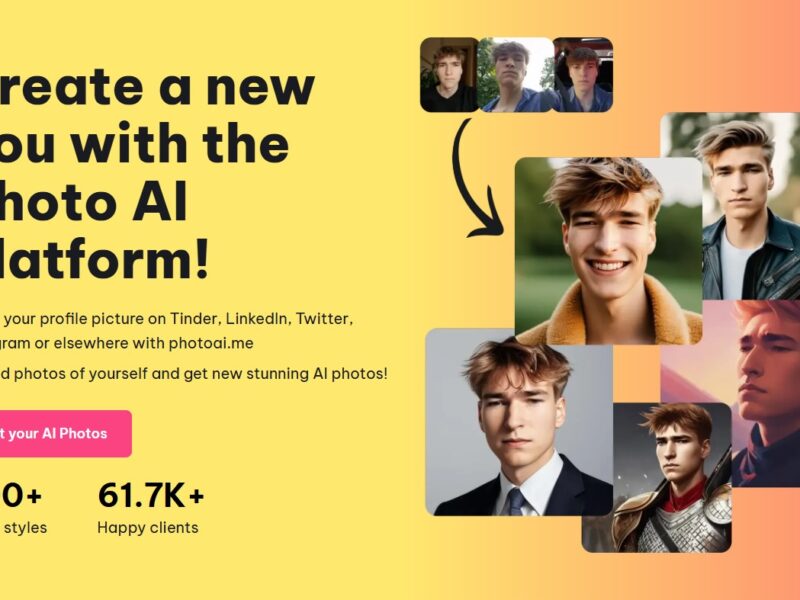
PhotoAi
What is PhotoAI?
PhotoAI is an AI-powered image editing platform designed to help users effortlessly enhance and create stunning visuals. Whether you’re a photographer, graphic designer, or a content creator, PhotoAI uses machine learning algorithms to analyze and adjust images, offering quick and high-quality results. The platform is equipped with a variety of features that can automatically improve image quality, apply filters, and even generate artistic effects—all in real time.
Features
-
AI-Powered Image Enhancement: PhotoAI uses deep learning algorithms to automatically improve images. This includes enhancing brightness, contrast, color balance, sharpness, and overall clarity without the need for manual adjustments.
-
Smart Background Removal: The AI technology can automatically identify and remove backgrounds from images, making it perfect for e-commerce, social media, and product photography.
-
Portrait Editing: PhotoAI excels in portrait editing, with features like automatic skin smoothing, facial feature adjustments, and background replacement—all aimed at improving personal and professional photos.
-
One-Click Style Transformation: Users can apply various artistic effects and filters to their photos, allowing them to transform a regular image into something visually stunning with minimal effort.
-
Batch Processing: PhotoAI supports batch processing, enabling users to apply edits to multiple images at once, saving time for large projects or content creators working with a lot of media.
-
High-Quality Output: The platform ensures that images retain their high resolution and quality after processing, which is essential for professional use, such as printing or large-scale digital projects.
-
User-Friendly Interface: With an easy-to-navigate interface, users can start editing without a steep learning curve. No advanced skills are required, making it accessible to beginners and pros alike.
Pros & Cons
Pros:
-
Ease of Use: The platform is incredibly intuitive, making it ideal for both beginners and professionals.
-
Time-Saving: Automated features like batch processing and AI-driven enhancements reduce the time spent on manual edits.
-
High-Quality Results: The AI technology ensures your images look professionally edited without the need for advanced technical skills.
-
Cost-Effective: Compared to hiring a professional editor or using high-end software, PhotoAI is an affordable alternative with a similar range of capabilities.
-
Cloud-Based: Users can access PhotoAI from anywhere with an internet connection, ensuring flexibility and convenience.
Cons:
-
Limited Customization: While the automation is helpful, some users may feel restricted by the lack of deep customization options compared to traditional photo editing software like Photoshop.
-
Internet Dependency: As a cloud-based tool, PhotoAI requires a stable internet connection, which could be a drawback for users in areas with unreliable access.
-
Learning Curve for Advanced Features: Although the basic features are easy to use, mastering the more advanced capabilities may require some time and experimentation.
Use Cases of PhotoAI:
-
E-commerce Product Photography: Sellers can use PhotoAI to remove backgrounds, adjust lighting, and optimize product photos, ensuring a consistent and professional appearance across product listings.
-
Social Media Content Creation: Content creators can leverage PhotoAI to quickly enhance and stylize images for Instagram, Facebook, and other platforms, saving time while maintaining high-quality output.
-
Personal Photography: Individuals looking to enhance portraits, family photos, or vacation shots can use PhotoAI to smooth skin, adjust facial features, and apply creative filters in seconds.
-
Marketing and Advertising: Marketers can use PhotoAI to produce visually engaging images for ads, blogs, and websites, making their campaigns stand out with minimal effort.
-
Bloggers and Influencers: Bloggers can edit and stylize images to maintain a cohesive visual identity for their brand or social media presence.
PhotoAI Compared to Other Tools
When comparing PhotoAI to other popular image editing tools, it’s clear that PhotoAI has a unique advantage in its AI-driven automation.
-
PhotoAI vs. Adobe Photoshop: Photoshop is the industry standard for professional photo editing, offering extensive manual controls and customization. However, it comes with a steep learning curve and high cost. PhotoAI, in contrast, offers much faster automation with fewer manual options, making it a more cost-effective solution for users who need quick and quality results.
-
PhotoAI vs. Canva: While Canva is widely used for creating social media graphics, presentations, and marketing materials, its image editing capabilities are limited compared to PhotoAI. PhotoAI’s advanced AI features such as background removal and automated portrait enhancement put it ahead of Canva in terms of image editing power.
-
PhotoAI vs. Luminar AI: Luminar AI is another AI-driven photo editor, but it offers more manual control for photo adjustments. While Luminar AI is great for detailed edits, PhotoAI is a better option for users looking for quick, high-quality edits without the need for technical know-how.
PhotoAI stands out as an innovative AI-powered image editing platform that simplifies the process of creating professional-quality visuals. With its automatic enhancements, batch processing capabilities, and easy-to-use interface, it’s an excellent tool for photographers, content creators, and marketers. While it may not offer the same level of in-depth control as more traditional editing software, its convenience and affordability make it an appealing choice for anyone looking to save time and enhance their images with minimal effort.
FAQs
-
Is PhotoAI suitable for beginners?
Yes, PhotoAI is designed to be user-friendly, with most features requiring little to no prior photo editing experience. It’s perfect for beginners looking to enhance their images with minimal effort. -
Can I use PhotoAI for commercial purposes?
Absolutely! PhotoAI is ideal for e-commerce, marketing, and content creation, and the images you edit can be used for commercial purposes, including on websites, ads, and social media. -
Does PhotoAI support batch processing?
Yes, PhotoAI allows users to edit multiple images at once, saving valuable time for large projects or content creators with large volumes of media to edit. -
What types of images can I edit with PhotoAI?
PhotoAI is versatile and can be used for a wide range of images, including portraits, product photos, landscapes, and artistic shots. It excels in both general enhancements and specific tasks like background removal and portrait adjustments. -
Can PhotoAI be used for video editing?
At this time, PhotoAI is focused solely on image editing and does not offer video editing features. However, it’s an excellent tool for still images used in video content or social media posts.