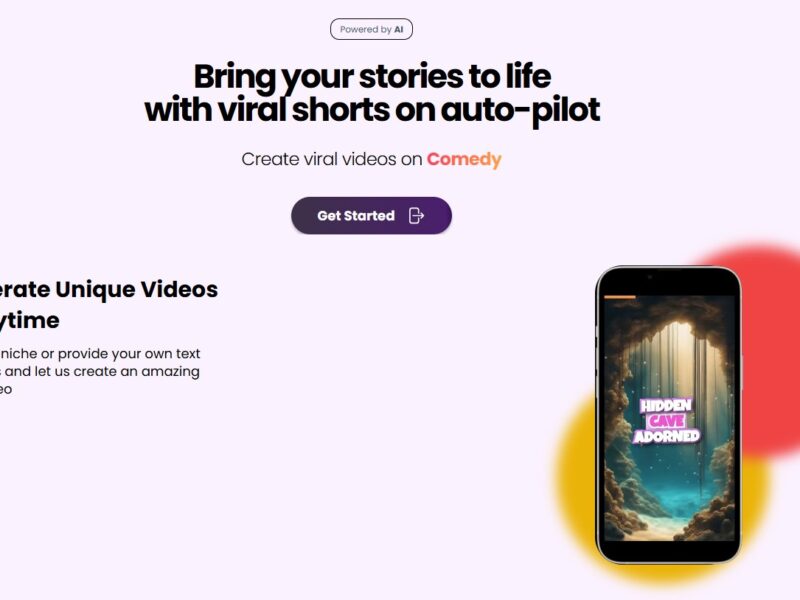
JetSnaps
What is Jetsnaps?
Jetsnaps is an innovative AI-powered photo enhancement and editing platform designed to help users improve the quality of their images effortlessly. Whether you are a photographer, a business owner, or simply someone who enjoys capturing moments, Jetsnaps makes photo editing quick, easy, and accessible to all skill levels.
With the help of advanced artificial intelligence, Jetsnaps automatically analyzes images and applies a range of enhancements to improve quality, lighting, colors, and sharpness. It is a versatile tool that is ideal for anyone who needs to enhance their photos without needing professional photo editing skills or expensive software.
Features
-
AI-Powered Enhancements: Jetsnaps uses artificial intelligence to automatically enhance photos, adjusting brightness, contrast, sharpness, and color balance without requiring manual input.
-
One-Click Editing: The platform offers one-click editing options, making it incredibly user-friendly for those who want quick and effective photo enhancements.
-
Noise Reduction: Jetsnaps includes advanced noise reduction technology that removes grainy or pixelated areas from images, producing a cleaner, more polished result.
-
Color Correction: The AI analyzes the image to correct any color imbalances, ensuring natural, vibrant hues that make your photos stand out.
-
Detail Enhancement: Jetsnaps sharpens image details and brings out hidden textures, resulting in clearer, crisper photos.
-
Customizable Filters: Jetsnaps provides a variety of filters that can be applied to images, giving users the ability to fine-tune their edits to fit their aesthetic preferences.
-
Batch Processing: Users can process multiple images at once, which is ideal for photographers or businesses who need to edit large volumes of photos efficiently.
-
Cloud-Based Storage: Jetsnaps is cloud-based, meaning you can access and edit your photos from anywhere, on any device, without needing to install heavy software.
Pros and Cons
Pros:
-
Ease of Use: Jetsnaps is designed with simplicity in mind, making it accessible to both beginners and advanced users. Its one-click editing feature allows anyone to improve their photos in seconds.
-
AI Accuracy: The platform’s AI algorithms are precise and intelligent, offering high-quality enhancements that mimic professional photo-editing techniques.
-
Speed: Jetsnaps processes images quickly, allowing users to enhance multiple photos in just a few clicks, which is especially useful for time-sensitive projects.
-
Affordable: Compared to traditional photo editing software, Jetsnaps is a more affordable solution for individuals and small businesses who need quality image enhancement on a budget.
-
Cloud-Based Accessibility: Being cloud-based means you can edit your photos from anywhere, using any device with internet access. No need to worry about downloading or updating software.
-
Batch Processing: The ability to edit multiple photos at once is a significant time-saver for photographers and businesses with large volumes of images.
Cons:
-
Limited Advanced Features: While Jetsnaps offers powerful AI enhancements, more advanced photo manipulation tools, like those found in professional software (e.g., Adobe Photoshop), may be lacking.
-
Requires Internet Access: Since Jetsnaps is cloud-based, a reliable internet connection is required to use the service, which may not be ideal for users with unstable connections.
-
Dependence on AI: Some users may find that the automatic enhancements aren’t always perfect, and manual tweaks may be needed for more complex edits.
-
Subscription Model: Jetsnaps operates on a subscription model, which may not be suitable for occasional users or those who only need occasional photo enhancements.
Use Cases for Jetsnaps:
Jetsnaps is ideal for a wide range of users, from hobbyists to professionals. Below are some common use cases:
-
Social Media Content Creators: Social media influencers and businesses can use Jetsnaps to enhance their photos, creating visually appealing content for platforms like Instagram, Facebook, and Twitter.
-
E-commerce Sellers: Online retailers can enhance product images to ensure their listings stand out, helping boost sales by presenting high-quality photos to potential customers.
-
Photographers: Both amateur and professional photographers can use Jetsnaps to quickly enhance and optimize their images without requiring time-consuming manual editing.
-
Real Estate Listings: Real estate agents can use Jetsnaps to enhance property photos, making listings more appealing to potential buyers.
-
Bloggers and Website Owners: Bloggers and website managers can easily improve their image quality, ensuring that their websites and blog posts are visually engaging for visitors.
-
Personal Use: Anyone who wants to improve their vacation photos, family pictures, or casual snapshots can benefit from Jetsnaps’ automatic enhancements.
Jetsnaps vs. Other Photo Editing Tools
When compared to other photo editing tools, Jetsnaps stands out in several areas. Let’s compare Jetsnaps with a few popular alternatives:
-
Adobe Photoshop: Adobe Photoshop is the gold standard for professional photo editing, offering a comprehensive set of features. However, it has a steep learning curve and is expensive. Jetsnaps, on the other hand, is more affordable, quicker to learn, and perfect for those who want fast, high-quality enhancements without diving into complex editing.
-
Canva: Canva is widely used for creating designs, and it includes some basic photo enhancement features. While Canva is great for creating social media posts and simple graphics, Jetsnaps focuses specifically on enhancing image quality, making it better suited for users who need automatic, high-quality photo improvements.
-
Fotor: Fotor is another photo editing tool that provides automatic enhancements. However, Jetsnaps offers more advanced AI-powered features, such as noise reduction and detail enhancement, that Fotor lacks. Additionally, Jetsnaps offers batch processing, which Fotor doesn’t provide.
-
Luminar AI: Luminar AI is another AI-powered photo editor designed for photographers. While Luminar AI provides more advanced editing options, Jetsnaps is a simpler and more cost-effective option for users who want fast and efficient image enhancements without the complexity of full-scale photo editing software.
Jetsnaps is a powerful yet easy-to-use photo enhancement tool powered by AI. Its ability to automatically improve image quality, reduce noise, correct colors, and sharpen details makes it an excellent choice for anyone looking to improve their photos quickly and efficiently. The platform’s cloud-based nature, combined with batch processing features, ensures that users can access and edit images from anywhere, making it a great tool for both personal and business use.
While it may not replace more complex photo editing software for advanced edits, Jetsnaps offers an affordable, fast, and user-friendly solution for users who want to improve their images without requiring in-depth technical skills.
FAQs
1. Is Jetsnaps suitable for beginners?
Yes, Jetsnaps is extremely user-friendly and designed for users of all skill levels. The one-click editing feature makes it easy for beginners to enhance their photos without needing any prior editing experience.
2. Does Jetsnaps work with RAW image files?
Currently, Jetsnaps is optimized for JPEG and PNG formats, but it may support other file types in the future. RAW image editing is not a core feature at the moment.
3. Can I use Jetsnaps on my mobile device?
Yes, since Jetsnaps is cloud-based, you can access and edit your photos from any device with an internet connection, including smartphones and tablets.
4. Does Jetsnaps provide advanced photo manipulation tools like Photoshop?
While Jetsnaps excels at automatic photo enhancement, it does not provide advanced editing tools like Photoshop, which is intended for more complex photo manipulation. Jetsnaps focuses on improving image quality with AI-powered tools.
5. How much does Jetsnaps cost?
Jetsnaps operates on a subscription basis, with different pricing tiers depending on the features and the number of images you need to process. A free trial is often available for new users to test out the platform.