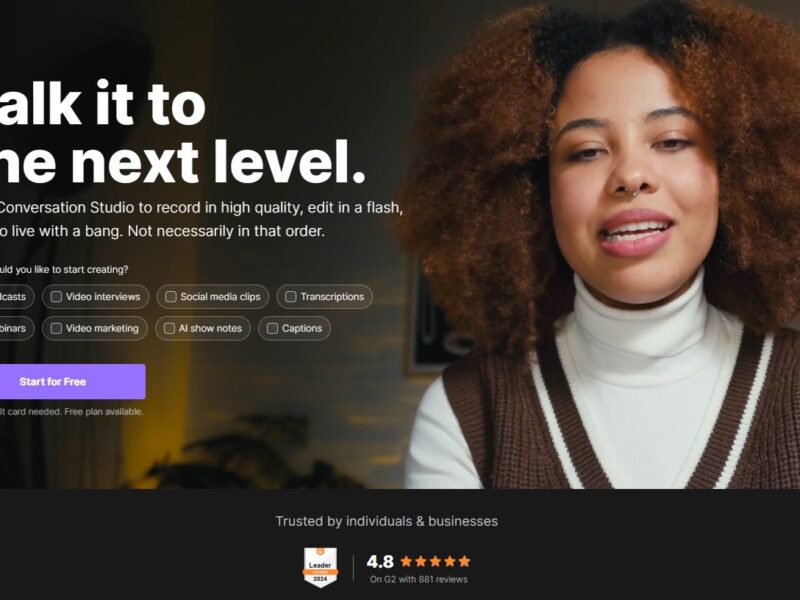
Riverside
What is Riverside?
Riverside is an all-in-one remote recording solution aimed at creators, businesses, and individuals looking for professional-grade audio and video content production. It allows users to record high-quality podcasts, interviews, webinars, and other media content from anywhere in the world. The platform offers features that ensure pristine audio and video quality, even with unstable internet connections, setting it apart from other remote collaboration tools like Zoom or Skype.
Features
-
High-Quality Audio & Video: Riverside provides uncompressed, high-definition recordings with up to 4K video and 48kHz lossless audio, ensuring professional-grade production.
-
Local Recording: Riverside records each participant’s audio and video locally, which prevents issues like lag or low quality due to internet speed or connection instability.
-
Multi-Track Recording: The platform offers multi-track recording for both audio and video, allowing each participant to have their own separate track. This makes post-production editing easier and gives editors greater flexibility.
-
Live Streaming: Riverside enables users to stream live content to social platforms such as YouTube, LinkedIn, and Facebook with the same quality as recorded media.
-
Real-Time Collaboration: Riverside allows collaborators to join sessions in real-time, even if they are in different locations, facilitating smooth teamwork.
-
Screen Recording: Users can record their screen during sessions, useful for webinars, tutorials, and presentations.
-
Automatic Transcriptions: Riverside automatically generates transcriptions for recorded content, saving time for editors and enhancing accessibility.
-
Cloud Storage: All recordings are safely stored on Riverside’s cloud, ensuring easy access and backup without the need for local storage.
Pros & Cons
Pros:
-
Exceptional Audio & Video Quality: As a professional tool, Riverside offers unmatched audio and video clarity, which is crucial for content creators and businesses looking to produce top-tier media.
-
No Dependence on Internet Quality: Local recording ensures that even if your internet connection is unstable, the recording quality remains unaffected.
-
Easy-to-Use Interface: Riverside’s user-friendly interface makes it simple for both beginners and experienced professionals to navigate the platform and start recording immediately.
-
Multi-Track Recording: Allows for greater control during the editing process, which is vital for high-quality production.
-
Real-Time Collaboration: Facilitates smooth, real-time interaction among participants, making it ideal for podcasts, webinars, and interviews.
Cons:
-
Pricing: While Riverside provides premium-quality services, its pricing plans might be higher than other, more basic alternatives. This could be a barrier for creators or businesses with limited budgets.
-
Limited Free Plan: The free version offers limited functionality, especially in terms of session duration and recording quality.
-
Learning Curve for New Users: While the interface is generally user-friendly, newcomers may need some time to get accustomed to all the features, especially those unfamiliar with podcasting and remote recording tools.
-
No Built-in Video Editing: Riverside focuses on recording and streaming, but it doesn’t offer in-depth video editing tools, requiring users to rely on external software for post-production work.
Use Cases of Riverside:
-
Podcasting: Riverside’s high-quality, local audio and video recording capabilities make it an ideal platform for podcasters. It ensures crystal-clear sound and video, even when remote participants are spread across different locations.
-
Interviews & Panels: Professionals and businesses can use Riverside to host remote interviews or panel discussions, maintaining top-tier media quality while minimizing the risks of lag or low quality caused by internet issues.
-
Webinars & Online Events: Whether you’re hosting a live-streamed webinar or a virtual conference, Riverside allows for smooth, high-quality streaming to popular platforms like YouTube, Facebook, and LinkedIn.
-
Remote Team Collaboration: Riverside can be used by businesses and remote teams to collaborate on audio and video projects, recording sessions, brainstorming meetings, or creative workshops without compromising on quality.
-
Content Creation & Tutorials: With features like screen recording and automatic transcription, Riverside is a great tool for creating tutorials, educational videos, and demonstrations.
Riverside Compared to Other Tools
When compared to other popular recording tools such as Zoom, Skype, and SquadCast, Riverside stands out for its focus on high-quality, local recordings and seamless post-production flexibility.
-
Zoom: While Zoom is widely used for video conferences, it compresses audio and video files, often leading to lower-quality recordings, especially in areas with poor internet connections. Riverside, on the other hand, records locally for better output.
-
Skype: Skype offers video calling and screen sharing features, but its recording options are not as robust or professional as Riverside’s multi-track audio/video recording and lossless quality. Additionally, Skype’s recordings are less suited for high-quality podcasting.
-
SquadCast: SquadCast is a close competitor to Riverside and also specializes in podcasting with local recording features. While SquadCast also records high-quality audio and offers multi-track functionality, Riverside distinguishes itself with superior video recording capabilities (up to 4K) and automatic transcription services.
Riverside is a powerful, professional-grade platform ideal for content creators, businesses, and remote teams who need high-quality recording and streaming tools. Whether you’re producing podcasts, webinars, interviews, or collaborative projects, Riverside’s local recording, exceptional audio and video quality, and real-time collaboration features make it a standout option in the world of remote content creation.
While its pricing may be a bit steep for smaller budgets, the value it offers in terms of production quality and ease of use is undeniable. For those looking to produce polished, professional media, Riverside is definitely worth considering.
FAQs
1. Is Riverside free to use?
Yes, Riverside offers a free plan with limited features. However, the free version has restrictions on recording time and quality, and users may need to upgrade to a paid plan for full functionality.
2. Can I use Riverside for live streaming?
Absolutely! Riverside allows users to live stream directly to social platforms such as YouTube, Facebook, and LinkedIn with the same high-quality audio and video as recorded sessions.
3. How does Riverside ensure high-quality recordings even with a poor internet connection?
Riverside uses local recording technology, which means that each participant’s audio and video is recorded directly to their device, not streamed over the internet. This ensures consistent quality, regardless of internet speed.
4. Can I record with multiple participants on Riverside?
Yes, Riverside allows for multi-person recordings, both audio and video. Each participant gets their own separate track, making editing much easier in post-production.
5. Does Riverside provide editing tools?
Riverside does not have built-in video editing tools. It focuses on recording and streaming, and users are encouraged to use external editing software for post-production.