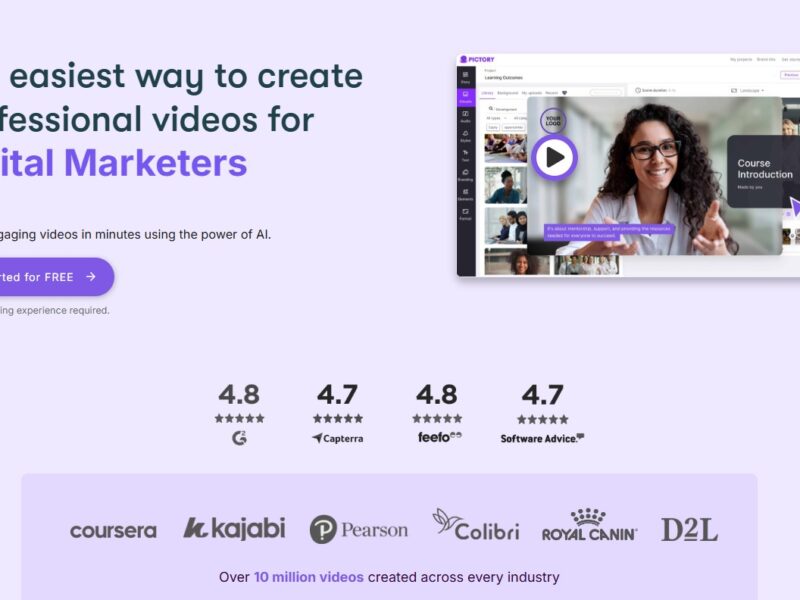
Pictory
What is Pictory?
Pictory is an innovative platform that leverages artificial intelligence to simplify the video creation and editing process. Designed for both beginners and experienced content creators, Pictory allows users to create professional-quality videos from text content, images, and audio in a matter of minutes. With its intuitive interface and powerful AI tools, it helps businesses, marketers, and social media influencers to craft visually engaging content that resonates with their audience.
Features
-
Text-to-Video Conversion: Pictory’s standout feature is its ability to turn written content into engaging videos. By simply uploading a script, blog post, or article, users can generate video content complete with voiceover, images, and animations.
-
AI-Powered Video Editing: Pictory’s AI editing tools allow you to automatically cut, trim, and stitch videos together, saving hours of manual work. The platform uses machine learning to detect key moments and optimize video length.
-
Customizable Templates: Pictory provides a variety of customizable templates suited for different video types such as promotional videos, social media clips, and educational videos.
-
Text-to-Speech (TTS) Capabilities: For those who need voiceovers, Pictory includes an AI-driven text-to-speech feature that can generate high-quality, natural-sounding voices in multiple languages and accents.
-
Stock Media Library: Users gain access to a massive library of stock images, videos, and audio files, enabling them to easily enrich their videos with high-quality media assets.
-
Cloud-Based Collaboration: As a cloud-based platform, Pictory supports collaboration, allowing multiple users to work together on the same project from anywhere in the world.
-
Multi-Language Support: Pictory allows you to create videos in various languages, making it ideal for global audiences.
Pros and Cons
Pros:
-
Ease of Use: Pictory is designed for non-experts. With its user-friendly interface, even those with no video editing experience can create high-quality videos.
-
Time-Saving: The AI-driven features reduce the time spent on video production, making it highly efficient for users who need to create videos quickly.
-
Affordable: Compared to hiring a professional video editor or using high-end software, Pictory offers a more budget-friendly solution.
-
AI-Powered Automation: Automatic video editing, script-to-video conversion, and voiceover generation make the process largely hands-off.
-
Versatility: From marketing videos to educational content, Pictory can be used for a wide range of purposes, making it an all-in-one tool.
Cons:
-
Limited Customization for Advanced Users: While Pictory is perfect for beginners, experienced video editors may find its editing features somewhat limiting compared to more robust tools like Adobe Premiere or Final Cut Pro.
-
Dependence on AI: Although the AI tools are generally effective, they can occasionally miss nuances or make mistakes, especially with complex content.
-
Watermark on Free Plan: The free version of Pictory adds a watermark to videos, which may not be ideal for businesses or content creators who want a professional look.
Use Cases of Pictory:
-
Social Media Content Creation: Whether you’re a brand or an influencer, creating short, impactful videos for social platforms like Instagram, TikTok, and YouTube is effortless with Pictory.
-
Marketing and Promotional Videos: Businesses can use Pictory to quickly produce product demos, advertisements, and promotional videos that drive customer engagement.
-
E-Learning and Educational Videos: With its ease of use and AI voiceover feature, Pictory is ideal for creating educational content like tutorials, course modules, and instructional videos.
-
Bloggers and Content Marketers: Bloggers can convert their written content into videos, making it more shareable and engaging on social platforms, boosting their reach and engagement.
-
Video Ads: Businesses can create compelling video advertisements for online campaigns, even if they don’t have a professional video production team.
Pictory vs. Other Tools
When compared to other video editing and creation platforms, Pictory stands out in terms of its automation features. Let’s see how it stacks up against some of the key competitors:
-
Pictory vs. InVideo: Both platforms offer text-to-video conversion and customizable templates, but Pictory’s AI-driven editing tools give it an edge in automation. InVideo, on the other hand, provides more manual editing control, which may appeal to more experienced creators.
-
Pictory vs. Adobe Premiere Pro: Adobe Premiere Pro is a powerhouse for professional video editors, but it comes with a steep learning curve. Pictory is much more user-friendly, requiring little to no video editing experience. However, Adobe Premiere Pro offers far more advanced editing options and flexibility, which is ideal for complex video projects.
-
Pictory vs. Animoto: Animoto is another popular video creation tool that provides templates and drag-and-drop functionality. However, Pictory’s AI-powered features make it a more advanced option for automating tasks like voiceovers and scene selection.
Pictory is a powerful, user-friendly video creation platform that allows both beginners and seasoned creators to produce high-quality videos quickly and efficiently. Its AI-driven automation makes video editing and production accessible to everyone, regardless of technical skill. Whether you are a content creator, marketer, or business owner, Pictory offers a cost-effective solution for creating professional-grade videos without the need for a full-fledged video production team.
For those looking for an all-in-one, easy-to-use tool for video creation, Pictory is an excellent choice, although those seeking more customization and advanced features may want to explore other options.
FAQs
-
How easy is it to use Pictory?
Pictory is very user-friendly, with a simple drag-and-drop interface and AI-driven automation, making it accessible to beginners with no video editing experience. -
Can I use Pictory for free?
Pictory offers a free trial with limited features. The free version includes watermarked videos, while the premium plans provide additional features like high-quality downloads and more customization options. -
Does Pictory support multiple languages?
Yes, Pictory supports multiple languages, both for generating text-based content and for creating voiceovers. -
What kind of content can I create with Pictory?
Pictory is versatile and can be used to create marketing videos, social media content, educational videos, product demos, and more. -
Can I remove the watermark from my videos?
The watermark can only be removed with a paid subscription plan, giving users access to high-quality, unbranded videos for professional use.