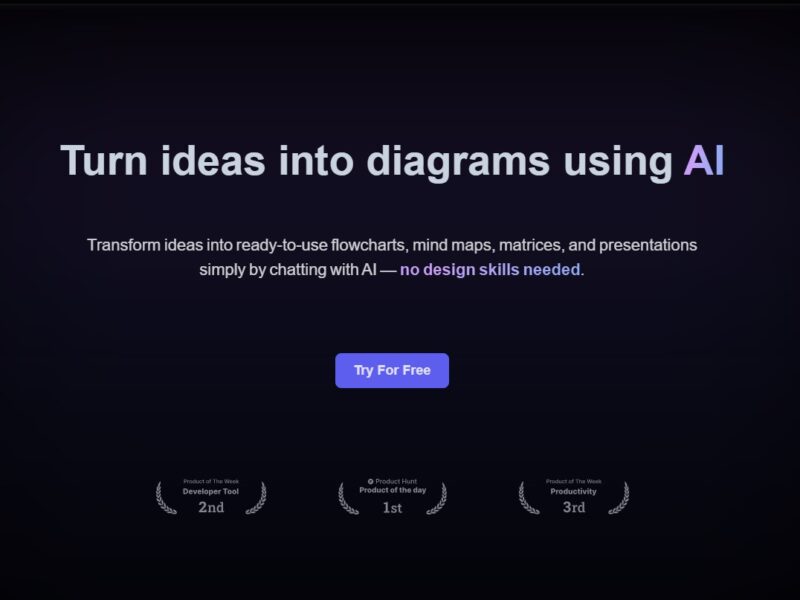What is MyMap?
MyMap is an innovative mapping and location-based platform that allows users to create personalized maps, track locations, and analyze spatial data with ease. Whether you’re a business owner, researcher, educator, or traveler, MyMap provides a flexible solution for visualizing geographic data in a way that is intuitive and actionable. The platform allows users to overlay custom data onto interactive maps, making it an ideal tool for tracking assets, planning logistics, conducting geographic analysis, or simply creating customized travel routes.
Unlike traditional mapping services, MyMap leverages AI and machine learning to enhance user interaction with geographical data, making it accessible to users with varying technical expertise. With its user-friendly interface and robust features, MyMap provides an all-in-one solution for individuals and businesses looking to make sense of their location-based information.
Features
MyMap comes packed with a variety of features that allow users to make the most of their location-based data. Below are some of the key features that make MyMap stand out:
1. Custom Map Creation
-
MyMap allows users to create personalized maps by adding custom markers, paths, and shapes. Users can integrate various data sources to visualize locations in a way that is meaningful to them.
2. Geospatial Data Analysis
-
The platform supports sophisticated geospatial analysis, allowing users to analyze spatial data, identify trends, and make informed decisions based on geographic patterns.
3. Real-Time Location Tracking
-
MyMap offers real-time tracking of assets, vehicles, or personnel. This feature is especially useful for logistics companies, fleet management, or businesses that require up-to-date tracking for various operations.
4. Interactive Dashboards
-
MyMap provides interactive dashboards that give users the ability to visualize data trends, monitor performance metrics, and analyze geographic data in real-time. This feature is ideal for businesses that need to monitor various data points on an ongoing basis.
5. Collaboration Tools
-
MyMap allows multiple users to collaborate on maps and share their work. This feature is especially useful for teams working on location-based projects, ensuring that all stakeholders can contribute to and track the progress of the project.
6. Geofence Creation
-
The geofencing feature allows users to set up virtual boundaries around specific geographic areas. This is particularly useful for monitoring events, tracking deliveries, or managing territorial areas.
7. Integration with External Data Sources
-
MyMap integrates seamlessly with various data sources, including CRM systems, IoT devices, and third-party APIs. This makes it easy to import data and enrich your maps with up-to-date information.
8. Mobile-Friendly
-
MyMap is fully mobile-responsive, allowing users to access and manage their maps on smartphones and tablets, making it convenient for on-the-go use in industries like transportation, field service, and retail.
Pros & Cons
Pros:
-
Ease of Use
-
MyMap is designed to be user-friendly, with an intuitive interface that makes it easy for anyone, regardless of their technical background, to create and interact with maps.
-
-
Customization Options
-
The platform offers a wide range of customization options, allowing users to create maps that suit their specific needs. Whether it’s changing the style, adding layers, or integrating custom data, MyMap provides the flexibility needed for a personalized experience.
-
-
Real-Time Tracking
-
The ability to track assets and personnel in real-time provides a significant advantage for businesses that need to monitor logistics, field operations, or workforce productivity.
-
-
Collaboration Features
-
MyMap’s collaboration tools make it easy for teams to work together on maps, share insights, and keep everyone aligned on project goals.
-
-
Data Integration
-
The ability to integrate external data sources makes MyMap a powerful tool for businesses that rely on real-time data for decision-making and geographic analysis.
-
Cons:
-
Limited Advanced Analytical Tools
-
While MyMap offers geospatial analysis features, some users may find that it lacks the depth of advanced GIS (Geographic Information System) tools offered by specialized software like ArcGIS or QGIS.
-
-
Learning Curve for New Users
-
Though the platform is intuitive, some of the more advanced features may require a bit of a learning curve for users unfamiliar with mapping software or spatial data analysis.
-
-
Pricing Structure
-
MyMap’s pricing structure may be expensive for smaller businesses or individuals, especially if they require premium features or larger-scale mapping.
-
-
Dependence on Internet Connectivity
-
Since MyMap is cloud-based, users must rely on stable internet connections to access and update their maps. This could be a limitation for users working in remote areas with limited connectivity.
-
Use Cases for MyMap:
MyMap is a versatile tool that can be applied to various industries and use cases. Here are a few ways in which different sectors can benefit from the platform:
1. Logistics and Fleet Management
-
Businesses in logistics can use MyMap to track vehicles, monitor deliveries in real-time, and optimize routes for efficiency. By visualizing assets on an interactive map, businesses can make better decisions about supply chain management and improve operational workflows.
2. Retail and Location-Based Marketing
-
Retailers can use MyMap to analyze customer behavior and target specific geographic areas with location-based marketing. The platform’s geofencing feature is useful for sending promotional content to customers within defined areas, enhancing customer engagement.
3. Urban Planning and Infrastructure Development
-
City planners and construction companies can use MyMap to visualize infrastructure projects, analyze land use, and track the progress of construction sites. The platform’s integration capabilities make it easy to combine maps with building data, environmental data, and other important information.
4. Real Estate
-
Real estate agents and developers can use MyMap to display available properties, track real estate trends, and evaluate market conditions. By adding customized data layers, such as pricing trends and neighborhood demographics, users can make more informed decisions.
5. Environmental Monitoring
-
Environmental agencies and NGOs can use MyMap to track deforestation, pollution, and climate change. By overlaying environmental data with geographic information, organizations can better assess risks and plan conservation efforts.
MyMap Compared to Other Tools
MyMap vs. Google Maps
-
Google Maps is a widely used mapping tool, but it lacks the advanced customization and geospatial analysis features offered by MyMap. While Google Maps excels in providing general location-based services, MyMap allows users to create personalized, data-driven maps and offers real-time tracking and geofencing capabilities, making it more suitable for business applications.
MyMap vs. ArcGIS
-
ArcGIS is a professional GIS platform used for complex spatial data analysis, offering in-depth tools for mapping, analytics, and geospatial intelligence. While MyMap does not provide the same advanced analytical depth, it offers a more user-friendly interface, making it a great choice for businesses or individuals who need a simpler, yet effective, mapping solution.
MyMap vs. Mapbox
-
Mapbox is a popular mapping platform known for its flexibility and developer-friendly tools for building custom maps. However, MyMap is more accessible for non-developers, with its user-friendly interface and pre-built templates, making it ideal for users who prefer an easy-to-use solution without needing to code.
MyMap is an excellent tool for anyone looking to create personalized maps, track locations, and analyze geographic data. Its wide range of features, including custom map creation, real-time tracking, and data integration, makes it a versatile solution for businesses and individuals across various industries. While it may not have the advanced features of more specialized GIS platforms, MyMap excels in usability and accessibility, making it a valuable tool for users who need efficient, location-based insights without the complexity.
If you’re looking to create customized maps, track assets, or perform geospatial analysis, MyMap is a powerful and easy-to-use tool that can help you make better, data-driven decisions.
FAQs
1. What can I do with MyMap?
-
MyMap allows users to create personalized maps, track assets in real-time, analyze geographic data, and collaborate on location-based projects.
2. How easy is it to use MyMap?
-
MyMap is designed to be user-friendly with an intuitive interface, allowing both beginners and experienced users to create and interact with maps easily.
3. Can I integrate data from other platforms with MyMap?
-
Yes, MyMap integrates with various external data sources, including CRM systems, IoT devices, and third-party APIs, enabling you to enrich your maps with up-to-date information.
4. Is MyMap suitable for businesses?
-
Absolutely! MyMap is ideal for businesses in logistics, retail, urban planning, real estate, and more, providing powerful tools for tracking locations, optimizing operations, and analyzing spatial data.
5. How does MyMap compare to Google Maps?
-
While Google Maps is great for navigation and general location services, MyMap offers more customization, real-time tracking, and geospatial analysis features, making it a better choice for businesses and data-heavy use cases.