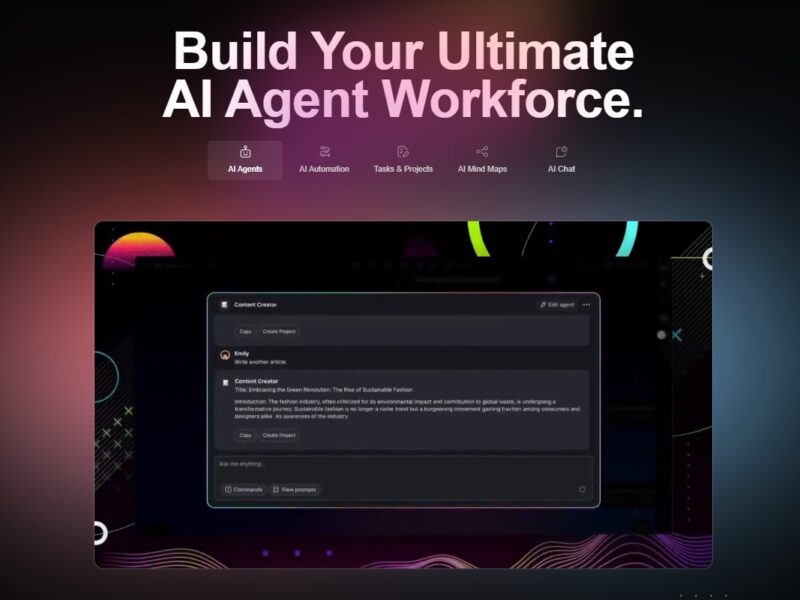
Taskade
What is Taskade?
Taskade is an all-in-one task and project management platform designed to help individuals and teams organize, collaborate, and execute tasks seamlessly. Built with simplicity and efficiency in mind, Taskade combines task lists, notes, project timelines, and real-time collaboration in one unified interface.
Taskade is ideal for teams looking for a flexible, intuitive tool to plan projects, manage tasks, and keep everyone aligned. With powerful collaboration features and easy-to-use templates, Taskade simplifies team coordination and ensures projects are delivered on time.
Features
Taskade offers a wide range of features that make it an effective tool for personal productivity and team collaboration. Some of the standout features include:
1. Task Lists & Checklists
Taskade allows users to create task lists and checklists with ease, helping teams organize their work and stay on top of important deliverables. Tasks can be grouped, prioritized, and tracked with deadlines to ensure timely completion.
2. Real-Time Collaboration
One of Taskade’s most valuable features is its real-time collaboration. Team members can work on the same task list simultaneously, making it easy to discuss, assign tasks, and provide feedback without switching between tools.
3. Templates for Projects
Taskade offers a variety of pre-built templates for different use cases like project management, team collaboration, personal to-do lists, and more. This helps users get started quickly, saving time on setup and improving productivity.
4. Project Management Tools
Taskade features a built-in project management suite, allowing users to organize tasks using Kanban boards, mind maps, or calendar views. This flexibility makes it easy to visualize workflows and project timelines in a way that best fits your team’s needs.
5. Cross-Platform Sync
Taskade works across all major platforms, including desktop and mobile, ensuring that users can stay productive no matter where they are. Changes made in one device sync across all other devices in real-time.
6. Integrated Video & Chat
Taskade provides built-in video conferencing and chat features, allowing users to communicate directly within the platform. This integration eliminates the need for third-party communication tools, streamlining team interactions.
7. Task Automation
Taskade offers basic task automation features that allow teams to automate repetitive processes, such as task assignments, reminders, and recurring tasks. This helps save time and reduce manual work.
Pros & Cons
Pros:
-
Easy to Use: Taskade’s simple and intuitive interface makes it accessible to users of all experience levels, from beginners to advanced project managers.
-
Real-Time Collaboration: Collaborating on tasks in real-time makes it easier for teams to stay aligned and work together efficiently.
-
Versatile Templates: Taskade offers a wide variety of templates that cater to different industries and needs, saving users time on setup.
-
Multi-Platform Support: The platform works on desktop, mobile, and browser apps, ensuring accessibility on any device.
-
Integrated Communication: Built-in video and chat features enhance team communication, reducing the need for external tools.
Cons:
-
Limited Customization: While Taskade is user-friendly, it offers fewer customization options compared to some other project management tools, which could be limiting for advanced users.
-
Lacks Advanced Reporting: For teams requiring detailed analytics and reporting, Taskade’s reporting features are basic and may not meet the needs of larger teams or enterprises.
-
Free Plan Limitations: The free plan comes with limited storage and functionality, which might be restrictive for larger teams or more complex projects.
-
Mobile App Limitations: Some users report that the mobile app could be improved in terms of functionality and ease of use compared to the desktop version.
Use Cases for Taskade:
1. Remote Team Collaboration
For remote teams, Taskade is an invaluable tool for keeping track of tasks, deadlines, and communication. The real-time collaboration and integrated chat features allow team members to work together seamlessly across different time zones.
2. Project Management
Taskade’s Kanban boards, mind maps, and calendar views make it easy to organize and track complex projects. This is perfect for marketing campaigns, product launches, and other multi-step projects that require clear task delegation and progress tracking.
3. Personal Productivity
Taskade’s simplicity and ease of use also make it a great tool for personal task management. Individuals can use it to create to-do lists, track goals, and organize their daily tasks in an easy-to-navigate platform.
4. Event Planning
Event organizers can leverage Taskade’s templates and project management tools to coordinate every aspect of an event, from guest lists and logistics to venue management and content planning.
5. Content Planning
Content teams can use Taskade to plan and organize editorial calendars, track deadlines, and assign writing tasks. The ability to collaborate in real-time and share feedback makes it an efficient tool for content creation workflows.
Taskade vs. Other Tools
When compared to other popular project management tools like Trello, Asana, and Notion, Taskade offers several unique advantages:
-
Trello: Taskade provides more flexibility in how tasks are visualized, offering Kanban boards, mind maps, and calendar views, whereas Trello is primarily focused on Kanban boards.
-
Asana: While Asana is great for large teams and complex projects, Taskade is simpler and more intuitive, making it a better choice for smaller teams or those new to project management tools.
-
Notion: Notion is highly customizable but can be overwhelming for new users. Taskade, on the other hand, offers a more streamlined interface and is easier to get started with.
In Comparison:
-
Trello: Best for Kanban-style project management but lacks integrated communication tools.
-
Asana: More advanced project management with reporting features but less focused on real-time collaboration.
-
Notion: Highly customizable but requires a steeper learning curve.
-
Taskade: Offers a well-balanced combination of project management tools, templates, real-time collaboration, and built-in communication features, all within a simple interface.
Taskade is a versatile, user-friendly task management tool that caters to teams of all sizes. Its combination of simple task management features, real-time collaboration, customizable templates, and integrated communication tools make it a great option for improving team productivity. While it may not have the extensive reporting features found in some other tools, Taskade’s intuitive design and focus on ease of use make it a powerful choice for teams looking to stay organized and aligned.
FAQs
1. What makes Taskade different from other task management tools?
Taskade stands out for its simplicity, real-time collaboration features, and multi-view project management (Kanban, mind maps, calendars). It also integrates video conferencing and chat directly into the platform, reducing the need for external communication tools.
2. Is Taskade free?
Yes, Taskade offers a free plan with essential features. However, users can upgrade to premium plans for additional features, such as more storage and advanced templates.
3. Can I use Taskade for personal task management?
Absolutely! Taskade is versatile enough for personal use. You can create to-do lists, track goals, and organize your daily tasks with ease.
4. Does Taskade offer team collaboration features?
Yes, Taskade’s real-time collaboration features allow teams to work together on tasks simultaneously, assign tasks, and communicate directly within the platform.
5. Is Taskade available on mobile devices?
Yes, Taskade is available on both iOS and Android, allowing you to manage tasks and collaborate with your team on the go.