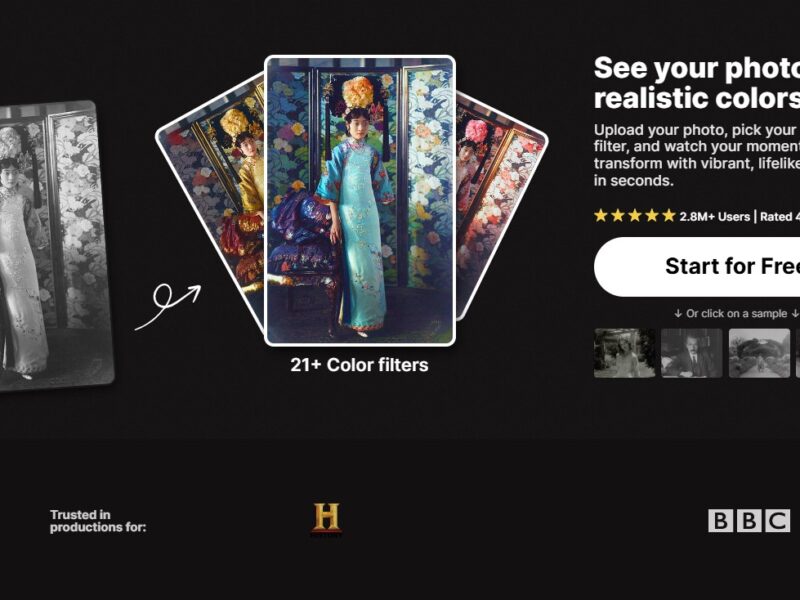
Palette
What is Palette?
Palette is an innovative online tool designed to enhance the colorization of black-and-white images. Using advanced artificial intelligence (AI) technology, Palette automatically transforms grayscale photos into vibrant, realistic colorized images. This tool is popular among photographers, historians, content creators, and design professionals who need to restore old photos or visualize historical moments in a more modern context.
The platform is user-friendly and offers various customization options, making it an ideal solution for anyone looking to bring old memories to life with ease.
Features
Palette offers a range of features that make it a valuable tool for colorization tasks:
-
AI-Driven Colorization: Using deep learning and neural networks, Palette automatically analyzes black-and-white images and applies realistic colors based on context.
-
High Customization: Users can adjust the final result by modifying the intensity of colors, adjusting specific areas, or using presets to match a particular style.
-
Batch Processing: Users can upload and colorize multiple images at once, making Palette ideal for large-scale projects.
-
Easy-to-Use Interface: Palette’s clean and simple interface ensures that even beginners can use it with minimal learning curve.
-
Preview Mode: Before finalizing the image, users can preview the colorized result to ensure it meets expectations.
-
Downloadable High-Resolution Output: Once colorization is complete, images can be downloaded in high-resolution formats for use in professional projects.
Pros and Cons
Pros:
-
Efficient and Time-Saving: The AI technology allows for quick colorization without manual intervention, saving time on tedious tasks.
-
High-Quality Results: Palette’s colorized images are generally realistic, with attention to details such as lighting and shadows.
-
No Need for Graphic Design Expertise: The tool is accessible to users without prior design knowledge, making it perfect for novices and professionals alike.
-
Cost-Effective: Palette offers a free version with essential features, while the premium version provides advanced functionalities at an affordable price.
-
Multiple Use Cases: Suitable for personal, historical, and professional applications, from restoring old photos to creating content for media production.
Cons:
-
Limited Control Over Details: While Palette offers customization, some users may desire finer control over the colorization process, especially for very intricate images.
-
Processing Time for Large Images: When working with high-resolution images, the processing time can sometimes be slower, especially during peak usage times.
-
May Not Perfectly Colorize All Photos: In certain cases, especially with complex or abstract images, the AI may not always produce the most accurate or expected results.
-
Internet Dependency: Palette is a web-based tool, meaning users need a stable internet connection for optimal performance.
Use Cases for Palette:
-
Historical Photo Restoration: Historians and archivists can use Palette to breathe new life into old black-and-white photos, helping to make history more relatable and engaging for modern audiences.
-
Content Creation: Bloggers, social media influencers, and content creators can use Palette to enhance old photos for use in online articles, posts, or video content.
-
Photography Projects: Photographers looking to experiment with colorization for creative projects or to restore old prints can take advantage of Palette’s automated process.
-
Family Memory Preservation: Users who want to revitalize their family’s history can colorize old family photos for personal albums, gifts, or even scrapbooking.
-
Marketing and Advertising: Designers working on marketing campaigns can utilize Palette to turn black-and-white archival images into vibrant visuals for promotional materials.
Palette Compared to Other Tools
When comparing Palette to other AI-driven colorization tools, it holds up well in terms of usability, quality, and efficiency.
-
Versus DeOldify: DeOldify is another AI tool for colorizing black-and-white images. While both tools leverage deep learning, Palette tends to produce more polished results with fewer manual adjustments. DeOldify, on the other hand, may require more tinkering to get the desired outcome.
-
Versus Photoshop: Photoshop offers a much more complex and customizable colorization process, but it requires significant manual effort and a higher skill level. Palette automates the process, making it more accessible for users who don’t want to dive into the complexities of Photoshop.
-
Versus MyHeritage In Color: MyHeritage’s colorization tool is primarily focused on family history, and while it’s similar to Palette in functionality, Palette offers more flexibility in adjusting the colors and fine-tuning the output.
Palette is an excellent tool for anyone looking to colorize black-and-white images quickly and easily. It offers an intuitive interface, powerful AI-driven colorization, and a variety of features that make it suitable for both personal and professional use. Whether you’re restoring old family photos or working on historical projects, Palette streamlines the process of bringing grayscale images to life.
While it may not replace more advanced photo editing software for complex tasks, it certainly fills a niche for users who want a fast, efficient, and high-quality colorization solution. With its affordable pricing model and ease of use, Palette stands out as one of the top options for AI-based colorization.
FAQs
1. Is Palette free to use?
Yes, Palette offers a free version with basic features. There are also premium plans that provide additional customization options and features like batch processing.
2. How accurate are Palette’s colorizations?
Palette uses advanced AI algorithms, which typically produce highly accurate colorizations. However, results can vary depending on the quality and complexity of the original black-and-white photo.
3. Can I edit the colors after the image is colorized?
Yes, Palette provides several customization options, including the ability to adjust the intensity of colors or fine-tune specific areas of the image.
4. How long does it take to colorize an image on Palette?
The processing time depends on the size of the image and your internet speed. Smaller images are typically colorized quickly, while larger images may take longer to process.
5. Can I download high-resolution images?
Yes, Palette allows users to download high-resolution colorized images, which makes it suitable for both personal and professional use.