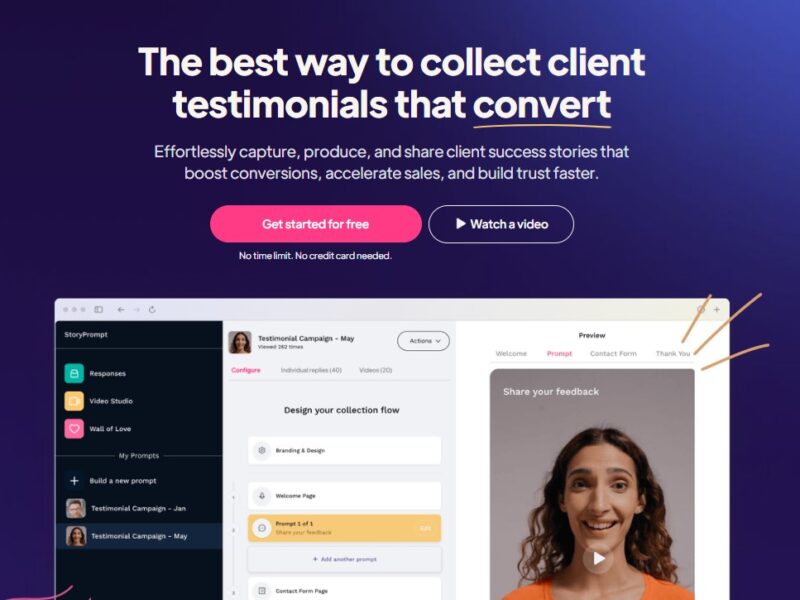
StoryPrompt
What Is StoryPrompt?
StoryPrompt is a trust‑based marketing platform designed to help businesses collect, produce, and publish authentic video, voice, and text testimonials from customers or clients. Rather than relying on scripted marketing copy or polished ads, StoryPrompt enables companies to let their clients tell their own stories — capturing social proof in a scalable, asynchronous way.
At its core, StoryPrompt helps you:
-
Send a link or prompt to clients;
-
Receive video, audio, or written responses (without requiring downloads or apps)
-
Automatically transcribe, edit, brand, stitch, and format those responses into compelling testimonial content.
-
Embed those testimonials into your website, email campaigns, or social media — including a “Wall of Love” showcase page feature.
In essence, StoryPrompt aims to turn customer testimonials into a growth engine, making it easier to collect and leverage authentic social proof at scale.
Features
Here are the major features and functionalities that StoryPrompt offers:
| Feature | Description / Benefit |
|---|---|
| Multi-format prompt types | You can ask for video, audio, or text responses from respondents. |
| Teleprompter / Script mode | You may provide a script (or AI‑assisted script) for clients to follow when recording, helping reduce camera shyness or missing key questions. |
| Automatic editing & cleanup | The platform automatically stitches clips, removes filler words or long pauses, adds transitions, music, B-roll, etc. |
| Branding & customization | You can configure branding (logo, color), welcome pages, thank-you pages, video settings, multiple prompts per testimonial request, etc. |
| Video enhancements | Support for background blur, virtual backgrounds, aspect ratio adjustments (portrait, square, landscape) |
| Transcripts & captions | Every video is auto‑transcribed and comes with captions. |
| Embed & “Wall of Love” | You can embed your testimonial collection (Wall of Love) into your website; host videos ad‑free; copy embed code. |
| Response limits, tiers & plans | The service has free and paid tiers with limits on responses, video duration, number of “Walls,” users, etc. |
| Team / workspace features | In higher tiers, you get users/roles, multiple walls, workflows, white labeling, API / webhooks support. |
These features together make StoryPrompt much more than a simple testimonial form — it’s a full system to capture, polish, and deploy customer stories as marketing assets.
Pros & Cons
Pros:
-
Low friction for respondents
Because clients don’t need to download an app or install anything, responding is easier — which tends to increase participation. -
Automated production & polish
You don’t need to hire an editor. StoryPrompt handles stitching, filler removal, transitions, branding, etc., saving time and ensuring consistency. -
Multi-format flexibility
Not everyone is comfortable on video. With video, voice, or text options, you give choice to your clients. -
Strong customization & branding
Users can set branding, welcome screens, multiple prompts, etc., making the output feel part of their brand rather than a generic tool. -
Built-in embedding & showcase
The “Wall of Love” and embed functionalities make it easy to put testimonials on your site or emails without technical overhead. -
Scalability & team features
As your business grows, you can add workflows, API support, multiple users, and white labeling.
Cons:
-
Response limits in lower tiers
The free plan and lower paid tiers have caps on number of responses, video duration, or history retention. -
Quality depends on client contribution
The quality of the testimonial is partly out of your control — lighting, framing, audio environment etc. If a client records poorly, the output may suffer. -
Generic feel risk
Because it’s somewhat templated / automated, some video responses might feel formulaic or similar in style if many clients follow the same prompts. -
Editing flexibility constraints
While the automatic editing is helpful, power users wanting fine-grained edits (e.g. custom cuts, overlays) may find the built-in editor limiting. -
Branding / white label only at higher cost
Full white‑labeling, advanced workflows, and API features require higher subscription tiers. -
Learning curve / setup time
Setting up prompts, layouts, branding, ensuring the right prompt questions, embedding, etc., takes planning and iteration to get high quality results.
Use Cases:
Here are common ways businesses and creators leverage StoryPrompt:
-
Customer testimonial campaigns
Send a StoryPrompt link to satisfied customers to gather video testimonials automatically, then use those in marketing, websites, and campaigns. -
Sales enablement & social proof
Use testimonial videos as trust signals on landing pages or in sales outreach to prospects. -
Embedding a “Wall of Love”
Show a dynamic gallery of client stories and feedback as social proof on your site. -
Asynchronous interviewing / responses
For case studies or interview-style content, you can send questions in advance and let respondents answer at their convenience. -
Brand storytelling & thought leadership
Use it to allow customers, partners, or community members to share stories, experience, and narratives that strengthen your brand message. -
Non‑sales contexts
-
Internal team feedback or testimonials (e.g. employee stories)
-
Conference / event attendee video reflections
-
Beta user feedback in video format
-
Podcast listener voices, audience responses
-
In short: anywhere you want real people’s voices telling authentic stories without scheduling a video call.
Compared to Other Tools
When evaluating StoryPrompt, here’s how it stacks up relative to alternatives:
-
Traditional testimonial collection tools / surveys
Many platforms collect written testimonials or star ratings. StoryPrompt’s advantage is multi-format (video/audio/text), richer storytelling, and automatic editing workflows. -
DIY video collection (e.g. using Zoom / Loom + manual edit)
With a manual approach, you’ll need to coordinate calls, extract videos, edit, brand, and embed yourself. StoryPrompt automates much of that pipeline. -
Dedicated video testimonial tools
Some competitors focus solely on video testimonial collection (e.g., VocalVideo, Boast, Vidmonials). Compared to those, StoryPrompt’s strengths include the multi-format flexibility, embedded “Wall of Love,” script/teleprompter support, and more polished automation. However, niche tools may offer more advanced video editing or features in their domain. -
User-generated content (UGC) platforms / social proof tools
Some platforms allow you to aggregate UGC (social media posts, video reviews). StoryPrompt is more controlled: you define the prompts and get structured responses. For a brand wanting more curated result, that is an advantage. -
Full video marketing / testimonial production agencies
Agencies deliver high-end, custom testimonial videos, shooting, directing, etc. StoryPrompt cannot replace that in terms of production value, but is far cheaper, faster, and scalable.
In many comparisons, the tradeoff is between automation, scale, ease vs fine-grained control, bespoke video production, and higher-end editing.
StoryPrompt is a compelling tool for businesses that want to harness authentic customer voices without the friction of manual coordination and video production overhead. Its strengths lie in simplifying collection, automating editing, and embedding testimonials in marketing channels. If your goal is to scale and streamline your testimonial pipeline — especially video-based — StoryPrompt offers an appealing balance of features, automation, and branding.
However, it’s not a perfect fit for every scenario. Its output is only as good as your prompt design and your clients’ recording environments. You may still require additional editing or specialized tools if ultra-polished video production is critical. Also, advanced features like white labeling and API access come at higher subscription levels.
If you’re a small business, agency, SaaS brand, or coach wanting to build trust with social proof, StoryPrompt is a strong choice to explore. Begin with its free plan and test how collecting, refining, and embedding client stories performs in your pipeline.
FAQs
1. Does StoryPrompt have a free trial?
Not exactly — instead of a time‑limited trial, StoryPrompt offers a free plan with limited capabilities (e.g. 15 responses, 2-minute video responses, SD quality, watermarking) that you can use indefinitely.
2. Can I use scripts or a teleprompter to guide clients?
Yes — you can enable a script/AI script that acts as a teleprompter. It does not appear in the final video; it’s only shown for guidance during recording. Adjust font size, scroll speed, etc.
3. Are videos auto‑edited / cleaned up?
Yes — StoryPrompt will automatically remove filler words, cut pauses, stitch segments, add music or b-roll, and apply branding.
4. What are the pricing tiers & limits?
StoryPrompt has Free, Starter, Pro, and Premium plans. Features and limits vary (number of responses per month, video length, number of Walls, users, white labeling, API, etc.).
5. Can I embed testimonial videos on my website or emails?
Yes — you can embed via HTML code, place the “Wall of Love” on your site, or insert testimonial videos in emails. All content can also be downloaded once you are on a paid plan.