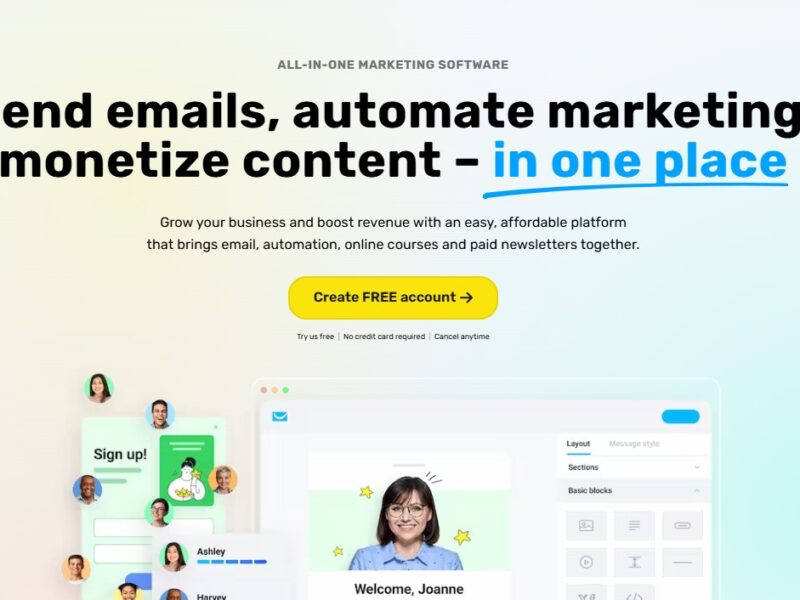
GetResponse
What Is GetResponse?
GetResponse is an all-in-one digital marketing platform focused primarily on email marketing and marketing automation, enhanced with features like landing pages, webinars, funnels, SMS, web push, and more.
Originally known as an email marketing service, GetResponse has expanded over time to encompass a broad marketing stack so that businesses can manage many of their outreach and conversion needs from a single dashboard.
Its mission is to enable users — from solopreneurs to mid‑sized companies — to reach, engage, and convert audiences without needing multiple disconnected tools.
Key aspects:
-
Supports campaign creation, autoresponders, segmentation, deliverability management, etc.
-
Offers additional modules such as webinar hosting, sales funnels, landing pages, SMS & push notifications, eCommerce integrations and course / content monetization.
-
Uses AI features (e.g. AI email generator, campaign generator, writing assistant) to help speed up content creation and optimization.
Features
Here’s a breakdown of GetResponse’s core features and capabilities:
1. Email Marketing & AI‑Assisted Content
-
Drag-and-drop email builder (no need for HTML).
-
200+ templates for newsletters, offers, announcements.
-
AI email generator (subject lines, copy, design suggestions) to speed creation.
-
Autoresponders for automatic follow-up sequences.
-
Perfect Timing / Time Travel to send emails at optimal times for each subscriber.
2. Marketing Automation & Workflows
-
Visual workflow builder to design journeys (triggers, conditions, actions).
-
Advanced triggers based on user behavior (e.g. clicks, web events).
-
Prebuilt automation templates for welcome sequences, cart abandon, re-engagement, etc.
3. Landing Pages & Lead Capture
-
Built-in landing page / website builder with drag-and-drop interface.
-
Signup forms, popups, banners for converting site visitors.
-
A/B testing of landing pages and forms to improve conversions.
-
SEO optimization options for landing pages.
4. Webinars, Courses & Content Monetization
-
Webinar hosting (live or automated) integrated with the email stack.
-
Course builder, quizzes, certificates for creators to monetize knowledge.
-
Premium newsletters / paid subscription model.
5. E‑commerce & Funnels
-
Funnels / “Autofunnel” features to build full sales journeys combining landing pages, emails, checkout.
-
Abandoned cart recovery emails for e‑commerce stores.
-
Product recommendation engine (AI) to suggest items in campaigns.
-
Integration with popular eCommerce platforms (Shopify, WooCommerce, etc.).
6. Analytics, Reporting & Optimization
-
Email open / click / bounce / unsubscribe stats in real time.
-
Campaign performance dashboards.
-
Custom reports, revenue attribution.
-
Integration logs, contact tracking.
7. Integrations, API & Connectors
-
150+ third-party integrations (CRMs, eCommerce, CMS, payment, etc.).
-
API support for custom workflows.
-
Webhooks, Zapier integration.
8. Support, Security & Scale
-
24/7 support (chat / email) in many plans.
-
Higher‑tier plans include dedicated IP, priority support, SSO, etc.
-
Deliverability features to help inbox placement.
Pros & Cons
Pros
-
Integrated solution: Many marketing tools under one roof (emails, funnels, webinars, landing pages) — reduces tool sprawl.
-
AI-enhanced content tools: Helps non‑writers produce better email copy or subject lines faster.
-
Strong automation and segmentation: Allows behavior-based, dynamic marketing.
-
Webinar + course capability: Valuable for creators, educators, and coaches to host, monetize, and engage.
-
Good deliverability support: Emphasis on getting emails into the inbox.
-
Scalable for growth: Suits small and medium businesses with tiered plans and add-ons.
Cons / Limitations
-
Learning curve: The wide feature set means new users may feel overwhelmed initially.
-
Some essential features locked behind higher plans: Basic plans may miss advanced automation, webinar access, or dedicated support. (E.g. automation isn’t available in free / very basic tiers)
-
Template / design limitations: Some users report that templates feel dated or lack full flexibility.
-
Cost can increase quickly: As your contact list grows, you may need to move to more expensive tiers.
-
Limited phone support: Phone support is often only in top plans, not all tiers.
-
Interface performance issues: On large campaigns or complex automations, some users note lag or sluggishness.
Use Cases:
GetResponse is well suited for a variety of marketing scenarios. Some typical use cases include:
-
Small business email marketing
Use GetResponse to build an email list, send newsletters, promos, and segmented campaigns — all without needing multiple tools. -
E‑commerce store growth
Recover abandoned carts, recommend products, automate post-purchase follow-up, or integrate with your store to boost repeat sales. -
Webinars and online courses
Coaches, educators, consultants can host live or automated webinars, build training courses, and sell or deliver content using the same platform. -
Lead generation & funnels
Build landing page funnels, lead magnets, capture forms, and sequence emails to nurture leads toward conversion. -
Content monetization
Use premium newsletters, gated content, or course subscriptions to monetize expertise. -
Agency / marketing teams
Centralize client campaigns, use templates, manage multiple accounts or white-label setups, and scale marketing operations.
Compared to Other Tools
Let’s compare GetResponse to some categories of competing tools to understand strengths and trade-offs.
| Comparison | GetResponse | Standalone Email Tools (Mailchimp, ConvertKit, etc.) | Marketing Automation Platforms (ActiveCampaign, HubSpot) | Webinar / Course Platforms + email (Kajabi, Teachable, WebinarJam) |
|---|---|---|---|---|
| Feature breadth | High — many modules under one roof | Focused on emails and lists | Strong in automation, CRM, but often need integration for webinars | Strong course/webinar features, but email tools may be less sophisticated |
| Ease of setup | Moderate — sets of features can be overwhelming at first | Usually simpler, fewer features to master | More complex, steeper learning curve | Varies — integrated setups may be easier, but tradeoffs exist |
| Cost for scale | Can get expensive as list size and features expand | Some remain more cost-efficient for basic emailing | Automation‑focused tools often scale better in certain verticals | Might be expensive because multiple tools are consolidated |
| Unique strengths | Webinar + funnel + email + AI content together | Simpler interface, sometimes more focused | Deeper automation, CRM, lifecycle marketing | Strong for creators, course sales, and webinar features |
| Weaknesses vs rivals | Some features may lack depth compared to specialized tools | Lacks advanced automation or funnel tools built-in | May require separate webinar / landing page tools | Email deliverability or marketing features may be weaker |
In practice, if you are looking for a consolidated marketing toolkit — handling emails, funnels, webinars, and automation in one place — GetResponse is a powerful choice. But if your needs heavily emphasize one domain (e.g. deep automation, or advanced CRM), then pairing or selecting a more specialized tool may make sense.
GetResponse is a mature, feature-rich marketing platform that combines email marketing, automation, landing pages, webinars, funnels, and content monetization capabilities. For marketers, small-to-mid businesses, and creators who prefer fewer tools and want an integrated stack, it presents a compelling option.
Its AI-assisted features, strong automation, and deliverability focus help ease some of the burdens of marketing. However, its complexity can pose a learning barrier, and cost may grow with scale. Moreover, some desired features may require higher-tier plans.
If you’re aiming to centralize your marketing efforts in one platform — handling emails, sequences, webinars, and funnels — GetResponse is worth a serious look. As with any tool, start with a pilot or trial, test your workflows, and see if its features align with your specific marketing needs and budget.
FAQs
1. Does GetResponse offer a free plan?
Yes — GetResponse offers a free plan / free trial with basic features for a limited number of contacts and emails.
2. Can I host webinars directly through GetResponse?
Yes — webinars (both live and automated) are built-in features in many of their plans, allowing you to host, promote, and integrate with email campaigns.
3. What kinds of integrations does GetResponse support?
GetResponse supports 150+ integrations with third-party tools (e.g. CRMs, eCommerce platforms, CMSs). It also offers API access and webhooks for customization.
4. How does GetResponse’s automation system work?
It uses a visual workflow builder where you define triggers (e.g. email opens, link clicks, page visits), conditions (if/then logic), and actions (send email, tag contact, etc.). Prebuilt templates can speed setup.
5. What should I watch out for or test before fully committing?
-
Whether essential features (automation, webinars, priority support) are included in your plan tier
-
How the platform scales and whether pricing jumps sharply with contact growth
-
Template flexibility and customization ease
-
Performance (UI responsiveness) under heavy use
-
Deliverability reports and actual inbox placement