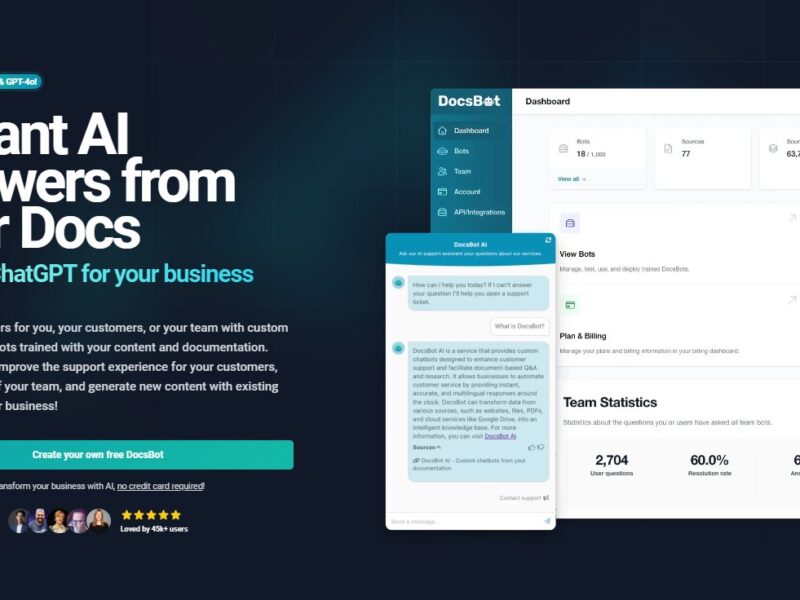
DocsBot
What Is DocsBot?
DocsBot is a SaaS platform that allows organizations to build custom AI chatbots trained on their own documentation, content, knowledge bases, and support materials. The goal: enable instant, contextual, accurate answers to user or internal queries without requiring manual intervention.
Rather than using a generic AI model that might hallucinate or lack domain context, DocsBot’s approach is to ingest your documents (web pages, PDFs, support tickets, YouTube transcripts, etc.), index them, and create a chatbot whose responses are rooted in your actual content.
DocsBot claims to support no-code setup, integrations, analytics, and continuous updating of the chatbot as documentation evolves.
It also highlights security and compliance measures: end-to-end encryption, access controls, data governance (GDPR, etc.), and a SOC 2 Type II certification.
In effect, DocsBot bridges between static knowledge sources and conversational AI, enabling your content to power a helpful bot.
Features
Here’s a breakdown of the major features and components that DocsBot offers:
| Feature | Description |
|---|---|
| Multi-source content ingestion | DocsBot supports ingesting from 30+ or more sources: websites, PDFs, Word docs, Notion, Salesforce, YouTube transcripts, support tickets (e.g. Zendesk, Intercom), cloud storage (Google Drive, Dropbox, etc.). |
| Automated indexing & scheduled refresh | After ingesting content, DocsBot indexes and processes it; users can schedule refreshes to keep the bot up to date with changes. |
| Embeddable widgets / chat UI | You can deploy your bot into websites, help centers, internal portals via embed widgets, or via APIs and integrations. |
| APIs & integrations | DocsBot offers APIs for programmatic access, as well as connections via Zapier, webhooks, Slack, Microsoft Teams, CRM systems, ticketing platforms, etc. |
| Analytics & reporting | Insights into conversation logs, usage metrics, common queries, performance, resolution rates, trends, user engagement metrics, etc. |
| Custom instructions & fine tuning | You can tweak responses, add guardrails, refine the bot’s tone, adjust behavior on edge cases. |
| Multi-language support | Bots built with multilingual content, and the ability to handle queries across languages. |
| Security & access controls | Role-based permissions, data encryption, privacy features, compliance (GDPR, SOC2 Type II) are part of the architecture. |
| Scalability & concurrency | The system is designed to handle large query volumes and many simultaneous users. |
| Continuous learning / versioning | As your docs evolve, the bot can adapt so that responses stay aligned with the latest source content. |
These features combine to deliver a robust, “smart” bot that is tightly coupled to your knowledge sources.
Pros & Cons
Let’s examine the strengths and weaknesses of DocsBot to help you assess whether it fits your needs.
Pros:
-
Domain-specific accuracy
Because the bot is trained on your own documentation, answers tend to be more accurate, less prone to hallucinations or generic responses. -
Broad integration support
With APIs, Zapier, widget embedding, and integrations to common systems, it can slot into existing workflows easily.
-
Ease of setup (no coding required)
For many use cases, you can configure a bot without writing code, via user interface tools.
-
Analytics & insights
Built-in usage logs, trending questions, gaps in documentation, performance tracking – these help you continually improve your bot and content.
-
Scalability & security
Good architecture for handling heavy usage, plus encryption, compliance (GDPR, SOC2) and access controls.
-
Cost and flexibility
The existence of a free plan and tiered paid plans let small teams experiment before scaling.
Cons:
-
Dependency on content quality
If your documentation is incomplete, outdated, or inconsistent, the chatbot’s responses will suffer. The bot is only as good as its knowledge base. -
Fine-tuning effort required
Real-world usage will reveal edge cases and ambiguous queries; you will need to refine instructions, guardrails, or content mappings.
-
Cost for high volume / enterprise use
As your usage scales, the cost may become significant. Premium plans may be required for many bots, sources, or query volumes.
-
Bot limitations vs human nuance
Bots may misinterpret intentionally vague or context-heavy questions. Complex or sensitive queries still may require human intervention. -
Latency or performance tradeoffs
For large knowledge bases, indexing and retrieval could introduce latency or require optimization. -
Learning curve for advanced features
While basic setup is easy, leveraging deep customization, analytics, and integrations may require more expertise.
Use Cases:
DocsBot is useful in many domains. Here are several concrete scenarios:
-
Customer Support Automation
Bots handle common customer inquiries (FAQs, product questions, troubleshooting), 24/7, reducing support load and costs.
-
Internal Knowledge Base Chatbot
Employees can query internal docs, SOPs, manuals, policies, or training materials via conversation, eliminating search overhead.
-
Presales / Lead Qualification
Use bots to answer potential customer product questions on your website, qualifying leads before handing off to sales.
-
Research / Document Q&A
When dealing with large reference sets (whitepapers, legal, compliance, scientific docs), bots help find relevant sections, summarizations, or deeper context.
-
Content Discovery & Improvement
Analytics from bot queries reveal gaps in documentation, recurring queries not addressed by docs, helping content teams improve materials. -
Support Ticket Assist / Reply Drafting
Use the bot to suggest response drafts or provide background to support agents based on historical tickets / documentation content. -
Training & Onboarding
New users or employees can query the bot to get answers from training materials or internal guides, accelerating onboarding.
These use cases show how DocsBot can bring interactive value to static content.
Compared to Other Tools
To understand where DocsBot fits and where it may fall short, comparisons help. Below are comparisons to other categories of tools.
| Comparison Type | DocsBot | Generic Chatbots / GPT embedding tools | Traditional FAQ / Search Tools | Competitors in document‑chat space |
|---|---|---|---|---|
| Knowledge alignment | High, because trained on your content | Medium, depends on embeddings and prompt engineering | Low — static pages only | Varies; some focus on document QA (e.g. LangChain-based, Pinecone-based tools) |
| Conversational interface | ✅ | ✅ | ❌ | ✅ |
| Ease of setup | No-code UI support | Usually requires prompt engineering / dev work | High (set up pages) | Varies: some require dev work, others simpler |
| Analytics & insights | Built-in | Often limited | Basic logs | Some have analytics, depending on vendor |
| Integration & embedding | APIs, widgets, Zapier, etc. | Usually more flexible or developer-oriented | Not interactive | Many offer embeddings, APIs, widgets |
| Cost scaling | Scales with usage, can become expensive | Developer-hosted often cheaper, but more maintenance | Low cost but low utility | Varies widely |
| Accuracy / hallucination risk | Lower, because knowledge is bounded to your docs | Higher, especially for out-of-domain queries | Low, but no interactivity | Some tools focus on retrieval + generation combos to bound hallucination |
Examples of competitive tools / approaches:
-
Some teams build custom bots using vector embeddings + a language model (LangChain, llama-index, etc.). That approach gives extreme control but requires engineering effort.
-
Tools like ChatPDF, PaperChat, or “document Q&A” bots let you chat with a PDF or a set of documents but may lack enterprise features, analytics, integrations, or scale.
-
General AI chatbot platforms (ChatGPT, OpenAI API) are generic and may hallucinate if not constrained by your domain; they don’t inherently tie to your content.
-
Other SaaS players competing in the documentation-driven chatbot space may offer similar features; but DocsBot’s combination of ingestion support, analytics, integrations, and security is a strong positioning.
Thus, DocsBot is especially appealing when you want a turnkey, content‑backed chatbot that integrates into your ecosystem without requiring the development of a custom system from scratch.
DocsBot presents a robust, domain-anchored chatbot solution that transforms your static documentation into interactive, conversational agents. Its strengths lie in its ability to ingest multiple content types, integrate with existing systems, provide analytics, and offer enterprise-grade security and scale. While not perfect, it can dramatically reduce repetitive support load, improve internal knowledge access, and surface documentation gaps.
The tool is especially compelling if:
-
Your documentation is reasonably well organized and maintained,
-
You want a relatively low-effort path to building a chatbot,
-
You care about securing and controlling your data,
-
You need integrations and analytics out-of-the-box.
However, expect some manual tuning, ongoing maintenance, and increasing cost as usage grows. It’s wise to pilot it with a subset of docs, measure impacts, and iterate before rolling out broadly.
If you’d like, I can also generate a side-by-side feature comparison between DocsBot and top rivals (e.g. LangChain builds, ChatPDF, etc.), or simulate performance for your specific content. Do you want me to do that?
FAQs
1. How is DocsBot different from a standard chatbot or GPT model?
DocsBot is specifically trained on your documentation, knowledge base, and content, which constrains its responses to “what you know.” In contrast, a standard chatbot or generic GPT model draws from broad internet knowledge, which increases the risk of hallucinations or off-topic answers.
2. What types of content can I feed into DocsBot?
You can upload or link sources such as web pages, PDFs, Word documents, Markdown, support tickets (Zendesk, Intercom), YouTube transcripts, cloud storage (Google Drive, Dropbox), Notion pages, and more.
3. Does DocsBot support multiple languages?
Yes — it supports multilingual content and can respond to queries in different languages, depending on your content.
4. Can I embed the DocsBot into my website or product?
Yes — you can deploy the bot via embed widgets, APIs, or integrate with internal systems, portals, or apps.
5. What are the costs / pricing structure?
DocsBot offers a free plan (limited usage) and multiple paid tiers. For example:
-
Free: 1 bot, 50 source pages, 100 messages/month.
-
Personal and higher plans: more bots, more source pages, more messages, advanced features like analytics, embedding models, integrations, etc.