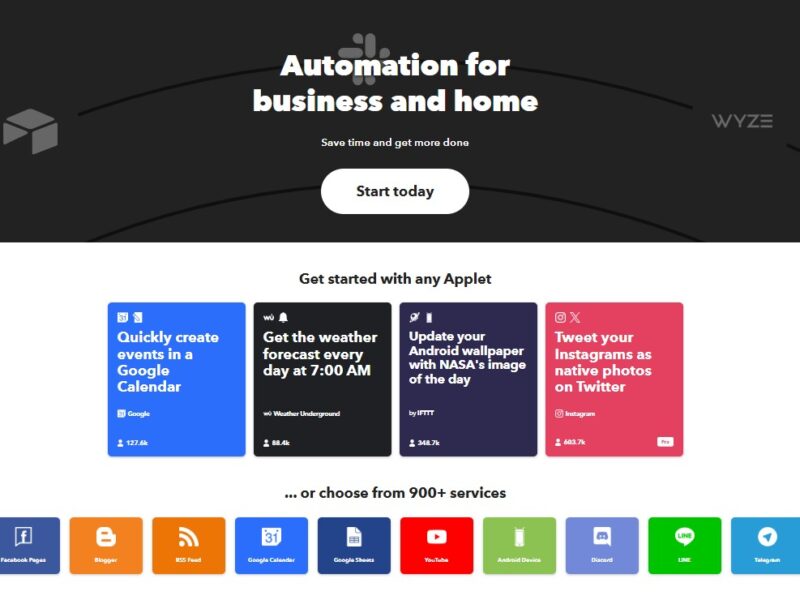
IFTTT
What is IFTTT?
IFTTT, an acronym for “If This, Then That,” is a free web-based service that allows users to create chains of simple conditional statements, called “Applets.” These Applets connect various web services, devices, and applications that wouldn’t normally communicate with each other. At its core, IFTTT’s primary purpose is to automate tasks and create seamless integrations across your digital ecosystem.
Think of it as a universal translator and orchestrator for your online world. It monitors a “trigger” (the “If This” part) from one service and, upon detection, performs a corresponding “action” (the “Then That” part) in another service. This simple, intuitive logic makes complex automations accessible to everyone.
Target Audience: IFTTT primarily targets individual users, tech enthusiasts, small businesses, and anyone looking to enhance their productivity, streamline their smart home, or simplify their social media management without needing advanced coding knowledge. It’s ideal for those who want to personalize their digital experience and make their various tools work together more efficiently.
Features
IFTTT offers a robust set of features designed to make automation intuitive and powerful:
- Applets (If This, Then That Logic): This is the core of IFTTT. An Applet is a single, pre-defined automation composed of a “trigger” and an “action.”
- Benefit: Allows users to easily connect disparate services and devices, automating routine tasks and creating custom workflows without any coding. For example, “If I post a new photo on Instagram, then save it to Dropbox.”
- Services: These are the hundreds of web services, apps, and devices that IFTTT can connect to. Examples include Twitter, Facebook, Google Assistant, Amazon Alexa, Spotify, smart home devices like Philips Hue and Nest, and many more.
- Benefit: Provides an incredibly vast ecosystem for automation, enabling nearly endless possibilities for integration across personal and professional tools.
- Explore/Discover: IFTTT features a vast library of pre-made Applets created by IFTTT and its community. Users can browse these Applets by category, popular services, or specific needs.
- Benefit: Makes it easy for new users to get started with automation, discover useful Applets, and get inspiration for creating their own, saving time and effort.
- Create Your Own Applets: While pre-made Applets are useful, IFTTT empowers users to design and publish their own custom Applets tailored to their unique requirements.
- Benefit: Offers ultimate flexibility and personalization, allowing users to craft precise automations that fit their specific digital habits and device configurations.
- Widgets (for Mobile): IFTTT offers widgets for iOS and Android that allow you to trigger Applets directly from your phone’s home screen with a single tap.
- Benefit: Provides instant, on-demand control over specific automations without needing to open the IFTTT app, perfect for actions like toggling lights or sending quick messages.
- Maker Webhooks (formerly Webhooks): This advanced feature allows users to connect IFTTT to any service or device that can send or receive a web request (HTTP request).
- Benefit: Extends IFTTT’s capabilities beyond its native services, enabling integration with custom applications, local servers, or less common IoT devices for tech-savvy users.
Pros & Cons
IFTTT, like any powerful tool, comes with its own set of advantages and disadvantages.
Pros:
- Ease of Use: The “If This, Then That” logic is incredibly straightforward, making it accessible even for users with no technical background. Creating Applets is a simple, guided process.
- Vast Integration Ecosystem: With hundreds of services supported, IFTTT can connect almost every popular app, smart device, and web service imaginable, offering unparalleled breadth of integration.
- Free Tier Availability: IFTTT offers a generous free tier (IFTTT Standard) that allows users to create up to 5 custom Applets and use unlimited published Applets, making it a great entry point into automation.
- Boosts Productivity & Efficiency: Automating repetitive tasks frees up time and mental energy, allowing users to focus on more important activities.
- Smart Home Empowerment: IFTTT is a cornerstone for many smart home setups, enabling complex routines and inter-device communication that might not be natively supported.
- Creative Problem Solving: It encourages users to think creatively about how their digital tools can work together to solve everyday challenges.
Cons:
- Limited Complexity (Single Step Automation): Applets are fundamentally one-to-one: one trigger, one action. This limits multi-step workflows or complex conditional logic (e.g., “If This AND That, THEN A OR B”).
- Occasional Unreliability/Delays: Depending on the service and Applet, there can sometimes be delays in trigger detection or action execution, leading to an inconsistent experience.
- Dependency on Service APIs: If a connected service changes its API or goes down, the IFTTT Applet linked to it may stop working, requiring user intervention.
- Pricing Structure Changes: While a free tier exists, IFTTT has shifted its pricing model in recent years, pushing power users towards paid subscriptions (IFTTT Pro/Pro+), which can be a deterrent for some.
- Less Granular Control: Compared to more advanced automation platforms, IFTTT offers less fine-grained control over data manipulation and complex conditional branching within an automation.
- Privacy Concerns (for some): To function, IFTTT requires access to your accounts for connected services. While generally secure, some users may have reservations about granting such permissions.
Use Cases:
IFTTT’s versatility makes it useful for a wide array of practical applications across various aspects of daily life:
- Smart Home Automation:
- “If the sun sets, then turn on my Philips Hue lights.”
- “If my Nest camera detects motion, then flash my smart lights.”
- “If I leave my home (based on geofence), then turn off my smart plugs.”
- Who benefits: Homeowners and renters with smart devices looking to create ambient lighting, enhance security, or save energy effortlessly.
- Productivity & Workflow Enhancement:
- “If I star an email in Gmail, then create a Trello card.”
- “If a new event is added to my Google Calendar, then add it to my Slack daily digest.”
- “If I log my work hours in Google Sheets, then update my time tracking app.”
- Who benefits: Individuals, freelancers, and small teams wanting to reduce manual data entry, synchronize tasks, and improve cross-app communication.
- Social Media Management:
- “If I post a new photo on Instagram, then automatically tweet it with a link.”
- “If a new article is published on an RSS feed, then share it on my LinkedIn page.”
- “If I like a specific type of tweet, then save it to a Pocket reading list.”
- Who benefits: Content creators, marketers, and individuals looking to automate cross-platform sharing and curation of content.
- Data Backup & Archiving:
- “If I take a new photo on my phone, then automatically upload it to Google Drive/Dropbox.”
- “If I make a new contact in my phone, then back it up to a Google Sheet.”
- “If I receive an email with a specific attachment, then save the attachment to a cloud folder.”
- Who benefits: Anyone who wants to ensure their valuable data is automatically backed up and organized across different storage solutions.
- Notifications & Alerts:
- “If the weather forecast predicts rain tomorrow, then send me a notification.”
- “If a new article from my favorite news site is published, then send a push notification to my phone.”
- “If the price of Bitcoin drops below a certain threshold, then send me an SMS.”
- Who benefits: Individuals needing timely information, market watchers, or those who want personalized alerts without constantly checking apps.
Compared to Other Tools
While IFTTT excels at simple, event-driven automation, the landscape of integration platforms is broad. Here’s how it stacks up against two prominent competitors:
IFTTT vs. Zapier
- IFTTT:
- Core Logic: Primarily “If This, Then That” (one trigger, one action). Simpler, linear automations.
- Complexity: Best for personal use, smart home, and straightforward connections.
- Pricing: Generous free tier (up to 5 custom Applets), then paid tiers for more Applets and features. Generally more affordable for basic use.
- Target Audience: Everyday users, tech enthusiasts, smart home users looking for ease of use.
- Strengths: Broad device support (especially IoT), very user-friendly interface.
- Zapier:
- Core Logic: Supports multi-step “Zaps” with complex conditional logic, filters, and delays. Allows for more intricate workflows.
- Complexity: Designed for business use, multi-app workflows, data transformation, and advanced integrations.
- Pricing: No free tier for multi-step Zaps (though a free trial is available). Pricing scales significantly with tasks and steps. More expensive for higher usage.
- Target Audience: Businesses, power users, marketing professionals, sales teams, and developers needing robust, interconnected workflows.
- Strengths: Extremely powerful for business automation, excellent error handling, extensive app ecosystem focused on business tools.
IFTTT vs. Make (formerly Integromat)
- IFTTT:
- Core Logic: Simple “If-Then” Applets.
- User Interface: Text-based, wizard-like Applet creation. Very easy to understand.
- Customization: Limited data manipulation within an Applet.
- Pricing: Free for basic use, affordable paid plans for more.
- Strengths: Simplicity, vast array of consumer-focused integrations, quick setup.
- Make (formerly Integromat):
- Core Logic: Visual drag-and-drop builder for complex “scenarios” (workflows). Allows for advanced logic, routers, aggregators, iterators, and comprehensive data handling.
- User Interface: Highly visual, flowchart-style builder. Steeper learning curve but offers immense control.
- Customization: Unparalleled control over data at each step, including custom functions and HTTP requests.
- Pricing: Has a free tier with limitations, and paid plans are competitive, often offering more operations for the price than Zapier.
- Target Audience: Technical users, developers, agencies, and businesses requiring highly customized, multi-stage automations with precise data control.
- Strengths: Incredible flexibility, visual workflow design, powerful data manipulation, cost-effective for complex scenarios.
Key takeaway: IFTTT is ideal for personal, single-action automations that are easy to set up. Zapier is the go-to for business-critical, multi-step workflows with a focus on ease of use within that complexity. Make is for technical users who need maximum flexibility, visual control, and complex data handling in their automations.
IFTTT stands as an accessible and powerful tool in the realm of digital automation. Its intuitive “If This, Then That” logic empowers users to effortlessly connect a vast array of services, devices, and applications, transforming their digital interactions from fragmented to fluid. Whether you’re looking to streamline your smart home, boost personal productivity, simplify social media management, or ensure data backup, IFTTT offers a straightforward solution.
While it may not cater to the highly complex, multi-step business workflows that platforms like Zapier or Make excel at, IFTTT’s strength lies in its simplicity, extensive consumer-focused integrations, and a generous free tier. It’s the perfect starting point for anyone new to automation or for those who need to connect their digital life with minimal fuss.
Final Recommendation: IFTTT is highly recommended for individuals and small businesses seeking to automate simple, event-driven tasks across their personal apps and smart devices. If you want to make your technology work smarter for you without diving into complicated setups, IFTTT is an indispensable platform that will significantly enhance your digital experience.
FAQs
1. Is IFTTT free to use?
Yes, IFTTT offers a free tier called IFTTT Standard, which allows users to create up to 5 custom Applets and use an unlimited number of pre-published Applets. For users requiring more custom Applets, multi-action Applets, or faster execution times, IFTTT offers paid Pro and Pro+ subscriptions.
2. How secure is IFTTT, and what about my data privacy?
IFTTT connects to your various services by requesting specific permissions (e.g., to read your tweets, or turn on your lights). It acts as an intermediary, sending commands between services, but it generally does not store the content of your data. IFTTT uses industry-standard security measures and encryption. However, like any service that connects to your accounts, it’s essential to understand and be comfortable with the permissions you grant and to use strong, unique passwords for all connected services.
3. What types of devices and services work with IFTTT?
IFTTT supports hundreds of popular web services (e.g., Twitter, Google Assistant, Facebook, Gmail, Spotify), smart home devices (e.g., Philips Hue, Nest, SmartThings, LIFX), wearable tech, and even location-based services. The “Services” section on the IFTTT website provides a comprehensive list, and new integrations are added regularly.
4. How reliable are IFTTT automations? Can there be delays?
IFTTT Applets are generally reliable, but performance can vary. Some triggers (like real-time events from smart home devices) can be almost instantaneous, while others (like checking an RSS feed or email) might have polling intervals of a few minutes. Occasional delays or temporary outages can occur due to issues with IFTTT’s servers or the APIs of the connected services. For mission-critical, high-speed automations, more robust business-focused platforms might be preferred.
5. Can I create my own custom Applets on IFTTT?
Absolutely! Creating your own custom Applets is one of IFTTT’s core strengths. While there’s a vast library of pre-made Applets, users can easily design their own by selecting a trigger service and action service, then defining the specific “If This, Then That” logic. The free IFTTT Standard plan allows for up to 5 custom Applets, with paid plans offering more.