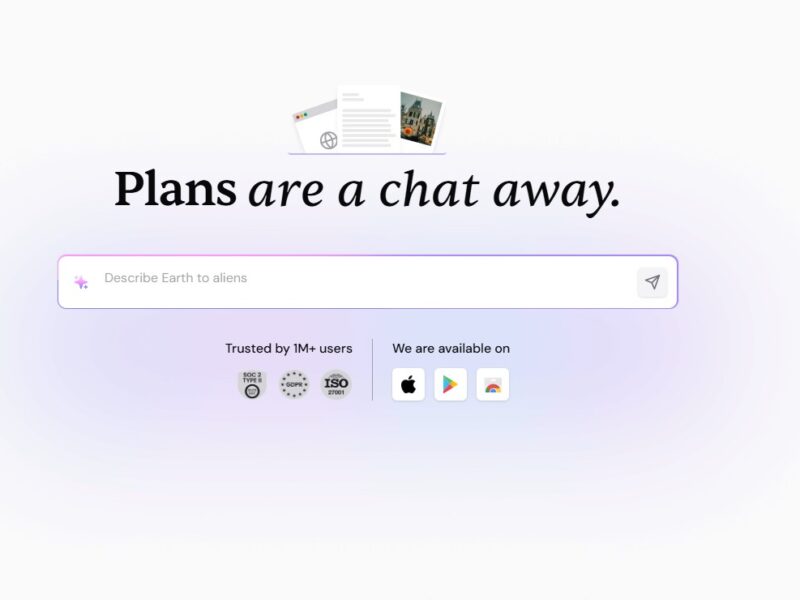
Merlin
What is Merlin AI?
Merlin AI is a unified AI productivity platform that integrates state-of-the-art AI capabilities, including those from models like GPT-4o, Claude 3.5 Sonnet, and Gemini, directly into your web browser. It acts as a universal AI toolkit, accessible via a simple keyboard shortcut (Cmd+M on Mac, Ctrl+M on Windows), allowing users to execute complex AI tasks without ever leaving the website or application they are currently using.
At its heart, Merlin is designed to be a contextual assistant. By leveraging its browser integration, it can “read” the page you are on (an article, a YouTube video, a text box) and use that context to generate highly relevant and accurate outputs, effectively making every text field and webpage a powerful AI workspace.
Features
Merlin differentiates itself from single-model chatbots through a robust feature set catering to power users, researchers, and content creators:
- Multi-Model Access: Access and switch between multiple premium and open-source LLMs (e.g., GPT-4o, Claude, Gemini, Mistral) from a single chat interface to compare outputs and utilize the best model for a specific task.
- Contextual Integration: The browser extension enables seamless summarization, translation, rewriting, and generation of content in context—whether on a Google Doc, an email draft, a social media post, or a research article.
- Deep Research & Agentic Chat: An advanced mode that autonomously performs live web searches, analyzes the findings from multiple sources, and synthesizes a comprehensive response, often creating structured visualizations (known as “Crafts”) for better clarity.
- Analyst Mode (Data Processing): Allows users to upload data files, such as a CSV, directly into the chat. Merlin automatically enters Analyst Mode, where it can write, run, and display Python code for data cleaning, analysis, and visualization.
- Projects (Custom Knowledge Base): Users can upload documents (PDFs, links, web content) to create a private, AI-powered knowledge base. The AI can then be prompted to answer questions and generate content based only on the provided source material, complete with citations.
- Media Summarization: Capability to quickly generate summaries and often timestamped highlights for long articles, PDFs, and even YouTube videos.
- Content Creation Suite: Includes over 70 specialized AI tools for tasks like image generation, plagiarism checks, tone adjustment, and AI Humanizing (rewriting AI output to sound more natural).
Pros & Cons
Use Cases: Who Benefits from Merlin AI?
Merlin AI is a productivity enhancer across numerous professional roles:
- Content Marketers & Bloggers:
- Task: Generating a blog outline and researching current trends.
- Merlin Use: Use Live Search to find the latest data, then ask the AI to generate a detailed, SEO-friendly outline right inside your Google Doc.
- Researchers & Students:
- Task: Analyzing a 50-page PDF research paper.
- Merlin Use: Upload the PDF to a Project and ask specific, targeted questions, such as, “What are the three core findings on tokenisation?”—receiving a cited answer.
- Sales & Customer Support:
- Task: Drafting a polite, professional reply to a complex, multi-point customer email.
- Merlin Use: Highlight the incoming email, press
Cmd/Ctrl+M, and prompt Merlin to “Draft a helpful and empathetic reply addressing all four concerns.”
- Data Analysts & Business Users:
- Task: Quickly visualize key metrics from a spreadsheet.
- Merlin Use: Drag and drop the CSV file into the chat to activate Analyst Mode and request a Python-generated bar chart showing “Revenue by Region.”
Merlin AI Compared to Other Tools
Merlin AI effectively creates a layer of abstraction, offering the power of all its competitors’ core models (GPT, Claude, Gemini) within a single, convenient, and highly integrated browser shell. Its strongest advantage is its contextual versatility—it’s always available to act on the content you are currently viewing.
Merlin AI stands out as an exceptionally powerful and convenient productivity booster in the crowded AI assistant market. By consolidating access to leading AI models and embedding advanced features like live research, data analysis, and private knowledge bases directly into the user’s browser, it offers a level of workflow integration unmatched by its singular-focus competitors. While potential users should be mindful of the “fair use” policies on paid plans, Merlin remains the top choice for professionals, freelancers, and students who require a truly all-in-one, in-context AI assistant to streamline their daily digital tasks.
FAQs
Q1: Is Merlin AI a replacement for ChatGPT Plus?
A: Merlin AI is a strong alternative and often a preferred choice for power users. It does not replace the core technology but rather hosts it. Merlin provides access to premium models like GPT-4o and Claude 3.5, along with unique features like Analyst Mode and Projects, all integrated directly into your browser workflow, which is a key advantage over using the models individually.
Q2: How does the “Analyst Mode” work, and what type of data can it handle?
A: Analyst Mode is activated when you drag and drop a data file (primarily CSV) into the Merlin chat window. It uses an integrated environment to write and execute Python code on your data, allowing you to ask natural language questions like “Show me a pie chart of Q3 sales by region,” and Merlin will generate the code and the visualization in real-time.
Q3: Can Merlin AI summarize YouTube videos?
A: Yes, a core feature of the Merlin browser extension is the ability to summarize the content of web pages, PDFs, and YouTube videos. It works by analyzing the video’s transcript, often providing a concise summary or even timestamped highlights of the key discussion points.
Q4: What is the benefit of accessing multiple LLMs through Merlin?
A: Different LLMs excel at different tasks. For example, one model might be better for creative writing, while another is superior for logical reasoning or coding. Merlin allows you to run the same prompt across different models with a single click and compare the outputs, ensuring you consistently get the highest quality result for your specific need without managing multiple subscriptions.
Q5: Is Merlin AI safe for corporate use, especially regarding data privacy?
A: According to the company, Merlin stores data securely on the Cloud and ensures compliance with standards like GDPR, SOC2, and ISO. For business users, the “Projects” feature is particularly secure, as it uses uploaded documents to create a private knowledge base where the data is used only for context within that project. It’s recommended that business and teams verify the current compliance details on the official website.