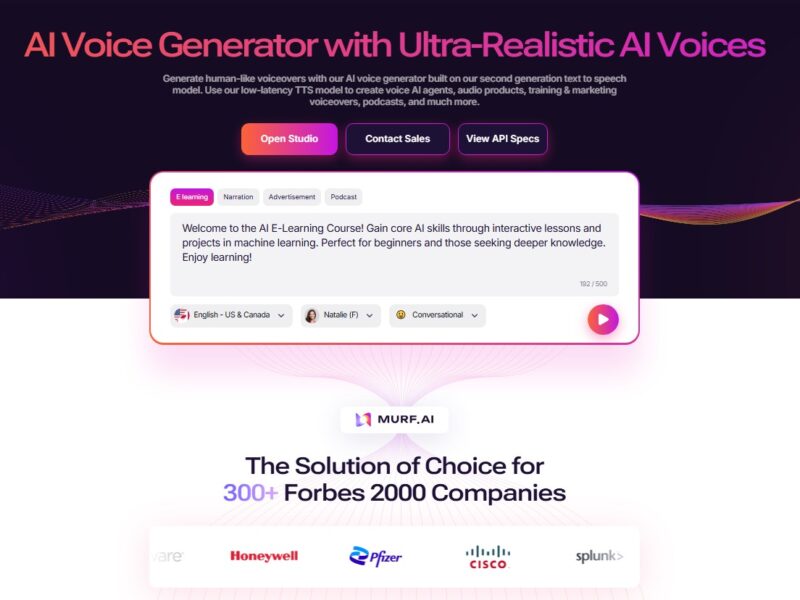
Murf
What is Murf?
Murf is an advanced AI voice generator and Text-to-Speech (TTS) platform that allows users to create human-like voiceovers from plain text scripts. Built on sophisticated artificial intelligence and deep learning models, Murf provides a powerful alternative to traditional voiceover recording, eliminating the need for expensive studio equipment or hiring professional voice actors.
The platform functions as an all-in-one Voiceover Studio, where users can select from a vast library of voices, type or upload their script, and generate the final audio file in minutes. Murf’s core mission is to make professional voiceovers accessible, fast, and cost-effective for a global audience.
Features
Murf is packed with features designed to deliver highly customizable and professional audio quality.
Pros & Cons
Murf Use Cases:
Murf’s versatility makes it a valuable tool across numerous industries and professions:
- E-Learning and Corporate Training: Creating clear, consistent, and engaging narration for training modules, virtual classrooms, and educational videos, helping to improve learning retention.
- Marketing and Advertising: Generating high-quality voiceovers for explainer videos, social media ads, product demos, and promotional content with varied styles and tones.
- Audiobooks and Podcasts: Converting written scripts and manuscripts into compelling, conversational audiobooks or full-length podcast episodes without hiring external talent.
- IVR and Telephony: Developing professional, consistent voices for Interactive Voice Response (IVR) systems and customer service applications.
- Content Localization (Dubbing): Quickly localizing video content by translating and dubbing scripts into over 30 languages, vastly expanding a brand’s global reach.
- YouTube and Video Production: Creating narration for faceless YouTube channels, documentary snippets, and tutorial videos with studio-quality sound.
Compared to Other Tools
Murf operates in a competitive landscape alongside other industry leaders like ElevenLabs and Descript. While all three are powerful, their core strengths cater to different user needs.
Murf shines when the priority is a professional, polished, and consistent voice for business-related content, offering a more intuitive, dedicated voiceover platform compared to Descript’s broader editing suite, and focusing on corporate consistency over the dramatic emotional range of ElevenLabs.
Murf is a powerful, reliable, and user-friendly AI Text-to-Speech voice generator that has cemented its position as a top choice for professionals and businesses. It offers an impressive library of realistic voices and the customization tools necessary to create high-quality, production-ready audio. While its most advanced features are gated behind higher-tier plans, the value it provides in terms of time savings, cost reduction, and professional audio quality makes it an invaluable asset for modern content creation workflows. For anyone needing consistent, studio-quality voiceovers at scale, Murf is highly recommended.
FAQs
1. Is Murf’s AI voice technology free to use? Murf offers a Free Plan that allows users to test all 200+ voices and use 10 minutes of voice generation time, along with 10 minutes of transcription. However, this plan does not allow you to download the final audio file or use the voiceovers for commercial purposes. Downloads and commercial rights require a paid subscription (Creator, Business, or Enterprise).
2. How realistic are the voices generated by Murf? Murf’s AI voices are considered highly realistic and professional-grade. They use advanced deep learning to incorporate natural elements like breaths, pitch variation, and emphasis, making it difficult to distinguish them from human-recorded voiceovers, especially for corporate, e-learning, and commercial narration.
3. Does Murf support languages other than English? Yes. Murf supports over 30 languages and various regional accents. This allows users to easily localize content for a global audience, making it a powerful tool for multinational businesses and international content creators.
4. Can I clone my own voice using Murf? Yes, Murf offers a Voice Cloning feature that allows you to create a unique AI model of your own voice. This is typically an advanced feature or add-on, often included only in the Enterprise plan, designed for businesses that require a consistent, branded voice for all their content.
5. What file formats does Murf support for downloading the audio? On paid plans, Murf allows users to download the generated voiceovers in standard high-quality formats, most commonly MP3 and WAV, providing flexibility for use in various video, podcast, and training applications.