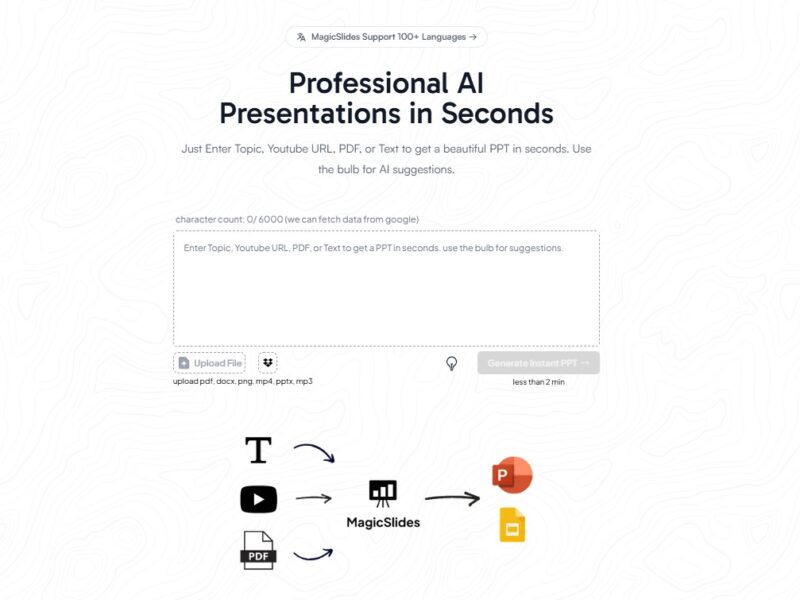
Magic Slides
What is MagicSlides?
MagicSlides is an AI-powered tool that converts any form of input, such as a topic, a block of text, a web link, a PDF, or a YouTube video, into a fully structured and visually cohesive presentation. It utilizes generative artificial intelligence to analyze the input content, synthesize key information, and organize it into logical slides complete with titles, bullet points, and relevant visuals (often AI-generated images).
Its primary advantage is its seamless integration with Google Slides, enabling users to generate presentations directly within the familiar Google Workspace environment, ensuring real-time collaboration and full editing control.
Features
The platform’s strength lies in its versatility and deep integration capabilities, making it a comprehensive AI slide generator.
MagicSlides: Pros & Cons
Ideal Use Cases for the AI Presentation Maker
MagicSlides excels in scenarios where speed and efficient content transformation are paramount:
- Corporate Professionals: Quickly converting long business reports, meeting minutes, or internal documentation into boardroom-ready presentation decks.
- Students and Academics: Transforming research papers, theses, or lecture notes (PDFs/Docx) into engaging classroom or conference presentations.
- Marketing & Sales Teams: Generating sales proposals and pitch decks instantly from existing brochures or company website URLs.
- E-Learning and Training: Turning training manuals or long-form video tutorials (YouTube links) into structured e-learning modules.
- Startups and Founders: Drafting professional, investor-ready pitch decks from a raw outline or content document.
Compared to Other AI Presentation Tools
MagicSlides occupies a unique niche, primarily competing with other AI-powered tools like Gamma, SlidesAI, and Plus AI.
Verdict: While tools like Gamma are superior for creative, standalone design, MagicSlides is the clear winner for users who need to convert external content sources (like a YouTube video or a research PDF) fast and prefer to operate entirely within their Google Slides workflow for editing and collaboration.
MagicSlides has solidified its position as a leading AI presentation maker by prioritizing conversion efficiency and workflow integration. It is an indispensable tool for anyone burdened by the manual effort of creating slides from existing content. By automating the drafting process from diverse sources—be it text, a web page, or a lengthy PDF—MagicSlides allows users to maximize their productivity, ensuring high-quality, professional presentations are ready to be refined and delivered in a fraction of the time.
FAQs
1. What types of content can I use to generate a presentation?
MagicSlides supports a wide array of content formats, including plain text, a defined topic, a link to a YouTube video, a web page URL, and file uploads such as PDF and Docx files.
2. Does MagicSlides work with Microsoft PowerPoint?
Yes, MagicSlides allows users to generate presentations directly into Google Slides, which can then be easily exported as a PowerPoint (.pptx) file for use in Microsoft Office environments.
3. Is there a free version of MagicSlides available?
Yes, MagicSlides offers a free plan that allows users to create presentations with basic features and usage limits, making it accessible for casual users. Paid plans unlock higher limits and advanced features like unlimited AI image generation.
4. Can I edit the generated slides after creation?
Absolutely. Since MagicSlides creates the presentation draft directly within Google Slides, every element—text, images, themes, and layouts—is fully editable using all the native Google Slides tools.
5. How long does it take to create a presentation using MagicSlides?
The process is extremely fast. MagicSlides can analyze your input and generate a structured presentation draft, complete with design elements and visuals, in as little as 30 seconds to a few minutes, depending on the length and complexity of the source material.