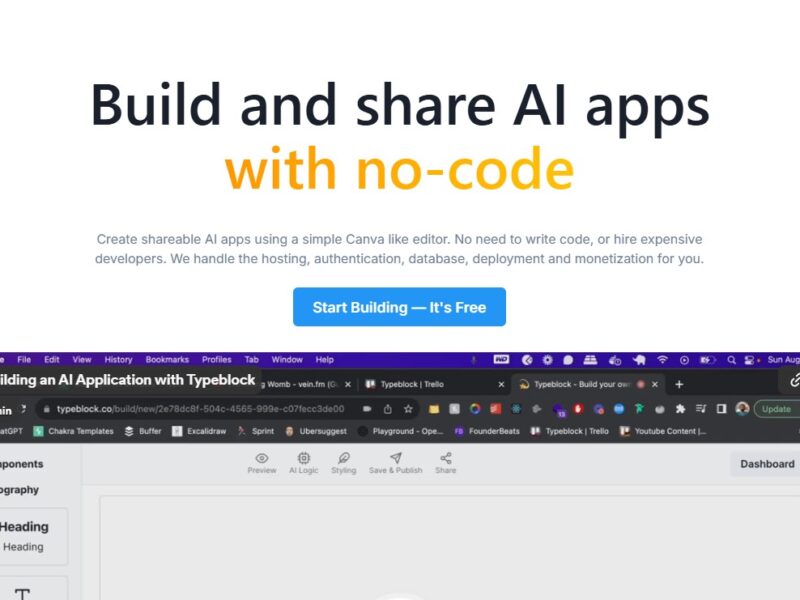
Typeblock
What is Typeblock?
Typeblock is a cutting-edge, no-code platform designed to help users quickly build, share, and monetize custom Artificial Intelligence (AI) applications without writing any code.
It functions as an all-in-one development environment that simplifies the process of bringing AI-powered tools to market. Users interact with a simple, visual editor—often likened to Canva or Notion—to define the logic of their AI app, configure the underlying AI models (like GPT-4), and design the user interface.
Typeblock removes the technical overhead of traditional app development by handling essential backend services, including hosting, deployment, user authentication, database management, and even payment processing, allowing entrepreneurs, marketers, and sales teams to focus solely on creating valuable, shareable AI solutions for their audiences or internal teams.
Key Features Powering Rapid AI Development
Typeblock distinguishes itself by combining powerful AI capabilities with a user-friendly, business-focused environment:
1. Intuitive, No-Code Editor
- Build AI applications using a simple, visual, block-based editor. The interface is highly accessible, enabling non-technical users (known as ‘Citizen Developers’) to create sophisticated tools in minutes.
2. End-to-End Infrastructure Management
- The platform automatically handles the entire technical stack: hosting, database, user authentication (for email collection), and secure deployment.
- This eliminates the need for expensive developers or managing separate cloud services.
3. Built-in Monetization
- Stripe Integration: Typeblock offers easy-to-use tools to gate your AI apps and charge subscriptions for power users, allowing you to monetize your creations directly within the platform.
- Lead Generation: Apps can be configured to require email collection before use, turning your AI tools into powerful lead magnets.
4. Advanced AI Integration
- Leverage the power of models like GPT-4 by chaining prompts and connecting inputs/outputs to automate complex workflows, such as writing entire SEO-optimized blog posts or generating highly personalized cold emails.
5. Versatile App Types
- Users can build a wide range of shareable AI applications, including: SEO blog post generators, personalized cold email writers, social media caption creators, landing page copy tools, and internal task automation utilities.
Stop dreaming about your custom AI tool and start building it.
👉 Build Your First AI App Now!
(Sign up for the free tier and launch your first AI-powered tool today—no credit card required.)
Pros & Cons
Typeblock, like most no-code platforms, excels in speed and accessibility but faces common constraints related to deep customization and long-term scalability.Speed to Market: Launch functional AI applications in hours or days, significantly compressing the traditional development cycle. Limited Customization: Flexibility is restricted by the platform’s pre-defined components. Highly bespoke features or complex integrations may require custom code.
- Cost Efficiency: Eliminates the need for hiring expensive developers, saving significant money on both initial development and ongoing maintenance. Vendor Lock-In Risk: Relying entirely on a third-party platform means your application is governed by Typeblock’s rules, updates, and pricing changes.
- Democratization of AI: Empowers non-technical founders, marketers, and product managers to innovate and build tools without coding expertise. Potential Scalability Limits: While suitable for many use cases, extremely high-traffic applications or those requiring massive, unique databases may face future performance constraints.
- All-in-One Solution: Includes essential business features like hosting, user authentication, and monetization (Stripe integration) out of the box. Reliance on AI Models: The performance and cost of the resulting app are dependent on external AI service providers (like OpenAI), which the platform abstracts but does not fully control.
How to Use Typeblock: A Step-by-Step Guide?
The process of building an AI application on Typeblock focuses on defining user inputs, structuring the AI prompt, and presenting the final output.
- Create an Account and Start a New App: Sign up for Typeblock and navigate to the dashboard. Start a new project, which will open the visual editor.
- Design the User Interface (Inputs): Use the no-code editor to drag and drop Input Blocks. These define what information the user needs to provide (e.g., text fields for “Blog Topic,” dropdowns for “Tone,” etc.).
- Configure the Core AI Block (The Brain): Add the AI Block. This is where you write the core prompt—the instructions for the AI model. Reference your Input Blocks within this prompt using simple syntax (e.g., “Write a persuasive cold email about [Input Block Name]”).
- Chain Prompts (Optional): For complex logic (e.g., generate an outline first, then generate the content), you can link the output of one AI Block to the input of a second AI Block.
- Design the Output and Final Page: Use Output Blocks to display the final AI-generated content (e.g., a long-form text box for a blog post). Customize the page’s design, branding, and add any gating features (like an Email Collection Block).
- Test, Deploy, and Share: Click the Test function to ensure the app works as expected. Once satisfied, click Deploy. Typeblock provides a unique, shareable URL, complete with hosting, making your app instantly available to the world.
Typeblock represents a significant leap forward in the democratization of AI. By wrapping the complexity of large language models and software development into an intuitive, no-code interface, it empowers a new generation of entrepreneurs and business operators to create niche, high-value AI tools quickly and affordably. For marketers looking to streamline content generation, sales teams aiming for hyper-personalized outreach, or anyone with an innovative idea for an AI utility, Typeblock offers the fastest path from concept to live, monetizable application.
FAQs
1. Who is the target audience for Typeblock?
The primary audience includes entrepreneurs, non-technical founders, marketing agencies, sales teams, and small business owners who need to build and deploy custom AI tools quickly without the time or expense of hiring developers.
2. Does Typeblock require its users to have an OpenAI key?
Typeblock typically abstracts the API key management. For core functionality, it manages the connection to models like GPT-4, often incorporating the cost into the user’s subscription or credit-based plan, rather than requiring the user’s personal API key.
3. What is the difference between Typeblock and a typical AI chatbot?
A typical chatbot is a single interface. Typeblock allows you to build custom applications with specific input fields, defined process logic, and branded interfaces around an AI engine. It lets you create products or tools, not just conversations.
4. Can I integrate Typeblock apps with other business software?
Yes. Typeblock apps can often serve as an initial building block in a larger workflow. While Typeblock handles the frontend and AI execution, you can typically connect the output to other business systems (like a CRM or email marketing tool) using webhooks or platforms like Make (formerly Integromat) or Zapier.
5. How does Typeblock handle user authentication and lead collection?
Typeblock has a built-in user authentication feature. You can gate your app with an Email Collection Block, requiring users to provide a validated email before accessing the tool. This turns the application into a powerful lead-generation funnel.
6. Is there a free version of Typeblock?
Yes, Typeblock typically offers a free plan or free trial, allowing new users to explore the platform, build and test basic applications, and determine if it meets their specific business needs before committing to a paid subscription.