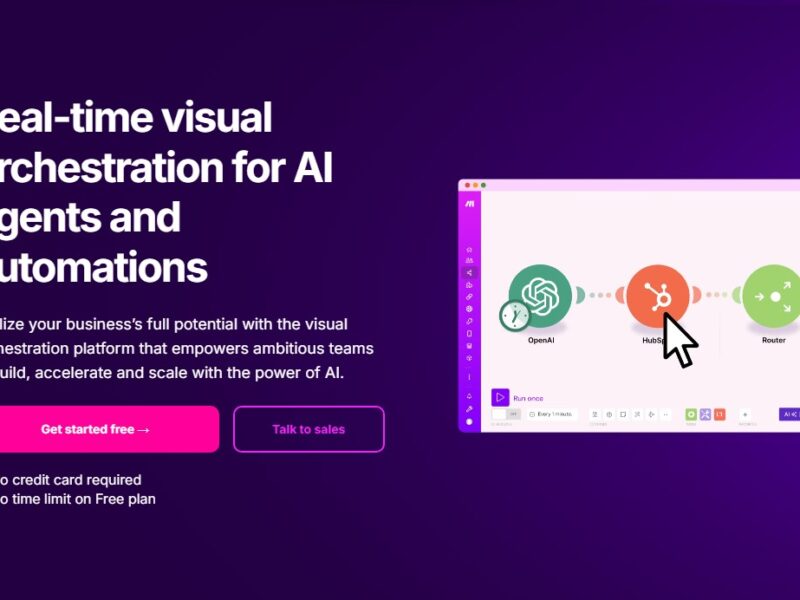
Make
What is Make?
Make (formerly Integromat) is a powerful, no-code/low-code Integration Platform as a Service (iPaaS) that allows individuals, freelancers, and large teams to visually design, build, and automate complex workflows. Rather than simply connecting two apps, Make enables users to create multi-step processes—called Scenarios—that look like flowcharts, visually representing how data moves and transforms across hundreds of connected apps and services.
Essentially, Make acts as a central digital intelligence layer, orchestrating tasks by defining a Trigger (an event that starts the workflow, like a new email) and subsequent Actions (tasks performed in response, like updating a CRM record or posting a Slack message). This visual, drag-and-drop approach empowers non-technical users, marketers, and business owners to build sophisticated, highly customized automations without writing a single line of code, turning repetitive manual tasks into efficient, automated business processes.
Key Features Powering Intelligent Workflows
Make stands out in the automation space by providing deep control and advanced logic through its core feature set:
1. Visual Scenario Builder (The Flowchart)
- The core of Make, this drag-and-drop interface allows users to build workflows as intuitive, real-time flowcharts.
- Each connected app or action is represented by a module, making complex logic easy to visualize, modify, and troubleshoot.
2. Extensive Integrations and Custom Connectivity
- Make boasts connections to over 1,700 apps across categories like CRM, marketing, e-commerce, and communication (e.g., Google Workspace, Salesforce, Slack, Shopify).
- For ultimate flexibility, users can connect to custom APIs and utilize webhooks to integrate virtually any application not natively supported.
3. Advanced Data Handling and Logic
- Data Transformation: Allows users to parse, format, and manipulate data (JSON, XML, CSV) between apps without external tools, ensuring data integrity across different systems.
- Conditional Logic (Filters and Routers): Tools like Filters and Routers enable the creation of intelligent workflows that respond differently based on specific criteria (if/then statements) or branch into multiple parallel paths.
4. Monitoring and AI Capabilities
- Real-Time Execution and Logging: Provides transparent, step-by-step logs of scenario execution, making it simple to monitor performance and debug issues quickly.
- AI Integration: Allows users to connect with over 350 AI applications or integrate their own LLMs (like GPT or Claude) to add intelligent steps such as summarization, text classification, data extraction, and content generation directly into their workflows.
Ready to stop wasting time on manual, repetitive tasks?
👉 Start Your Automation Journey with Make Today!
(Sign up for the free plan and discover how effortlessly you can connect your apps and scale your business.)
Pros & Cons
Make is renowned for its power and visual design, but it presents specific challenges for new users:
Visual Power: Highly intuitive and dynamic visual builder makes complex logic easier to understand than traditional list-based interfaces. Steep Learning Curve: While easy for simple tasks, mastering advanced features (data transformation, error handling) requires significant time and effort.
Superior Data Manipulation: Excellent built-in tools for formatting, calculating, and restructuring data as it moves between modules. Complexity in Custom Apps: Users may find the setup for custom API connections and complex module configurations frustrating initially.
Cost-Effective Scalability: Offers a generous free plan and competitively priced paid tiers based on operations, providing strong value compared to competitors. No Native Mobile App: Workflows must be managed and monitored via a desktop or web browser, limiting on-the-go management.
Extensive Integrations: A vast and growing library of 1,700+ native apps, plus the flexibility of custom API/webhook connections. Potential Pricing Issues: Post-rebrand, some high-volume users perceive integration costs as becoming more expensive on higher tiers based on the operations model.
How to Use Make (Building Your First Scenario)?
Make automation centers around the concept of a “Scenario,” a set of instructions that runs automatically when a specific event occurs.
- Sign Up and Create a New Scenario: Log into your Make account. Navigate to the Scenarios tab and click “Create a new scenario.” This opens the Visual Editor, which starts with a single large plus sign.
- Set the Trigger Module: Click the plus sign and choose your first app (e.g., Gmail, Google Forms, Typeform). This is your Trigger. Configure the module to “Watch” for a specific event (e.g., “Watch for new emails” or “Watch for new form submissions”). Authenticate the app connection when prompted.
- Add and Configure Action Modules: Click the circle on the edge of the first module to add a new step (Action). Select another app (e.g., Slack, Google Sheets, Airtable). Configure the Action the app should perform (e.g., “Create a new row” or “Send a message”).
- Map and Transform Data: When configuring an Action module, click into the input fields. A list of data fields from the preceding Trigger module will appear. Map the data by dragging and dropping the correct output data (e.g., “Email Subject” or “Form Response”) into the input fields of the Action module.
- Test, Save, and Activate: Click “Run once” to test the entire scenario flow with real data and verify that the data moves correctly. Once verified, click the toggle switch to ON to activate the scenario and let it run automatically.
Make has cemented its position as a powerhouse in the iPaaS landscape. By leveraging a highly visual, flowchart-based approach, it makes the complex world of data manipulation and multi-step automation accessible to a broad audience, from solo marketers to large business operations teams. Its extensive app library and deep AI integration capabilities allow users to build truly intelligent, scalable workflows that go far beyond simple app-to-app connections. For any business seeking to optimize efficiency and drive growth by automating its core processes, investing the time to master the Make platform is a decision that pays off in time saved and resources freed.
FAQs
1. What is a “Scenario” in Make?
A Scenario is the term Make uses for an automated workflow. It is a sequence of connected steps (Modules) that starts with a Trigger and performs one or more subsequent Actions across various applications.
2. Is Make a “no-code” tool?
Yes, Make is primarily a no-code/low-code platform. Its visual interface is designed so users can build complex automations by dragging, dropping, and configuring modules without needing to write programming code.
3. How does Make compare to Zapier?
While both are automation platforms, Make is generally considered to be more powerful and flexible for complex, multi-step workflows involving significant data transformation, thanks to its visual builder and advanced data manipulation tools. Zapier is often cited as being easier for absolute beginners to use for simple, linear automations.
4. What are “Operations” and why do they matter?
Operations are the metric used for billing. Every time a module in a scenario successfully executes an action, it counts as one operation. The number of operations you consume per month determines which pricing tier you need.
5. Can I use AI tools like ChatGPT within my Make workflows?
Yes. Make supports the integration of over 350 AI applications. You can use specialized modules or connect to LLMs via API to incorporate intelligent steps like text summarization, content generation, and sentiment analysis directly into your scenarios.
6. What kind of businesses is Make best suited for?
Make is ideal for a wide range of users, including small to medium-sized business owners (SMBs), marketing teams, sales professionals, and operational managers who need to automate repetitive administrative, marketing, sales, and data syncing tasks between various software systems.