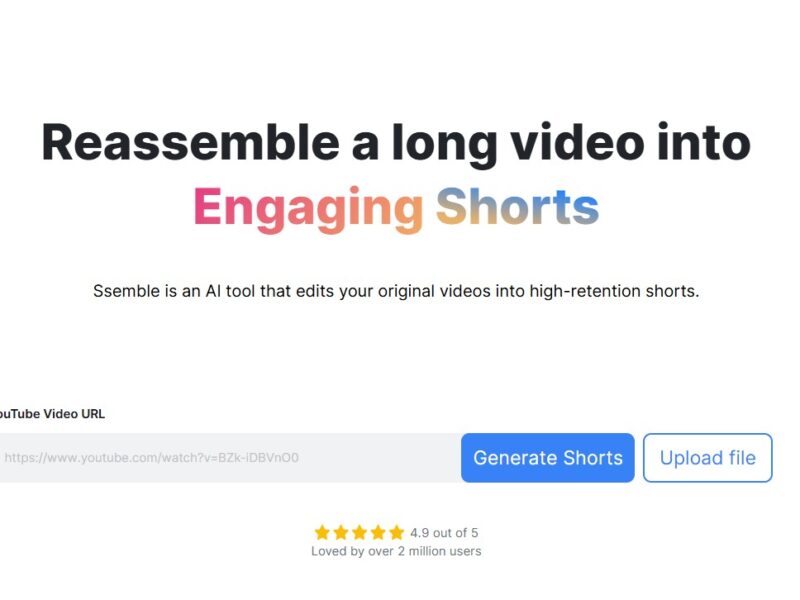
Ssemble
What is Ssemble?
Ssemble is an innovative, AI-powered clipping and editing tool designed specifically to help content creators, streamers, and marketers automatically transform long-form video content (like podcasts, streams, or lectures) into viral, short-form video clips (Shorts, Reels, TikToks). Trusted by over 1.2 million shorts clippers, Ssemble streamlines the complex process of video editing and repurposing by leveraging artificial intelligence. The platform automates the tedious steps—from detecting highlight moments and adding auto-captions to generating optimized titles, descriptions, and scheduling posts—allowing creators to maintain a consistent presence across multiple social media platforms with minimal effort.
Key Features Powering the Generative Video Ecosystem
Ssemble combines multiple AI and automation tools to create an end-to-end solution for short-form content generation:
1. AI Clipping and Auto Curation
- Auto Curation: AI automatically detects the most viral-worthy and engaging moments in your original video, turning them into short, high-impact clips.
- Face Tracking: The AI detects faces in the video and automatically keeps them perfectly centered within the vertical short-form format.
- Game Video Feature: For game streamers, this adds relevant gameplay footage at the bottom of the clip to significantly increase viewer retention and engagement.
2. Smart Captioning and Localization
- Auto Captioning: The AI listens to the video and automatically generates accurate, synchronized captions.
- Caption Translation: Translate those captions into different languages instantly, without losing the original audio, allowing for global reach.
3. Optimization and Distribution
- Hook Title & CTA: AI automatically generates engaging hook titles and strong Calls to Action (CTAs) to maximize watch time.
- Automated Metadata: Integration with large language models (like Claude and GPT) helps create optimized titles, descriptions, and hashtags to improve content visibility and engagement.
- Schedule and Post: Use the built-in calendar feature to schedule and automatically publish clips to TikTok, YouTube, and Instagram at the best performing times for optimal consistency.
Stop manually editing and start automating your viral content creation.
👉 Get Started with Ssemble’s AI Clipping Tool Today!
(Join over 1.2 million clippers and transform your long videos into endless viral content.)
Pros & Cons
Ssemble offers distinct advantages for content repurposing, but creators should also consider its constraints:
Pros:
- Massive Time Savings: The AI Auto Curation and Auto Captioning eliminate hours of manual editing and transcription work.
- Content Optimization: Features like AI-generated hook titles, CTAs, and optimized metadata (titles/descriptions/hashtags) are built to drive viral growth and engagement.
- Multi-Platform Posting: The integrated scheduling and posting feature ensures consistent content delivery across TikTok, YouTube Shorts, and Instagram Reels.
- Affordable Credit System: AI Clipping is priced affordably at 1 Credit per 20-minute video, making it cost-effective compared to manually outsourcing editing.
Cons:
- Credit Dependency: Usage is tied to a video credit system, meaning high-volume users must subscribe to higher-tier plans for more credits.
- AI Quality Control: While AI is excellent, users must review the clips for context and tone before posting, as the AI may not always capture the full nuance of a joke or complex moment.
- Learning Curve for Features: Users may need time to fully utilize advanced features like Game Video optimization and the various AI Templates.
- Subscription Required for Full Features: The most powerful tools (like the full range of video credits and unlimited social account connections) are gated behind paid Expert or Business plans.
How to Use Ssemble (The 3-Step Viral Workflow)?
Creating engaging clips with Ssemble is simple and requires minimal technical skill:
- Upload and Initiate AI Clipping: Upload your long-form video (up to 20 minutes costs 1 credit). Select the AI Clipping feature and let the AI analyze the footage. The AI will identify the “juicy moments” and automatically prepare several viral-ready short clips.
- Review and Enhance the Clips: Navigate to the generated clips. Utilize the AI tools to refine them: use Auto Captioning for subtitles, ensure Face Tracking is correctly centered, and use the Hook Title & CTA generator for compelling text overlays.
- Schedule and Publish: Once satisfied with the final clip, use the Schedule and Post feature. Select the desired posting platforms (TikTok, YouTube, Instagram), set the best-performing times, and let Ssemble publish the content automatically over multiple days to maintain your posting consistency.
Ssemble has firmly established itself as an essential tool for the modern creator economy. By automating the transition from long-form streams and videos to viral short-form content, it allows creators to scale their output and focus on what they do best: creating original long-form content. Ssemble solves the critical pain point of time-consuming repurposing, ensuring users can consistently publish high-quality, optimized, and engaging shorts that maximize visibility and growth across all major social channels.
FAQs
1. What is the main purpose of Ssemble?
Ssemble is an AI tool whose main purpose is to reassemble long-form video content into multiple viral-worthy short clips (Shorts, Reels, TikToks) with automated editing features.
2. Does Ssemble automatically add captions to my videos?
Yes. The Auto Captioning feature uses AI to listen to your video and automatically generate accurate subtitles, which is a crucial element for viral short-form content.
3. What is the difference between AI Clipping and AI Templates?
AI Clipping involves the AI analyzing your specific long video to extract highlight moments. AI Templates allow you to create viral clips using trending, pre-designed templates without needing advanced prompting skills.
4. Can Ssemble help me post to multiple social media platforms?
Yes. The Schedule and Post feature allows you to publish clips simultaneously or on a schedule to TikTok, YouTube, and Instagram, helping creators maintain consistency.
5. Does Ssemble provide help with video monetization?
Yes. Ssemble offers strategic insights and guidance on monetization for viral clips, covering platforms and programs like TikTok Creator Rewards, YouTube monetization, Whop, and Stake.
6. What languages does Ssemble support for captions?
Ssemble’s AI clipping tool supports caption translation to different languages, allowing creators to translate subtitles while keeping the original audio track, although the full list of supported languages may vary.