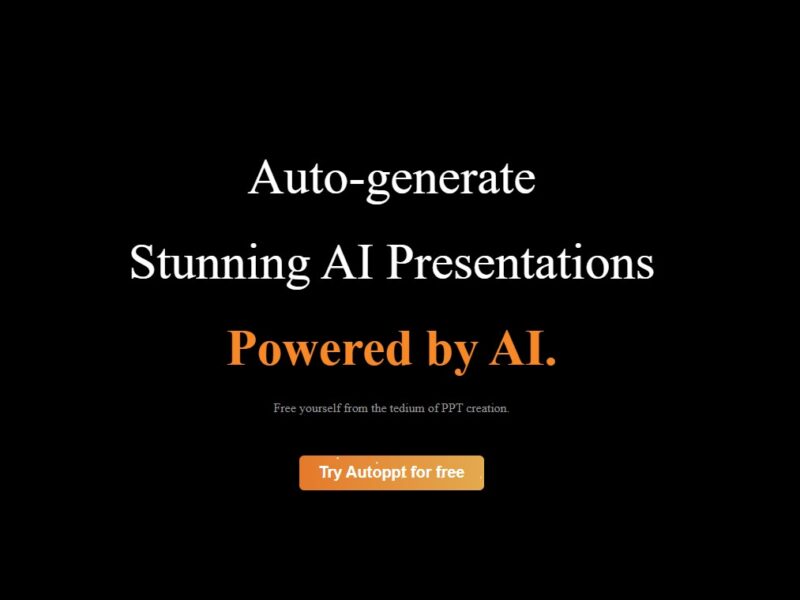
Autoppt
What is AutoPPT?
AutoPPT is a state-of-the-art, AI-powered presentation maker that instantly transforms text, outlines, or documents into professional, visually stunning slideshows. Designed to eliminate the tedious hours spent on slide design and content formatting, AutoPPT leverages sophisticated machine learning to automatically structure your narrative, apply consistent design aesthetics, and generate relevant content and visuals, allowing users to create an entire, polished deck in minutes rather than hours. It serves as an essential tool for business professionals, students, and educators who need high-quality presentations with maximum speed and minimum effort.
Features
- Text-to-Presentation: Instantly generate a full, structured presentation (often 20-30 slides) from a simple text prompt, outline, or a few keywords.
- Document-to-Slide Conversion: Upload existing files (PDF, Word, TXT) and the AI will analyze the content, summarize key points, and convert them into a coherent slide deck.
- Extensive Template Library: Access a rich collection of professional, industry-specific PowerPoint templates to ensure a polished look from the start.
- One-Click Template Replacement: Effortlessly switch the look and feel of your entire presentation by applying a new design template with a single click.
- Integrated Online Editor: Customize the generated slides, adjust fonts, change layouts, add elements, and integrate your own content within an intuitive web interface.
- AI Summarizer & Chat: Utilize integrated AI tools for content refinement, summarization, and idea generation directly within the platform.
- Multi-Language Support: Create presentations in over 100 languages, making it a powerful tool for global teams and international communication.
Generate Your Perfect Deck in Seconds! Generate Your First Presentation and experience the future of slide creation!
Pros & Cons
Pros:
- Massive Time Savings: Drastically reduces presentation creation time by over 90%, converting hours of work into minutes.
- High Content Density: Generates more detailed presentations (20-30 slides) than many competitors, creating a more comprehensive first draft.
- Seamless File Conversion: Excellent functionality for turning existing, dense documents (PDF, Word) into clear, concise slides.
- Professional Quality: The AI is built on a foundation of professional templates, ensuring the generated design and layout are polished and consistent.
- Compatibility: Allows for downloading final presentations in multiple formats, including PPTX, PDF, and Image files.
Cons:
- Limited Free Tier: The free plan is primarily a trial, limited to one AI generation and minimal daily uses of other features.
- Customization Depth: While customizable, it may lack the granular, deep-dive design control preferred by expert graphic designers.
- No Native Team Collaboration: Currently lacks advanced, built-in features for real-time team collaboration directly on the slides.
- Dependency on Prompt Quality: The quality of the generated presentation highly depends on the clarity and detail of the initial text prompt or document.
How to use AutoPPT?
- Visit the Website: Navigate to the AutoPPT online platform.
- Input Your Content: Choose your method: a) Type a topic, keywords, or a detailed outline into the text box. b) Upload a document (PDF, Word, TXT) that contains the content for your slides.
- Review the Outline: The AI will generate a structured outline based on your input. Review and edit the chapter titles and flow to match your desired narrative.
- Select a Template: Browse the library and choose a professional template or design theme that suits your presentation’s purpose (e.g., Business, Academic, Creative).
- Generate & Edit: Click the “Generate” button. AutoPPT will instantly create the full slide deck with content, visuals, and a consistent layout. Use the built-in editor to make final adjustments, fine-tune text, or add your specific branding elements.
- Download & Share: Download the final presentation as a PPTX file (for Microsoft PowerPoint), a PDF, or a set of images, or generate a shareable online link.
AutoPPT is a powerhouse in the new landscape of AI productivity tools. By uniquely focusing on transforming complex documents into high-quality, professional presentations at speed, it directly addresses the biggest time sink in modern office work. It strikes a successful balance between automation and creative control, empowering users of all skill levels to bypass the design struggle and focus entirely on the delivery of their message. AutoPPT is not just a tool for making slides faster; it’s a strategic asset for better, more efficient communication.
FAQs
- What formats can I download the presentation in? You can download your finished presentation in multiple common formats, including PPTX (for PowerPoint), PDF, and Image files.
- Can I generate slides from my existing PDF documents? Yes, one of AutoPPT’s core features is the ability to upload a PDF or Word document, and the AI will analyze the content to create a full presentation.
- Does AutoPPT support different languages? Yes, the platform supports the generation of presentations in over 100 languages, making it ideal for international use.
- Is the design customizable after the AI generates it? Absolutely. The generated slides are fully editable within AutoPPT’s online editor, allowing you to change text, layouts, colors, and add custom elements.
- What is the difference between the Free and Paid plans? The Free plan allows for a limited trial (typically one AI generation and limited daily feature uses). Paid plans offer a significantly higher or unlimited number of AI generations, template replacements, and advanced features like unlimited AI usage.
- Do I need to have Microsoft PowerPoint installed to use this tool? No, AutoPPT is a fully web-based, online application. You create, edit, and download your presentation all within your web browser.