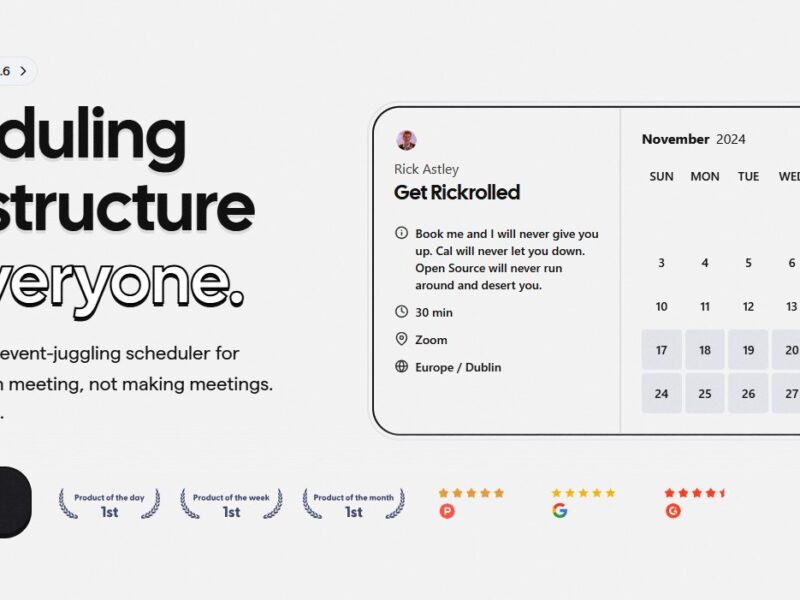
What is Cal?
Cal is a modern, open-source scheduling infrastructure designed for individuals and organizations who need a powerful, customizable, and privacy-focused platform for booking meetings. It simplifies the complex process of finding mutual availability across different time zones and calendars, allowing users to share a personalized booking link. Beyond simple scheduling, Cal provides an API-first platform that enables developers to integrate scheduling directly into their own products, making it a flexible and advanced solution for all types of appointments, from one-on-one calls to large team events.
Features
- Open Source & Self-Hostable: Provides complete freedom to customize the code, white-label the platform, and self-host for maximum data sovereignty and privacy (ideal for regulated industries like healthcare/HIPAA).
- Unlimited Features on Free Plan: Offers unlimited calendar connections, event types, and integrations for individual users on its free tier.
- Team Scheduling Mastery: Includes advanced features like Round-Robin (auto-distribute leads to team members), Collective Events (finding time for multiple team members), and dynamic meeting links.
- Extensive Integrations & Workflows: Connects with all major calendars (Google, Outlook, Apple), video conferencing tools (Zoom, Google Meet), and payment gateways (Stripe, PayPal) to automate reminders, follow-ups, and more.
- Customization & Branding: Allows users to tailor scheduling pages, create custom routing forms, and remove Cal branding on paid plans.
- Global Support: Available in over 65 languages and features automatic time zone detection to eliminate scheduling confusion worldwide.
Ready to ditch email tag and streamline your booking process? Start Scheduling Now and take control of your calendar!
Pros & Cons
Pros:
- Open-Source Freedom: Unmatched customization and the ability to self-host for ultimate data privacy and white-labeling.
- Generous Free Tier: Individuals get unlimited event types and calendar connections, offering more functionality than many competitors’ free plans.
- API-First Design: Excellent for developers looking to build scheduling directly into their own software or platforms.
- Advanced Team Features: Best-in-class implementation of Round-Robin and collective scheduling for seamless team coordination.
- Monetization: Easy integration with Stripe and PayPal to charge for booked appointments.
Cons:
- Steeper Learning Curve: Advanced customization and self-hosting require technical expertise.
- Fewer Integrations: While extensive, the total number of integrations is lower compared to some more established competitors.
- Basic Interface Customization: While the backend is flexible, the frontend booking page customization for non-developers can be limited.
- Mobile Experience: Historically, the platform has focused more on its web and desktop apps, with some users noting a need for more robust mobile apps.
How to Use Cal?
- Sign Up & Connect: Create your Cal account and connect your existing calendars (Google, Outlook, etc.). Cal automatically reads your free/busy times to prevent double-bookings.
- Create an Event Type: Define a new type of meeting (e.g., “30-Minute Discovery Call”). You will set the duration, the meeting location (Zoom, phone, in-person), and any buffer time needed before or after the event.
- Set Availability: Customize your working hours for that specific event type. You can set daily limits on meetings or minimum notice requirements.
- Share Your Link: Cal provides you with a short, personalized URL (e.g.,
cal/yourusername/30min). Share this link with anyone who needs to book a meeting with you. - Automate with Workflows: Use the Workflows feature to automatically send email or SMS reminders, follow-up messages, or trigger actions in other integrated apps before or after a booking.
Cal stands out as the next-generation scheduling tool, merging the necessity of automated booking with the power and flexibility of open-source technology. Its generous free tier and advanced team features make it a strong contender for both individual professionals and large, privacy-conscious enterprises. By offering unparalleled control and a foundation built on an open API, Cal moves beyond a simple calendar link and transforms into a powerful scheduling infrastructure for the modern, integrated business world.
FAQs
- Is Cal truly open-source? Yes, Cal is a fully open-source platform. Its code is publicly accessible, allowing for self-hosting, full customization, and contributions from the developer community.
- Does Cal offer a free plan? Yes, Cal offers a robust free plan for individuals that includes unlimited calendar connections, unlimited event types, and access to all basic features.
- What is Round-Robin scheduling? Round-Robin is a team feature that automatically distributes new bookings evenly among a group of team members, ensuring fairness and fast response times for clients.
- Can I charge for my meetings using Cal? Yes. Cal integrates with payment gateways like Stripe and PayPal, allowing you to set a price for your event types and accept payments directly upon booking.
- Does Cal work with all major calendars? Cal seamlessly connects and syncs with all major calendar services, including Google Calendar, Microsoft Outlook, and Apple Calendar, to check your real-time availability.
- Is Cal a secure and private option for my data? Yes. As an open-source platform, Cal offers the option to self-host, giving you complete data sovereignty. For its hosted plans, it is built with a privacy-first approach and often meets high compliance standards like SOC 2 and HIPAA (on enterprise tiers).